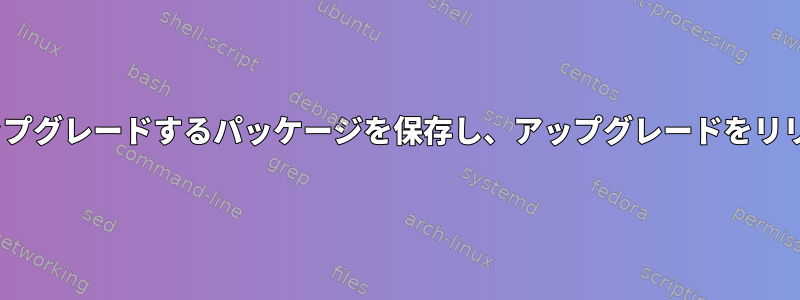
Ubuntuバージョンのアップグレードを同時に実行している間にパッケージのアップグレードを防ぐ方法は?
このスクリプトを実行するとエラーが発生します。
ASK [Run do-release-upgrade non-interactively.]
fatal: [31.171.246.151]: FAILED! => {"changed": true, "cmd":
["do-release-upgrade", "-d", "-f", "DistUpgradeViewNonInteractive"],
"delta": "0:00:05.992413", "end": "2020-07-14 15:23:58.037328", "msg":
"non-zero return code", "rc": 1, "start": "2020-07-14
15:23:52.044915", "stderr": "", "stderr_lines": [], "stdout":
"Checking for a new Ubuntu release\nPlease install all available
updates for your release before upgrading.", "stdout_lines":
["Checking for a new Ubuntu release", "Please install all available
updates for your release before upgrading."]}
************************************************************************************---
- hosts: localhost
become: yes
tasks:
- name: disable upgrade of Java
dpkg_selections:
name: openjdk-8-jre
selection: hold
- name: disable install of PostgreSQL
dpkg_selections:
name: postgresql-9.3
selection: hold
- name: update apt cache
apt:
update_cache: yes
autoclean: yes
- name: upgrade packages
apt:
upgrade: dist
- name: Run do-release-upgrade non-interactively.
command: do-release-upgrade -d -f DistUpgradeViewNonInteractive
答え1
尋ねる:「Ubuntuバージョンのアップグレードを同時に実行している間にパッケージのアップグレードを防ぐ方法は?」
回答:Ubuntuでは不可能です。アップグレードパッケージを公開してアーカイブします。新しいバージョンストアからパッケージをインストールする必要があります。


