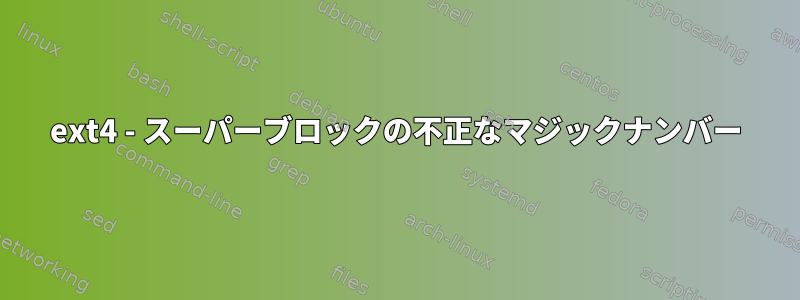
ext4がまた失敗しました!最も不安定なFS
バックアップからブロックを復元して問題を解決しようとしましたが、運がありませんでした。
↪ sudo fsck.ext4 -v /dev/sdd
e2fsck 1.45.6 (20-Mar-2020)
ext2fs_open2: Bad magic number in super-block
fsck.ext4: Superblock invalid, trying backup blocks...
fsck.ext4: Bad magic number in super-block while trying to open /dev/sdd
The superblock could not be read or does not describe a valid ext2/ext3/ext4
filesystem. If the device is valid and it really contains an ext2/ext3/ext4
filesystem (and not swap or ufs or something else), then the superblock
is corrupt, and you might try running e2fsck with an alternate superblock:
e2fsck -b 8193 <device>
or
e2fsck -b 32768 <device>
/dev/sdd contains DOS/MBR boot sector; partition 1 : ID=0xee, start-CHS (0x0,0,2), end-CHS (0x3ff,255,63), startsector 1, 4294967295 sectors, extended partition table (last) data
↪ sudo mke2fs -n /dev/sdd
mke2fs 1.45.6 (20-Mar-2020)
/dev/sdd contains DOS/MBR boot sector; partition 1 : ID=0xee, start-CHS (0x0,0,2), end-CHS (0x3ff,255,63), startsector 1, 4294967295 sectors, extended partition table (last) data
Proceed anyway? (y,N) y
Creating filesystem with 976754646 4k blocks and 244195328 inodes
Filesystem UUID: 0e4124ad-a390-4c60-bb4a-4f7c48dac23b
Superblock backups stored on blocks:
32768, 98304, 163840, 229376, 294912, 819200, 884736, 1605632, 2654208,
4096000, 7962624, 11239424, 20480000, 23887872, 71663616, 78675968,
102400000, 214990848, 512000000, 550731776, 644972544
↪ sudo e2fsck -b 32768 /dev/sdd
e2fsck 1.45.6 (20-Mar-2020)
e2fsck: Bad magic number in super-block while trying to open /dev/sdd
The superblock could not be read or does not describe a valid ext2/ext3/ext4
filesystem. If the device is valid and it really contains an ext2/ext3/ext4
filesystem (and not swap or ufs or something else), then the superblock
is corrupt, and you might try running e2fsck with an alternate superblock:
e2fsck -b 8193 <device>
or
e2fsck -b 32768 <device>
/dev/sdd contains DOS/MBR boot sector; partition 1 : ID=0xee, start-CHS (0x0,0,2), end-CHS (0x3ff,255,63), startsector 1, 429496725 sectors, extended partition table (last) data
私は最大11239424のチャンクを試しました。
↪ sudo fdisk -l /dev/sdd
The primary GPT table is corrupt, but the backup appears OK, so that will be used.
Disk /dev/sdd: 3.65 TiB, 4000787030016 bytes, 7814037168 sectors
Disk model: TOSHIBA MD04ABA4
Units: sectors of 1 * 512 = 512 bytes
Sector size (logical/physical): 512 bytes / 4096 bytes
I/O size (minimum/optimal): 4096 bytes / 4096 bytes
Disklabel type: gpt
Disk identifier: 7D5C7ECA-C305-3C44-AA4F-8503EB53A54F
Device Start End Sectors Size Type
/dev/sdd1 2048 7814031359 7814029312 3.7T Linux filesystem
↪ sudo e2fsck -b 32768 /dev/sdd1
e2fsck 1.45.6 (20-Mar-2020)
e2fsck: No such file or directory while trying to open /dev/sdd1
Possibly non-existent device?
答え1
これは、すでにハードドライブの内部バックアップのどこかにあるパーティション操作を実行しているためです。
↪ sudo fdisk /dev/sdb
Welcome to fdisk (util-linux 2.36.1).
Changes will remain in memory only, until you decide to write them.
Be careful before using the write command.
The primary GPT table is corrupt, but the backup appears OK, so that will be used.
簡単にダンプし、ダンプ後すぐに復元できます。
sudo sfdisk -d /dev/sdb > sdb.dump
sudo sfdisk /dev/sdb < sdb.dump
そしてバリヤ=)
The primary GPT table is corrupt, but the backup appears OK, so that will be used.
Checking that no-one is using this disk right now ... OK
Disk /dev/sdb: 3.64 TiB, 4000787030016 bytes, 7814037168 sectors
Disk model: TOSHIBA MD04ABA4
Units: sectors of 1 * 512 = 512 bytes
Sector size (logical/physical): 512 bytes / 4096 bytes
I/O size (minimum/optimal): 4096 bytes / 4096 bytes
Disklabel type: gpt
Disk identifier: 7D5C7ECA-C305-3C44-AA4F-8503EB53A54F
Old situation:
Device Start End Sectors Size Type
/dev/sdb1 2048 7814031359 7814029312 3.6T Linux filesystem
>>> Script header accepted.
>>> Script header accepted.
>>> Script header accepted.
>>> Script header accepted.
>>> Script header accepted.
>>> Script header accepted.
>>> Script header accepted.
>>> Created a new GPT disklabel (GUID: 7D5C7ECA-C305-3C44-AA4F-8503EB53A54F).
/dev/sdb1: Created a new partition 1 of type 'Linux filesystem' and of size 3.6 TiB.
Partition #1 contains a ext4 signature.
/dev/sdb2: Done.
New situation:
Disklabel type: gpt
Disk identifier: 7D5C7ECA-C305-3C44-AA4F-8503EB53A54F
Device Start End Sectors Size Type
/dev/sdb1 2048 7814031359 7814029312 3.6T Linux filesystem
The partition table has been altered.
Calling ioctl() to re-read partition table.
Syncing disks.
端末には2つのコマンドしかありません。
数秒しかかからない
新しいハードドライブとrstudioのバックアップに時間とコストを無駄にする必要はありません。
答え2
比較fdiskカーネルがパーティションテーブルバックアップを使用していないようです。だからまず修正しなければなりません。ドライブを開いてfdisk /dev/sddパーティションテーブルに書き込むだけで十分です。
答え3
githubからe2fsprogsソースコードをダウンロードすると、findsuperデバイスからext2/3/4スーパーブロックマジック値を取得するためのツールを構築できます。これは、ディスク上のファイルシステムがどこにあるかを知らせ、パーティションテーブルを回復するのに役立ちます。


