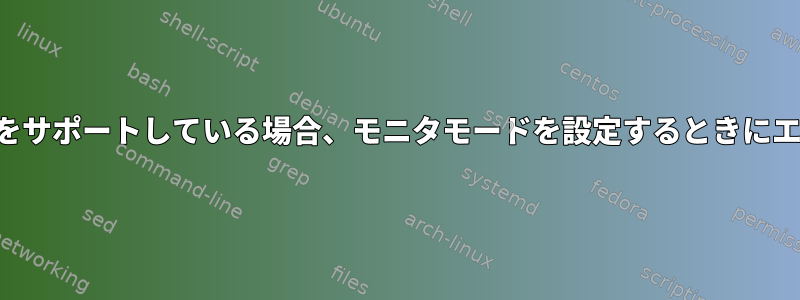
私のシステムには次の機能があります。
iw list
Wiphy phy4
max # scan SSIDs: 10
max scan IEs length: 255 bytes
max # sched scan SSIDs: 0
max # match sets: 0
max # scan plans: 1
max scan plan interval: -1
max scan plan iterations: 0
Retry short limit: 7
Retry long limit: 4
Coverage class: 0 (up to 0m)
Device supports AP-side u-APSD.
Available Antennas: TX 0 RX 0
Supported interface modes:
* managed
* AP
* AP/VLAN
* WDS
* monitor
Band 1:
Capabilities: 0x19e7
RX LDPC
HT20/HT40
Dynamic SM Power Save
RX HT20 SGI
RX HT40 SGI
TX STBC
RX STBC 1-stream
Max AMSDU length: 7935 bytes
DSSS/CCK HT40
Maximum RX AMPDU length 65535 bytes (exponent: 0x003)
Minimum RX AMPDU time spacing: No restriction (0x00)
HT TX/RX MCS rate indexes supported: 0-31
VHT Capabilities (0x738b7992):
Max MPDU length: 11454
Supported Channel Width: neither 160 nor 80+80
RX LDPC
TX STBC
SU Beamformer
SU Beamformee
MU Beamformer
RX antenna pattern consistency
TX antenna pattern consistency
VHT RX MCS set:
1 streams: MCS 0-9
2 streams: MCS 0-9
3 streams: MCS 0-9
4 streams: MCS 0-9
5 streams: not supported
6 streams: not supported
7 streams: not supported
8 streams: not supported
VHT RX highest supported: 0 Mbps
VHT TX MCS set:
1 streams: MCS 0-9
2 streams: MCS 0-9
3 streams: MCS 0-9
4 streams: MCS 0-9
5 streams: not supported
6 streams: not supported
7 streams: not supported
8 streams: not supported
VHT TX highest supported: 0 Mbps
Frequencies:
* 2412 MHz [1] (20.0 dBm)
* 2417 MHz [2] (20.0 dBm)
* 2422 MHz [3] (20.0 dBm)
* 2427 MHz [4] (20.0 dBm)
* 2432 MHz [5] (20.0 dBm)
* 2437 MHz [6] (20.0 dBm)
* 2442 MHz [7] (20.0 dBm)
* 2447 MHz [8] (20.0 dBm)
* 2452 MHz [9] (20.0 dBm)
* 2457 MHz [10] (20.0 dBm)
* 2462 MHz [11] (20.0 dBm)
valid interface combinations:
* #{ AP } <= 17, #{ managed } <= 30, #{ monitor } <= 1,
total <= 17, #channels <= 1, STA/AP BI must match, radar detect widths: { 20 MHz (no HT), 20 MHz, 40 MHz, 80 MHz }
Supported extended features:
Wiphy phy3
max # scan SSIDs: 10
max scan IEs length: 255 bytes
max # sched scan SSIDs: 0
max # match sets: 0
max # scan plans: 1
max scan plan interval: -1
max scan plan iterations: 0
Retry short limit: 7
Retry long limit: 4
Coverage class: 0 (up to 0m)
Device supports AP-side u-APSD.
Available Antennas: TX 0 RX 0
Supported interface modes:
* managed
* AP
* AP/VLAN
* WDS
* monitor
Band 2:
Capabilities: 0x19e7
RX LDPC
HT20/HT40
Dynamic SM Power Save
RX HT20 SGI
RX HT40 SGI
TX STBC
RX STBC 1-stream
Max AMSDU length: 7935 bytes
DSSS/CCK HT40
Maximum RX AMPDU length 65535 bytes (exponent: 0x003)
Minimum RX AMPDU time spacing: No restriction (0x00)
HT TX/RX MCS rate indexes supported: 0-31
VHT Capabilities (0x738ff9fa):
Max MPDU length: 11454
Supported Channel Width: 160 MHz, 80+80 MHz
RX LDPC
short GI (80 MHz)
short GI (160/80+80 MHz)
TX STBC
SU Beamformer
SU Beamformee
MU Beamformer
RX antenna pattern consistency
TX antenna pattern consistency
VHT RX MCS set:
1 streams: MCS 0-9
2 streams: MCS 0-9
3 streams: MCS 0-9
4 streams: MCS 0-9
5 streams: MCS 0-9
6 streams: MCS 0-9
7 streams: MCS 0-9
8 streams: MCS 0-9
VHT RX highest supported: 0 Mbps
VHT TX MCS set:
1 streams: MCS 0-9
2 streams: MCS 0-9
3 streams: MCS 0-9
4 streams: MCS 0-9
5 streams: MCS 0-9
6 streams: MCS 0-9
7 streams: MCS 0-9
8 streams: MCS 0-9
VHT TX highest supported: 0 Mbps
Frequencies:
* 5180 MHz [36] (20.0 dBm)
* 5200 MHz [40] (20.0 dBm)
* 5220 MHz [44] (20.0 dBm)
* 5240 MHz [48] (20.0 dBm)
* 5260 MHz [52] (20.0 dBm)
* 5280 MHz [56] (20.0 dBm)
* 5300 MHz [60] (20.0 dBm)
* 5320 MHz [64] (20.0 dBm)
* 5500 MHz [100] (20.0 dBm)
* 5520 MHz [104] (20.0 dBm)
* 5540 MHz [108] (20.0 dBm)
* 5560 MHz [112] (20.0 dBm)
* 5580 MHz [116] (20.0 dBm)
* 5600 MHz [120] (20.0 dBm)
* 5620 MHz [124] (20.0 dBm)
* 5640 MHz [128] (20.0 dBm)
* 5660 MHz [132] (20.0 dBm)
* 5680 MHz [136] (20.0 dBm)
* 5700 MHz [140] (20.0 dBm)
* 5720 MHz [144] (20.0 dBm)
* 5745 MHz [149] (20.0 dBm)
* 5765 MHz [153] (20.0 dBm)
* 5785 MHz [157] (20.0 dBm)
* 5805 MHz [161] (20.0 dBm)
* 5825 MHz [165] (20.0 dBm)
* 5860 MHz [172] (20.0 dBm)
* 5865 MHz [173] (20.0 dBm)
* 5870 MHz [174] (20.0 dBm)
* 5875 MHz [175] (20.0 dBm)
* 5880 MHz [176] (20.0 dBm)
* 5885 MHz [177] (20.0 dBm)
* 5890 MHz [178] (20.0 dBm)
* 5895 MHz [179] (20.0 dBm)
* 5900 MHz [180] (20.0 dBm)
* 5905 MHz [181] (20.0 dBm)
* 5910 MHz [182] (20.0 dBm)
* 5915 MHz [183] (20.0 dBm)
valid interface combinations:
* #{ AP } <= 17, #{ managed } <= 30, #{ monitor } <= 1,
total <= 17, #channels <= 1, STA/AP BI must match, radar detect widths: { 20 MHz (no HT), 20 MHz, 40 MHz, 80 MHz }
Supported extended features:
そして:
iw dev
phy#4
Interface wifi1
ifindex 19
wdev 0x400000001
addr 00:03:7f:12:e9:d7
type AP
channel 1 (2412 MHz), width: 20 MHz (no HT), center1: 2412 MHz
txpower 42949608.96 dBm
phy#3
Interface ath0
ifindex 100
wdev 0x300000050
addr 2c:27:9e:91:43:d0
type managed
channel 36 (5180 MHz), width: 40 MHz, center1: 5190 MHz
txpower 42949608.96 dBm
Interface wifi0
ifindex 18
wdev 0x300000001
addr 2c:27:9e:91:43:d0
type AP
channel 36 (5180 MHz), width: 40 MHz, center1: 5190 MHz
txpower 42949608.96 dBm
しかし、私がこうすれば:
ifconfig ath0 down && iwconfig ath0 mode monitor && ifconfig
ath0 up
次のエラーが発生します。
Error for wireless request "Set Mode" (8B06) :
SET failed on device ath0 ; Invalid argument.
また、 を使用すると、次のようなsudo結果が得られます。
-ash: sudo: not found
ただし、rootユーザーですが、権限にいくつかの制限がある可能性がありますか?ワイヤレスインターフェイスをモニタモードに設定するにはどうすればよいですか?


