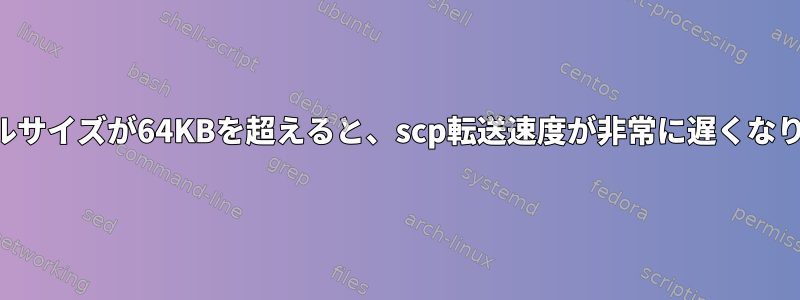
最初の問題は、git cloneSSHを介して実行すると、転送速度が非常に遅く、一時停止し、最終的に失敗することです。
connection reset via peer
背景
- SSH サーバーは Raspbian を実行する Raspberry Pi です。
- sshクライアントOSXとRaspbianを使用する別のRaspberryを試しましたが、同じ問題があります
git cloneLANでは問題ありませんでしたが、WAN経由で試してみると問題が発生します。 WANアクセス用にRaspberry PiのSSHポートをルーターに公開するポート転送機能を備えたopenWrtルーターがあります。- インターネットで見えるルーターでファイアウォールが実行されています。
- IPv4の使用
- RPiは有線接続を介してルータに接続されます。
- 次のSSHクライアントが使用されます。
- オペレーティングシステム:
OpenSSH_8.1p1, LibreSSL 2.7.3 - 回転速度:
openssh-client/stable,now 1:7.9p1-10 armhf
- オペレーティングシステム:
scpo観察scp見る前に正しく動作していることを確認してみましょうgit clone。私の観察は次のとおりです。
scp64KB未満のファイルは非常に迅速に処理され、1秒以内に完了します。
scp -P 31415 user@host:/tmp/64KB /dev/null
64KB 100% 64KB 310.4KB/s 00:00
scp64KBより大きいファイルは非常に遅く、1KBだけを追加しても失敗することがあります。
scp -P 31415 user@host:/tmp/65KB /dev/null
65KB 100% 65KB 284.2KB/s 00:00
Connection to xxxxxxx closed by remote host.
scp -vvv2つの伝送を比較したところ、次の違いがわかりました。
-64KB 100% 64KB 288.5KB/s 00:00
+65KB 100% 65KB 267.3KB/s 00:00
debug3: receive packet: type 96
debug2: channel 0: rcvd eof
debug2: channel 0: output open -> drain
@@ -190,6 +190,18 @@ debug2: channel 0: chan_shutdown_read (i0 o3 sock -1 wfd 4 efd 6 [write])
debug2: channel 0: input open -> closed
debug3: receive packet: type 97
debug2: channel 0: rcvd close
+debug3: receive packet: type 98
+debug1: client_input_channel_req: channel 0 rtype [email protected] reply 1
+debug3: send packet: type 100
+debug3: receive packet: type 98
+debug1: client_input_channel_req: channel 0 rtype [email protected] reply 1
+debug3: send packet: type 100
+debug3: receive packet: type 98
+debug1: client_input_channel_req: channel 0 rtype [email protected] reply 1
+debug3: send packet: type 100
+debug3: receive packet: type 98
+debug1: client_input_channel_req: channel 0 rtype [email protected] reply 1
+debug3: send packet: type 100
debug3: channel 0: will not send data after close
debug2: channel 0: almost dead
debug2: channel 0: gc: notify user
65KBについていくつかの追加コンテンツがありますが、+debug3: receive packet: type 98それを解釈するのに十分な理解がありません。
TCPTimestampsをオフにする、MTUのサイズを変更するなど、いくつかの解決策を試しましたが、その何も役に立ちませんでした。
答え1
「IPQoS」を「なし」に設定すると問題が解決しました。とても感謝しています!クライアントとサーバーの両方でこのオプションを設定する必要があるようです。


