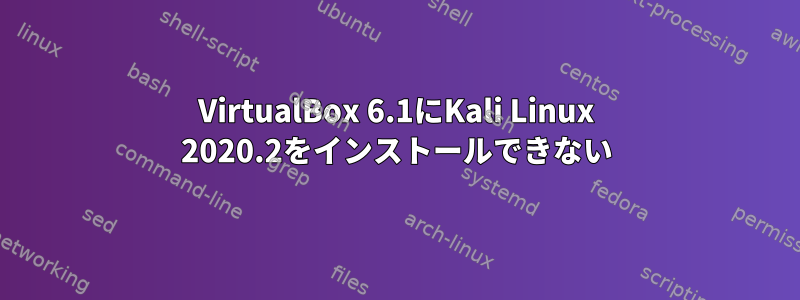
以下の正確な指示に従ってKali Linuxをインストールしようとしました。このページ。 VirtualBoxにKaliをインストールするとき、他のほとんどのガイドにはほとんど同じ手順がありますが、残念ながら私のデバイスにKaliをインストール中にエラーが発生しました。Windows 10バージョン1903。
私は数時間ウェブを閲覧してきましたが、他の人がこのエラーを提起したことがわかりましたが、すべての解決策は私が行ったようにディスク容量を増やすようですが、うまくいくのは幸運ではありません。エラーメッセージとエラーログは以下の通りです。
最初のエラー:
Install the base system
Unable to install busybox
An error was returned while trying to install the busybox package onto the target system.
Check /var/log/syslog or see virtual console 4 for the details.
2番目のエラー:
Install the base system
Installation step failed
An installation step failed. You can try to run the failing item again from the menu, or skip it and choose something else. The failing step is: Install the base system
エラー履歴:
Aug 4 17:16:43 in-target: Last modification reported: Thu, 04 Apr 2019 06:01:20 +0000
Aug 4 17:16:43 in-target: E: Unable to fetch some archives, maybe run apt-get update or try with --fix-missing?
Aug 4 17:16:43 base-installer: error: exiting on error base-installer/kernel/failed-package-install
Aug 4 17:19:22 main-menu[1476]: WARNING **: Configuring 'bootstrap-base' failed with error code 1
Aug 4 17:19:22 main-menu[1476]: WARNING **: Menu item 'bootstrap-base' failed.
Aug 4 17:19:45 main-menu[1476]: INFO: Modifying debconf priority limit from 'high' to 'medium'
Aug 4 17:19:45 debconf: Setting debconf/priority to medium
Aug 4 17:19:46 main-menu[1476]: INFO: Falling back to the package description for brltty-udeb
答え1
問題が解決しました。明らかに、問題はWindowsハイパーバイザーによって引き起こされます。 @Chookが提案したソリューションを使用して問題を解決しました。スタックオーバーフロー@Chookに叫んでください! !


