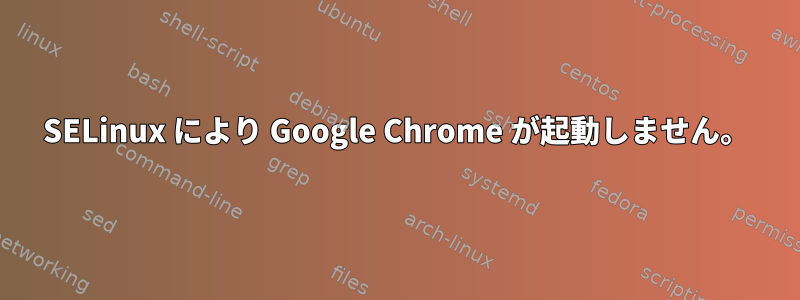
Fedora 14(GNOMEを使用)でGoogle Chromeを起動できなくなりました。
ストレス
strace google-chrome
...
readlink("/proc/self/exe", "/opt/google/chrome/chrome"..., 4096) = 25
socketpair(PF_FILE, SOCK_SEQPACKET, 0, [11, 12]) = 0
stat64("/opt/google/chrome/chrome-sandbox", {st_mode=S_IFREG|S_ISUID|0755, st_size=14008, ...}) = 0
access("/opt/google/chrome/chrome-sandbox", X_OK) = 0
socket(PF_FILE, SOCK_DGRAM, 0) = 13
clone(child_stack=0, flags=CLONE_CHILD_CLEARTID|CLONE_CHILD_SETTID|SIGCHLD, child_tidptr=0xb452fae8) = 21093
recvmsg(11, 0xbfc79ac8, 0) = ? ERESTARTSYS (To be restarted)
--- {si_signo=SIGCHLD, si_code=CLD_EXITED, si_pid=21093, si_status=0, si_utime=0, si_stime=0} (Child exited) ---
sigreturn() = ? (mask now [])
recvmsg(11, /opt/google/chrome/chrome: error while loading shared libraries: cannot restore segment prot after reloc: Permission denied
丸太
fgrep -i chrome /var/log/messages
Sep 17 20:37:08 a kernel: [ 2084.648737] type=1400 audit(1316284628.960:21895): avc: denied { execmod } for pid=20664 comm="chrome" path="/opt/google/chrome/chrome" dev=dm-1 ino=3147775 scontext=unconfined_u:unconfined_r:chrome_sandbox_t:s0-s0:c0.c1023 tcontext=system_u:object_r:execmem_exec_t:s0 tclass=file
Sep 17 20:46:25 a kernel: [ 2641.204736] type=1400 audit(1316285185.516:21896): avc: denied { execmod } for pid=21057 comm="chrome" path="/opt/google/chrome/chrome" dev=dm-1 ino=3147775 scontext=unconfined_u:unconfined_r:chrome_sandbox_t:s0-s0:c0.c1023 tcontext=system_u:object_r:execmem_exec_t:s0 tclass=file
Sep 17 20:46:33 a kernel: [ 2649.438209] type=1400 audit(1316285193.749:21897): avc: denied { execmod } for pid=21069 comm="chrome" path="/opt/google/chrome/chrome" dev=dm-1 ino=3147775 scontext=unconfined_u:unconfined_r:chrome_sandbox_t:s0-s0:c0.c1023 tcontext=system_u:object_r:execmem_exec_t:s0 tclass=file
Sep 17 20:46:39 a kernel: [ 2655.533882] type=1400 audit(1316285199.845:21898): avc: denied { execmod } for pid=21094 comm="chrome" path="/opt/google/chrome/chrome" dev=dm-1 ino=3147775 scontext=unconfined_u:unconfined_r:chrome_sandbox_t:s0-s0:c0.c1023 tcontext=system_u:object_r:execmem_exec_t:s0 tclass=file
システムに関する情報
# lsb_release -a
LSB Version: :core-4.0-ia32:core-4.0-noarch
Distributor ID: Fedora
Description: Fedora release 14 (Laughlin)
Release: 14
Codename: Laughlin
# uname -a
Linux a 2.6.35.14-96.fc14.i686.PAE #1 SMP Thu Sep 1 12:31:46 UTC 2011 i686 i686 i386 GNU/Linux
パッケージ情報
rpm -qa | fgrep google-chrome-stable
google-chrome-stable-14.0.835.163-101024.i386
この問題は SELinux によって発生したと考えられます。 Google Chromeが正常に動作するようにSELinuxを入手するにはどうすればよいですか?
答え1
# solution /use it with root/:
semanage fcontext -a -s system_u -t usr_t /opt/google/chrome/chrome-sandbox
restorecon -v /opt/google/chrome/chrome-sandbox
答え2
自動的にタグを再指定すると便利です。以下を行う必要があります。
ユーザーとして:
$ restorecon -R -v -F ~
ルートとして:
# touch /.autorelabel
その後、再起動してください


