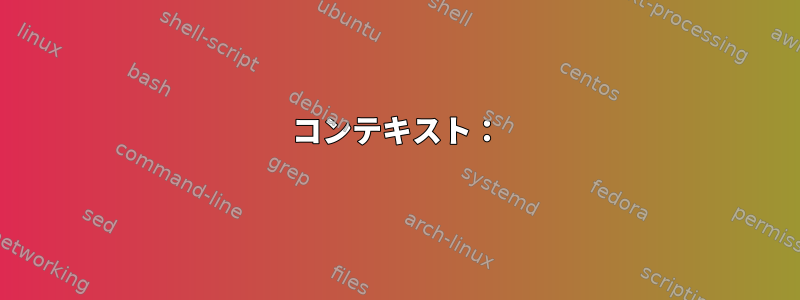
コンテキスト:
私はウィンドウマネージャとしてi3を、バーでポリバーを使ってArcoLinuxを実行しています。インストールプロセスで私が選んだ言語はEnglish、Americaでしたen_us。
Localeはブラジル、サンパウロを選択しました。
端末で実行すると、locale次のように出力されます。
LANG=en_US.utf8
LC_CTYPE="en_US.utf8"
LC_NUMERIC=pt_BR.UTF-8
LC_TIME=pt_BR.UTF-8
LC_COLLATE="en_US.utf8"
LC_MONETARY=pt_BR.UTF-8
LC_MESSAGES="en_US.utf8"
LC_PAPER=pt_BR.UTF-8
LC_NAME=pt_BR.UTF-8
LC_ADDRESS=pt_BR.UTF-8
LC_TELEPHONE=pt_BR.UTF-8
LC_MEASUREMENT=pt_BR.UTF-8
LC_IDENTIFICATION=pt_BR.UTF-8
LC_ALL=
コマンドを実行すると、date次のようになります。
sex 04 set 2020 10:31:27 -03
日付モジュールのMy Polybar設定は次のとおりです。
[module/date]
;https://github.com/jaagr/polybar/wiki/Module:-date
type = internal/date
; Seconds to sleep between updates
interval = 5
; See "http://en.cppreference.com/w/cpp/io/manip/put_time" for details on how to format the date string
; NOTE: if you want to use syntax tags here you need to use %%{...}
date = "%a %d/%m %t"
;date-alt = "%x"
time = %H:%M
;time-alt = %H:%M
format-prefix = " "
format-prefix-foreground = ${colors.foreground}
;format-underline = #c1941a
;format-underline =${colors.foreground}
format-foreground = ${colors.foreground}
format-background = ${colors.background}
label = %date% %time%
Polybarの日付形式をdateコマンドの実際の形式と一致させるには?そうだよね?
答え1
locale設定のキーでバー全体のロケールを設定できますバーセクション。あなたの場合はlocale = pt_BR.UTF-8。
日付モジュールのロケールを設定する方法がわかりません。
Polybarの日付形式を実際に日付コマンドと同じにするにはどうすればよいですか?そうだよね?
日付モジュールはコマンドとは異なりますdate。 Polybarは内部的にC ++を使用しています。std::put_time、コマンドと比較するといくつかの違いがありますdate。



