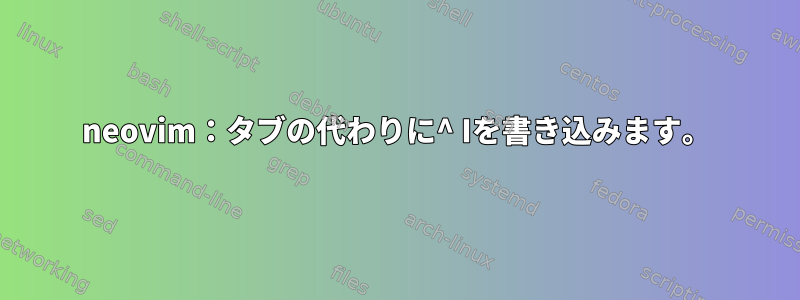
私はプラグインを試してみましたが、うまくいきませんvim-indentguidesでした。プラグ。削除後、nvimは^Iタブの代わりに書き込みます。どうすれば解決できますか?
ここに私のinit.vimと問題のデモがあります:
" PLUGINS
call plug#begin()
^IPlug 'vim-airline/vim-airline'
^IPlug 'vim-airline/vim-airline-themes'
^IPlug 'SirVer/ultisnips'
^IPlug 'honza/vim-snippets'
call plug#end()
" TABS
set tabstop=4 shiftwidth=4^I" set tab size to 4 spaces
set autoindent smartindent ^I" make intending a bit more clever
filetype plugin indent on
" UI
set cursorline ^I^I^I" highlight the current line
set nu ^I^I^I^I^I^I" line numbering
" set signcolumn=numbers^I^I" merge number and signs in to one column
set scrolloff=4^I^I^I^I" show at least 4 lines above or below
set list!^I^I^I^I^I" visualize tabs
"set listchars=tab:>-^I^I" set tabs to >--- a
set listchars=trail:~" ^I^I" trail spaces to ~
" CODING
syntax on^I^I^I^I^I" highlight syntax
set colorcolumn=88 ^I^I" ruler python convention
" EDITOR BEHAVIOR
"set nowrap ^I^I^I" disable word wrapping
set linebreak ^I^I^I" break on words only if wrap is enabled
set breakindent ^I^I^I" indent broken lines only if wrap is enabled
nnoremap j gj
nnoremap k gk
" PERFORMANCE AND SECURITY
set lazyredraw ^I^I^I" redraw only when it is necessary
set ttimeoutlen=0 ^I^I^I" set delay after exiting visual mode to 0
set autoread ^I^I^I^I" automatically read files when reloaded outside Nvim
set autochdir ^I^I^I^I" automatically change directory to current file
set undofile^I^I^I^I" undo backup
" COMMANDS
set showcmd ^I^I^I^I" shows last issued command
set wildmenu ^I^I^I^I" show command suggestions
" SPELL CHECKING
command Sc :set spell spelllang=cz,en_us
command Sccz :set spell spelllang=cz
command Scen :set spell spelllang=en_us
command Scno :set nospell
ご協力ありがとうございます
答え1
構成ファイルから:
set list!^I^I^I^I^I" visualize tabs
タブを視覚化したくない場合は、このlistオプションを設定しないでください。現在のセッションでタブの視覚化をオフにするには、:set nolistインタラクティブに使用します。


