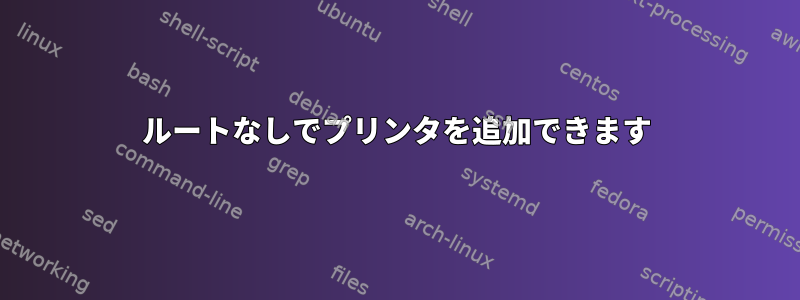
ユーザーが新しいプリンタを追加しようとすると、ルートパスワードを要求します。システムは引き続きルートパスワードを要求するLTSP環境を持っていますが、sudoユーザーのパスワードも尋ねません。特定のユーザーが他の特別なアクセス権なしでプリンタを追加/編集/削除できるようにする方法はありますか?
答え1
/etc/cupsのファイルを見る
便利なFedora 15システムはありません。しかし、最近のRHELボックスを見ると、関連ビットは/etc/cups/cupsd.confにあります。
....
# Administrator user group...
SystemGroup sys root
....
# Restrict access to configuration files...
<Location /admin/conf>
AuthType Basic
Require user @SYSTEM
Order allow,deny
Allow localhost
</Location>
....
# All administration operations require an adminstrator to authenticate...
<Limit Pause-Printer Resume-Printer Set-Printer-Attributes Enable-Printer
Disable-Printer Pause-Printer-After-Current-Job Hold-New-Jobs
Release-Held-New-Jobs Deactivate-Printer Activate-Printer
Restart-Printer Shutdown-Printer Startup-Printer Promote-Job
Schedule-Job-After CUPS-Add-Printer CUPS-Delete-Printer
CUPS-Add-Class CUPS-Delete-Class CUPS-Accept-Jobs
CUPS-Reject-Jobs CUPS-Set-Default>
AuthType Basic
Require user @SYSTEM
Order deny,allow
</Limit>
IIRC, @SYSTEM は SystemGroup にリストされているグループのマクロです。
答え2
グループにユーザーを追加しますlp。うまくいかない場合は、ls -l /dev/_your_printer_どのグループがそれを所有しているかを確認してください。
答え3
winbind を使用して Active Directory に接続する場合は、@ プレフィックスを追加して Active Directory グループを指定することもできます。たとえば、@PrintOperators...


