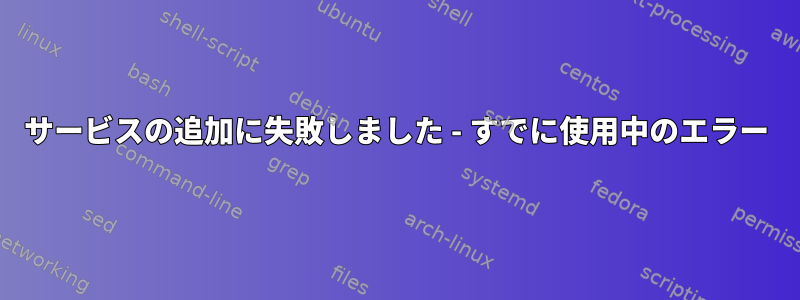
このチュートリアルを使用して、RaspbianでSFMLライブラリとアプリケーションをコンパイルしました。https://github.com/oomek/sfml-pi。その後、共有オブジェクトとアプリケーションをRaspberry Pi 4のビルドルートシステムに移動しました。バージョンを選択しましたが、DISPMANX目標はXサーバーなしでアプリケーションを実行することです。
アプリケーションを実行しようとするとエラーが発生しますfailed to add service - already in use?。似たようなトピックが多いことがわかっているので、次の回避策を試しました。
- 説明
dtoverlay=vc4-kms-v3d-config.txt>この行は私の設定には存在しません。 - ->改善
gpu_memに変更128
私のものconfig.txt:
# Please note that this is only a sample, we recommend you to change it to fit
# your needs.
# You should override this file using a post-build script.
# See http://buildroot.org/manual.html#rootfs-custom
# and http://elinux.org/RPiconfig for a description of config.txt syntax
# We always use the same names, the real used variant is selected by
# BR2_PACKAGE_RPI_FIRMWARE_{DEFAULT,X,CD} choice
start_file=start.elf
fixup_file=fixup.dat
kernel=zImage
# To use an external initramfs file
#initramfs rootfs.cpio.gz
# Disable overscan assuming the display supports displaying the full resolution
# If the text shown on the screen disappears off the edge, comment this out
disable_overscan=1
# How much memory in MB to assign to the GPU on Pi models having
# 256, 512 or 1024 MB total memory
gpu_mem_256=128
gpu_mem_512=128
gpu_mem_1024=128
gpu_mem_1024=192
gpu_mem=128
# fixes rpi (3B, 3B+, 3A+, 4B and Zero W) ttyAMA0 serial console
dtoverlay=miniuart-bt
openglビルドルートでは、およびで設定しましたgst1-plugins-base。私はそれを設定しませんでした。dispmanxgles2eglwaylandmesa-3d
私のアプリを実行する方法を知っていますか?私のものに何かを追加する必要がありますかconfig.txt?
答え1
私は同じ問題に直面しています。これがまだあなたに当てはまるかどうかはわかりませんが、もしそうなら、このステップは私にとって効果的でした。
- mesa3dが必要で、mesa3dでv3dとvc4を選択します。
- config.txtに追加
dtoverlay=vc4-fkms-v3d
Raspberry Piを起動した後:
- モードプローブvc4
- モードプローブ v3d
後で確認してください
/dev/dri/カード0
存在する


