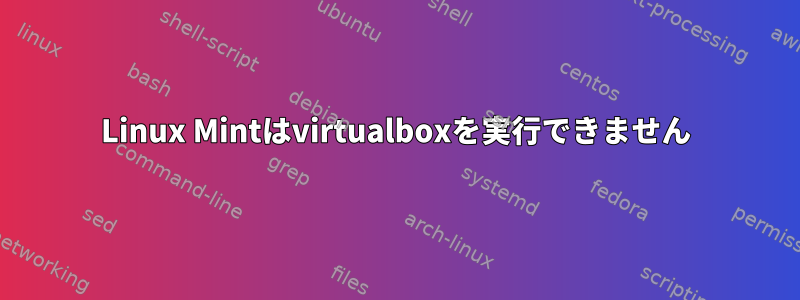
Virtualbox 4.1を使用してLinux Mint 11 Katyaを一度インストールしましたが、すべてがうまく機能しました。その後、システムを再インストールし、ワインを含む多くのソフトウェアをインストールしました。ただし、同じ手順でVirtualboxをインストールしたときに、次の2つのエラーダイアログで起動時に失敗しました。
仮想マシン w7 のセッションを開くことができません。
終了コード 1 で起動中に、仮想マシン "w7" が予期せず終了しました。詳細:
結果コード:
NS_ERROR_FAILURE(0x80004005)
要素:
機械
相互作用:
マシン {5eaa9319-62fc-4b0a-843c-0cb1940f8a91}
別のエラーウィンドウがあります:
VirtualBox - Error In suplibOsInit
Kernel driver not installed (rc=-1908)
The VirtualBox Linux kernel driver (vboxdrv) is either not loaded or there is a permission problem with /dev/vboxdrv. Please reinstall the kernel module by executing
'/etc/init.d/vboxdrv setup'
as root. Users of Ubuntu, Fedora or Mandriva should install the DKMS package first. This package keeps track of Linux kernel changes and recompiles the vboxdrv kernel module if necessary.このエラーを解決する手順は機能しませんでした。ルートとして実行すると、/etc/init.d/vboxdrv setup次のようになります。
* Stopping VirtualBox kernel modules [ OK ]
* Uninstalling old VirtualBox DKMS kernel modules [ OK ]
* Trying to register the VirtualBox kernel modules using DKMS [ OK ]
* Starting VirtualBox kernel modules
* modprobe vboxdrv failed. Please use 'dmesg' to find out whyさらに、Virtualboxリポジトリを追加した後、Update ManagerはVirtualboxのすべてのダウンロードが失敗することを確認します。
どんなアイデアがありますか?本当に本当にシステムを再インストールしたくありません...vboxusersまた、再試行する前にVirtualboxのインストール(グループを除く)をクリアして手動で削除しました。
再インストール時のメッセージ:
addgroup: The group `vboxusers' already exists as a system group. Exiting.
* Stopping VirtualBox kernel modules [ OK ]
* Uninstalling old VirtualBox DKMS kernel modules [ OK ]
* Trying to register the VirtualBox kernel modules using DKMS [ OK ]
* Starting VirtualBox kernel modules
* modprobe vboxdrv failed. Please use 'dmesg' to find out why
Setting up libhal1 (0.5.14-5+svn1) ...
Setting up libsdl-ttf2.0-0 (2.0.9-1build2) ...
Processing triggers for python-central ...
Processing triggers for libc-bin ...
ldconfig deferred processing now taking placedmesg出力(最後の数行だけ、ログで複数回繰り返されます):
[21630.591769] ata3.01: status: { DRDY ERR }
[21630.591770] ata3.01: error: { UNC }
[21630.642637] ata3: nv_mode_filter: 0x3f39f&0x3f39f->0x3f39f, BIOS=0x3f000 (0xc6c500) ACPI=0x3f01f (600:20:0x1c)
[21630.742626] ata3.01: configured for UDMA/100
[21630.742641] ata3: EH complete
[21632.333286] ata3.01: exception Emask 0x0 SAct 0x0 SErr 0x0 action 0x0
[21632.333290] ata3.01: BMDMA stat 0x65
[21632.333293] ata3.01: failed command: READ DMA
[21632.333300] ata3.01: cmd c8/00:08:52:ae:06/00:00:00:00:00/f1 tag 0 dma 4096 in
[21632.333301] res 51/40:00:55:ae:06/40:00:01:00:00/f1 Emask 0x9 (media error)
[21632.333303] ata3.01: status: { DRDY ERR }
[21632.333305] ata3.01: error: { UNC }
[21632.384184] ata3: nv_mode_filter: 0x3f39f&0x3f39f->0x3f39f, BIOS=0x3f000 (0xc6c500) ACPI=0x3f01f (600:20:0x1c)
[21632.484163] ata3.01: configured for UDMA/100
[21632.484178] ata3: EH complete
[21634.074790] ata3.01: exception Emask 0x0 SAct 0x0 SErr 0x0 action 0x0
[21634.074794] ata3.01: BMDMA stat 0x65
[21634.074798] ata3.01: failed command: READ DMA
[21634.074804] ata3.01: cmd c8/00:08:52:ae:06/00:00:00:00:00/f1 tag 0 dma 4096 in
[21634.074805] res 51/40:00:55:ae:06/40:00:01:00:00/f1 Emask 0x9 (media error)
[21634.074808] ata3.01: status: { DRDY ERR }
[21634.074810] ata3.01: error: { UNC }
[21634.125716] ata3: nv_mode_filter: 0x3f39f&0x3f39f->0x3f39f, BIOS=0x3f000 (0xc6c500) ACPI=0x3f01f (600:20:0x1c)
[21634.225706] ata3.01: configured for UDMA/100
[21634.225720] ata3: EH complete
[21635.808000] ata3.01: exception Emask 0x0 SAct 0x0 SErr 0x0 action 0x0
[21635.808005] ata3.01: BMDMA stat 0x65
[21635.808008] ata3.01: failed command: READ DMA
[21635.808014] ata3.01: cmd c8/00:08:52:ae:06/00:00:00:00:00/f1 tag 0 dma 4096 in
[21635.808015] res 51/40:00:55:ae:06/40:00:01:00:00/f1 Emask 0x9 (media error)
[21635.808018] ata3.01: status: { DRDY ERR }
[21635.808020] ata3.01: error: { UNC }
[21635.850599] ata3: nv_mode_filter: 0x3f39f&0x3f39f->0x3f39f, BIOS=0x3f000 (0xc6c500) ACPI=0x3f01f (600:20:0x1c)
[21635.950574] ata3.01: configured for UDMA/100
[21635.950592] sd 2:0:1:0: [sdb] Unhandled sense code
[21635.950594] sd 2:0:1:0: [sdb] Result: hostbyte=DID_OK driverbyte=DRIVER_SENSE
[21635.950597] sd 2:0:1:0: [sdb] Sense Key : Medium Error [current] [descriptor]
[21635.950601] Descriptor sense data with sense descriptors (in hex):
[21635.950603] 72 03 11 04 00 00 00 0c 00 0a 80 00 00 00 00 00
[21635.950610] 01 06 ae 55
[21635.950614] sd 2:0:1:0: [sdb] Add. Sense: Unrecovered read error - auto reallocate failed
[21635.950618] sd 2:0:1:0: [sdb] CDB: Read(10): 28 00 01 06 ae 52 00 00 08 00
[21635.950625] end_request: I/O error, dev sdb, sector 17215061
[21635.950648] ata3: EH complete答え1
dmesg の出力をすぐに確認すると、読み取り操作中にハードドライブに障害が発生したことを確認できます。悪い悪い!この問題を最初に解決することをお勧めします。それ以外の場合は、次の(再)インストールのために練習することです。


