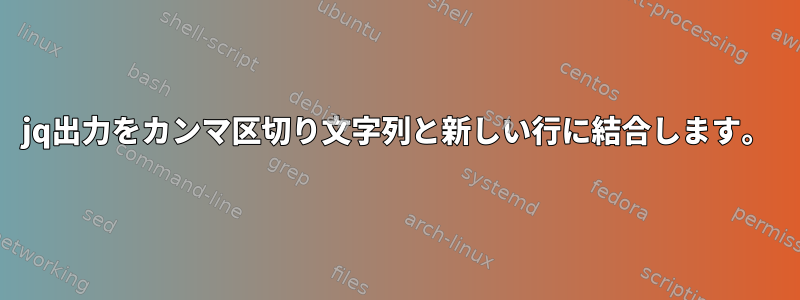
このJSONファイルから特定の列を抽出しようとしています(ファイル形式が正しくない可能性があります)。
以下はデータサンプルです。
{ "_id" : { "$oid" : "4ddb1e4a9a0881572c000008" }, "aggregates" : { "_id" : { "$oid" : "4e0cc19ccd62f55ff9000006" }, "comments" : 0, "followers" : 1610, "following" : 92, "likes" : 8, "mig" : 1, "ntf" : 294, "posts" : 1, "yaf" : 1 }, "created_at" : { "$date" : 1306205770619 }, "devices" : [ "ios2:b54e0199cbcf73ba602bd11365b8bd3a7024796b", "ios2:7511337bea3c2378533fedceb156fae0a4a12bfe" ], "email" : "[email protected]", "email_verified" : true, "fb_info" : { "ext_user_id" : "123", "ext_access_token" : "tok_id", "ext_token_expr" : { "$date" : 1448577425000 }, "ext_username" : null, "fetched_at" : { "$date" : 1306205770610 }, "ext_permissions" : { "email" : 1, "offline_access" : 1, "contact_email" : 1, "user_friends" : 1, "publish_actions" : 1, "public_profile" : 1 }, "_id" : { "$oid" : "null" }, "ext_token_secret" : null }, "fb_user_id" : "123", "first_name" : "null", "gender" : "male", "last_name" : "null", "last_viewed_notification" : { "$oid" : "51525c4b4b807539ab002de4" }, "lns" : 1258, "profile" : { "city" : "San Francisco", "state" : "California", "_id" : { "$oid" : "4e6a9536cd62f5543b00000b" } }, "pv2" : { "desc" : "San Francisco, California" }, "reg_method" : "fb", "seg" : { "sup" : "I" }, "status" : "active", "username" : "null" }
{で始まり}で終わる同じ形式の[]行が3つない複数の列があります。
jqしたがって、この例では、各フィールドデータの間にコンマを追加することを使用しました。私のコマンドは次のとおりです。
cat example.json example.json example.json |
jq -r '.status,.city,.gender' | paste -sd,
(サンプルデータは、実際のデータを使用して得られる結果を再現するために3回印刷されました。)
出力は次のとおりです
active,null,male,active,null,male,active,null,male
データを抽出するたびに新しい行が必要ですが、毎回これを行う方法がわかりません。私はそれらを抽出しようとし、すべてのデータを1行に取得します。正しい出力は各データの新しい行でなければなりません。
active,null,male
active,null,male
active,null,male
答え1
あなたはそれを使用することができます文字列補間機能プレースホルダーに選択した値を含めることができ、残りは二重引用符で囲まれた周囲のテキストである文字jq列を出力できます。\()あなたの例:
jq -r '"\(.status),\(.city),\(.gender)"' example.json{,,}
active,null,male
active,null,male
active,null,male
答え2
$ cat file file file | mlr --j2c -N unsparsify --fill-with null -f status,city,gender then cut -o -f status,city,gender
active,null,male
active,null,male
active,null,male
Miller(mlr)はここで質問のJSONを3回連続して読み取るために使用されます。毎回最初にアクションを使用して、フィールドstatus、cityまたは文字列genderのnullまたは欠落値を入力します。その後、同じフィールドを抽出するために使用されます。出力はヘッダーレスCSVファイルであり、引用符が必要なすべてのフィールドは引用符で囲まれます。nullunsparsifycut


