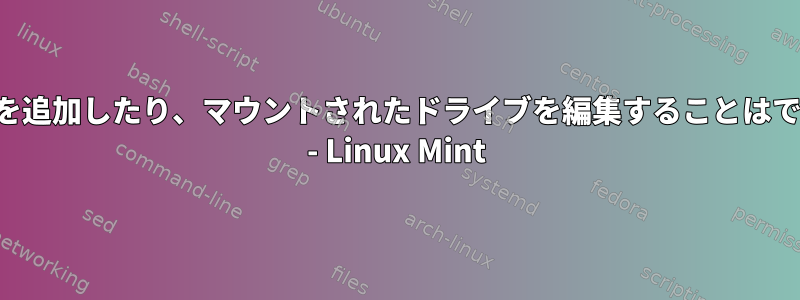
WindowsおよびLinuxでアクセス/変更できるプログラミングファイルを含むハードドライブがあります。昨日Linuxで実行した後は、これらのファイルを編集/変更することはできません。フォルダを追加したり、新しい文書を作成したりすることはできません。起動時にドライブをマウントするように設定しました(このガイドを介して:https://www.youtube.com/watch?v=YF1IS9y2Kt8&list=LLEtt3C8qFsqSfQm0v5bpHPA&index=2)。私はLinuxに初めて触れました。たぶん私が使用しない単純なコマンドがありますか?
これは私の/ etc / fstabです:
GNU nano 4.8 /etc/fstab
# /etc/fstab: static file system information.
#
# Use 'blkid' to print the universally unique identifier for a
# device; this may be used with UUID= as a more robust way to name devices
# that works even if disks are added and removed. See fstab(5).
#
# <file system> <mount point> <type> <options> <dump> <pass>
# / was on /dev/sdb2 during installation
UUID=dd0e0bda-3e6f-4bba-8a9a-b7cbdaa1c81e / ext4 errors=remoun>
# /boot/efi was on /dev/nvme0n1p2 during installation
UUID=0A94-AC68 /boot/efi vfat umask=0077 0 1
/swapfile none swap sw >
UUID=B8E42B33E42AF2F4 /media/D:Drive ntfs defaults,x-gvfs-name=D:Drive 0 3
これは私のインストール出力です。
sysfs on /sys type sysfs (rw,nosuid,nodev,noexec,relatime)
proc on /proc type proc (rw,nosuid,nodev,noexec,relatime)
udev on /dev type devtmpfs (rw,nosuid,noexec,relatime,size=8114504k,nr_inodes=2028626,mode=755)
devpts on /dev/pts type devpts (rw,nosuid,noexec,relatime,gid=5,mode=620,ptmxmode=000)
tmpfs on /run type tmpfs (rw,nosuid,nodev,noexec,relatime,size=1632040k,mode=755)
/dev/sdb2 on / type ext4 (rw,relatime,errors=remount-ro)
securityfs on /sys/kernel/security type securityfs (rw,nosuid,nodev,noexec,relatime)
tmpfs on /dev/shm type tmpfs (rw,nosuid,nodev)
tmpfs on /run/lock type tmpfs (rw,nosuid,nodev,noexec,relatime,size=5120k)
tmpfs on /sys/fs/cgroup type tmpfs (ro,nosuid,nodev,noexec,mode=755)
cgroup2 on /sys/fs/cgroup/unified type cgroup2 (rw,nosuid,nodev,noexec,relatime,nsdelegate)
cgroup on /sys/fs/cgroup/systemd type cgroup (rw,nosuid,nodev,noexec,relatime,xattr,name=systemd)
pstore on /sys/fs/pstore type pstore (rw,nosuid,nodev,noexec,relatime)
efivarfs on /sys/firmware/efi/efivars type efivarfs (rw,nosuid,nodev,noexec,relatime)
none on /sys/fs/bpf type bpf (rw,nosuid,nodev,noexec,relatime,mode=700)
cgroup on /sys/fs/cgroup/cpu,cpuacct type cgroup (rw,nosuid,nodev,noexec,relatime,cpu,cpuacct)
cgroup on /sys/fs/cgroup/pids type cgroup (rw,nosuid,nodev,noexec,relatime,pids)
cgroup on /sys/fs/cgroup/net_cls,net_prio type cgroup (rw,nosuid,nodev,noexec,relatime,net_cls,net_prio)
cgroup on /sys/fs/cgroup/perf_event type cgroup (rw,nosuid,nodev,noexec,relatime,perf_event)
cgroup on /sys/fs/cgroup/devices type cgroup (rw,nosuid,nodev,noexec,relatime,devices)
cgroup on /sys/fs/cgroup/freezer type cgroup (rw,nosuid,nodev,noexec,relatime,freezer)
cgroup on /sys/fs/cgroup/memory type cgroup (rw,nosuid,nodev,noexec,relatime,memory)
cgroup on /sys/fs/cgroup/cpuset type cgroup (rw,nosuid,nodev,noexec,relatime,cpuset)
cgroup on /sys/fs/cgroup/rdma type cgroup (rw,nosuid,nodev,noexec,relatime,rdma)
cgroup on /sys/fs/cgroup/blkio type cgroup (rw,nosuid,nodev,noexec,relatime,blkio)
cgroup on /sys/fs/cgroup/hugetlb type cgroup (rw,nosuid,nodev,noexec,relatime,hugetlb)
systemd-1 on /proc/sys/fs/binfmt_misc type autofs (rw,relatime,fd=28,pgrp=1,timeout=0,minproto=5,maxproto=5,direct,pipe_ino=21706)
hugetlbfs on /dev/hugepages type hugetlbfs (rw,relatime,pagesize=2M)
mqueue on /dev/mqueue type mqueue (rw,nosuid,nodev,noexec,relatime)
debugfs on /sys/kernel/debug type debugfs (rw,nosuid,nodev,noexec,relatime)
tracefs on /sys/kernel/tracing type tracefs (rw,nosuid,nodev,noexec,relatime)
fusectl on /sys/fs/fuse/connections type fusectl (rw,nosuid,nodev,noexec,relatime)
configfs on /sys/kernel/config type configfs (rw,nosuid,nodev,noexec,relatime)
/dev/nvme0n1p2 on /boot/efi type vfat (rw,relatime,fmask=0077,dmask=0077,codepage=437,iocharset=iso8859-1,shortname=mixed,errors=remount-ro)
/dev/sda1 on /media/D:Drive type fuseblk (ro,relatime,user_id=0,group_id=0,allow_other,blksize=4096,x-gvfs-name=D:Drive)
binfmt_misc on /proc/sys/fs/binfmt_misc type binfmt_misc (rw,nosuid,nodev,noexec,relatime)
tmpfs on /run/user/1000 type tmpfs (rw,nosuid,nodev,relatime,size=1632036k,mode=700,uid=1000,gid=1000)
gvfsd-fuse on /run/user/1000/gvfs type fuse.gvfsd-fuse (rw,nosuid,nodev,relatime,user_id=1000,group_id=1000)
/dev/sr0 on /media/peter/BT Adapter type iso9660 (ro,nosuid,nodev,relatime,norock,check=r,map=n,blocksize=2048,uid=1000,gid=1000,dmode=500,fmode=400,uhelper=udisks2)
lsblk -o名前、FSTYPE、マウントポイント、RO出力:
NAME FSTYPE MOUNTPOINT RO
sda 0
└─sda1 ntfs /media/D:Drive 0
sdb 0
├─sdb1 vfat 0
└─sdb2 ext4 / 0
sr0 iso9660 /media/peter/BT Adapter 0
nvme0n1 0
├─nvme0n1p1 ntfs 0
├─nvme0n1p2 vfat /boot/efi 0
├─nvme0n1p3 0
└─nvme0n1p4 ntfs 0
とsudo Journalctl -b grep -iインストール出力:
Oct 09 06:06:28 Peter kernel: Mount-cache hash table entries: 32768 (order: 6, 262144 bytes, linear)
Oct 09 06:06:28 Peter kernel: Mountpoint-cache hash table entries: 32768 (order: 6, 262144 bytes, linear)
Oct 09 06:06:28 Peter kernel: EXT4-fs (sdb2): mounted filesystem with ordered data mode. Opts: (null)
Oct 09 06:06:28 Peter systemd[1]: Set up automount Arbitrary Executable File Formats File System Automount Point.
Oct 09 06:06:28 Peter systemd[1]: Mounting Huge Pages File System...
Oct 09 06:06:28 Peter systemd[1]: Mounting POSIX Message Queue File System...
Oct 09 06:06:28 Peter systemd[1]: Mounting Kernel Debug File System...
Oct 09 06:06:28 Peter systemd[1]: Mounting Kernel Trace File System...
Oct 09 06:06:28 Peter systemd[1]: Starting Remount Root and Kernel File Systems...
Oct 09 06:06:28 Peter systemd[1]: Mounted Huge Pages File System.
Oct 09 06:06:28 Peter systemd[1]: Mounted POSIX Message Queue File System.
Oct 09 06:06:28 Peter systemd[1]: Mounted Kernel Debug File System.
Oct 09 06:06:28 Peter systemd[1]: Mounted Kernel Trace File System.
Oct 09 06:06:28 Peter kernel: EXT4-fs (sdb2): re-mounted. Opts: errors=remount-ro
Oct 09 06:06:28 Peter systemd[1]: Finished Remount Root and Kernel File Systems.
Oct 09 06:06:28 Peter systemd[1]: Mounting FUSE Control File System...
Oct 09 06:06:28 Peter systemd[1]: Mounting Kernel Configuration File System...
Oct 09 06:06:28 Peter systemd[1]: Mounted FUSE Control File System.
Oct 09 06:06:28 Peter systemd[1]: Mounted Kernel Configuration File System.
Oct 09 06:06:29 Peter systemd[1]: Mounting /media/D:Drive...
Oct 09 06:06:29 Peter systemd[1]: Mounting /boot/efi...
Oct 09 06:06:29 Peter systemd[1]: Mounted /boot/efi.
Oct 09 06:06:29 Peter ntfs-3g[604]: Mounted /dev/sda1 (Read-Write, label "Drive", NTFS 3.1)
Oct 09 06:06:29 Peter ntfs-3g[604]: Mount options: allow_other,nonempty,relatime,rw,fsname=/dev/sda1,blkdev,blksize=4096
Oct 09 06:06:29 Peter systemd[1]: Mounted /media/D:Drive.
Oct 09 06:06:29 Peter systemd[1]: proc-sys-fs-binfmt_misc.automount: Got automount request for /proc/sys/fs/binfmt_misc, triggered by 606 (update-binfmts)
Oct 09 06:06:29 Peter systemd[1]: Mounting Arbitrary Executable File Formats File System...
Oct 09 06:06:29 Peter systemd[1]: Mounted Arbitrary Executable File Formats File System.
Oct 09 06:06:30 Peter udisksd[752]: mountpoint /media/peter/BT Adapter is invalid, cannot recover the canonical path
Oct 09 06:06:30 Peter udisksd[752]: Cleaning up mount point /media/peter/BT Adapter (device 11:0 is not mounted)
Oct 08 19:09:13 Peter systemd[1]: Created slice system-clean\x2dmount\x2dpoint.slice.
Oct 08 19:09:13 Peter systemd[1]: Finished Clean the /media/peter/BT Adapter mount point.
Oct 08 19:09:13 Peter udisksd[752]: Mounted /dev/sr0 at /media/peter/BT Adapter on behalf of uid 1000
Oct 08 19:09:19 Peter systemd[1]: run-user-120-gvfs.mount: Succeeded.
Oct 08 19:09:19 Peter systemd[1214]: run-user-120-gvfs.mount: Succeeded.
Oct 08 19:09:19 Peter systemd[978]: run-user-120-gvfs.mount: Succeeded.
Oct 08 19:09:19 Peter systemd[1]: run-user-120.mount: Succeeded.
Oct 08 19:09:19 Peter systemd[1214]: run-user-120.mount: Succeeded.


