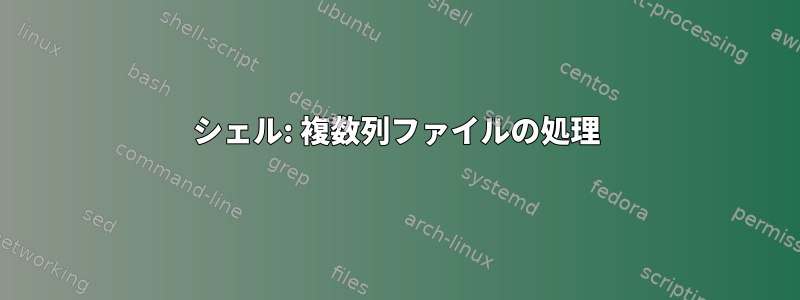
次の形式の列ファイルはmacOSを使用しています。
./tmp/7000_CNE_lig752_cl_0.5| -10.1000| 58
./tmp/7000_CNE_lig1029_cl_0.5| -8.0200| 40
./tmp/7000_CNE_lig183_cl_0.5| -8.0400| 32
./tmp/7000_CNE_lig247_cl_0.5| -8.3000| 28
./tmp/7000_CNE_lig331_cl_0.5| -8.9400| 31
./tmp/7000_CNE_lig578_cl_0.5| -8.2400| 76
./tmp/7000_CNE_lig587_cl_0.5| -8.5800| 35
./tmp/7000_CNE_lig659_cl_0.5| -8.0600| 31
./tmp/7000_CNE_lig679_cl_0.5| -8.7500| 36
./tmp/7000_CNE_lig767_cl_0.5| -8.9600| 86
./tmp/7000_CNE_lig830_cl_0.5| -8.2700| 32
./tmp/7000_CNE_lig841_cl_0.5| -8.1600| 32
./tmp/7000_CNE_lig842_cl_0.5| -8.5700| 33
./tmp/7000_CNE_lig900_cl_0.5| -8.1400| 61
./tmp/7000_CNE_lig931_cl_0.5| -8.9400| 40
./tmp/7000_CNE_lig933_cl_0.5| -8.6200| 101
./tmp/7000_CNE_lig987_cl_0.5| -8.6200| 55
./tmp/7000_CNE_lig996_cl_0.5| -8.2300| 31
./tmp/7000_CNE_lig998_cl_0.5| -8.6800| 48
./tmp/7000_CNE_lig999_cl_0.5| -8.0000| 29
./tmp/7000_CNE_lig1002_cl_0.5| -7.0900| 32
./tmp/7000_CNE_lig1009_cl_0.5| -7.4600| 22
./tmp/7000_CNE_lig1023_cl_0.5| -7.8700| 25
./tmp/7000_CNE_lig1032_cl_0.5| -7.1200| 20
./tmp/7000_CNE_lig1033_cl_0.5| -7.4400| 26
./tmp/7000_CNE_lig118_cl_0.5| -7.4400| 11
./tmp/7000_CNE_lig179_cl_0.5| -7.8000| 26
./tmp/7000_CNE_lig180_cl_0.5| -7.3800| 38
./tmp/7000_CNE_lig24_cl_0.5| -7.3600| 32
./tmp/7000_CNE_lig25_cl_0.5| -7.0600| 26
2番目の列に基づいて値を最も低いものから最も高いものにソートする1行のSORTコマンドが必要です。 sort コマンドを使用して試した内容は次のとおりです。
sort -t'|' -nk2 7000_CNE_TOP.csv
7000_CNE_lig752_cl_0.5| -10.1000| 58
7000_CNE_lig1029_cl_0.5| -8.0200| 40
7000_CNE_lig183_cl_0.5| -8.0400| 32
7000_CNE_lig247_cl_0.5| -8.3000| 28
7000_CNE_lig331_cl_0.5| -8.9400| 31
7000_CNE_lig578_cl_0.5| -8.2400| 76
7000_CNE_lig587_cl_0.5| -8.5800| 35
7000_CNE_lig659_cl_0.5| -8.0600| 31
7000_CNE_lig679_cl_0.5| -8.7500| 36
7000_CNE_lig767_cl_0.5| -8.9600| 86
7000_CNE_lig830_cl_0.5| -8.2700| 32
7000_CNE_lig841_cl_0.5| -8.1600| 32
7000_CNE_lig842_cl_0.5| -8.5700| 33
7000_CNE_lig900_cl_0.5| -8.1400| 61
7000_CNE_lig931_cl_0.5| -8.9400| 40
7000_CNE_lig933_cl_0.5| -8.6200| 101
7000_CNE_lig987_cl_0.5| -8.6200| 55
7000_CNE_lig996_cl_0.5| -8.2300| 31
7000_CNE_lig998_cl_0.5| -8.6800| 48
7000_CNE_lig999_cl_0.5| -8.0000| 29
7000_CNE_lig1002_cl_0.5| -7.0900| 32
7000_CNE_lig1009_cl_0.5| -7.4600| 22
7000_CNE_lig1023_cl_0.5| -7.8700| 25
7000_CNE_lig1032_cl_0.5| -7.1200| 20
7000_CNE_lig1033_cl_0.5| -7.4400| 26
7000_CNE_lig118_cl_0.5| -7.4400| 11
7000_CNE_lig179_cl_0.5| -7.8000| 26
7000_CNE_lig180_cl_0.5| -7.3800| 38
7000_CNE_lig24_cl_0.5| -7.3600| 32
または、同じ結果を提供する-nk 2,2を使用してください。
sort -t'|' -nk2,2 7000_CNE_TOP.csv
7000_CNE_lig752_cl_0.5| -10.1000| 58
7000_CNE_lig1029_cl_0.5| -8.0200| 40
7000_CNE_lig183_cl_0.5| -8.0400| 32
7000_CNE_lig247_cl_0.5| -8.3000| 28
7000_CNE_lig331_cl_0.5| -8.9400| 31
7000_CNE_lig578_cl_0.5| -8.2400| 76
7000_CNE_lig587_cl_0.5| -8.5800| 35
7000_CNE_lig659_cl_0.5| -8.0600| 31
7000_CNE_lig679_cl_0.5| -8.7500| 36
7000_CNE_lig767_cl_0.5| -8.9600| 86
7000_CNE_lig830_cl_0.5| -8.2700| 32
7000_CNE_lig841_cl_0.5| -8.1600| 32
7000_CNE_lig842_cl_0.5| -8.5700| 33
7000_CNE_lig900_cl_0.5| -8.1400| 61
7000_CNE_lig931_cl_0.5| -8.9400| 40
7000_CNE_lig933_cl_0.5| -8.6200| 101
7000_CNE_lig987_cl_0.5| -8.6200| 55
7000_CNE_lig996_cl_0.5| -8.2300| 31
7000_CNE_lig998_cl_0.5| -8.6800| 48
7000_CNE_lig999_cl_0.5| -8.0000| 29
7000_CNE_lig1002_cl_0.5| -7.0900| 32
7000_CNE_lig1009_cl_0.5| -7.4600| 22
7000_CNE_lig1023_cl_0.5| -7.8700| 25
7000_CNE_lig1032_cl_0.5| -7.1200| 20
7000_CNE_lig1033_cl_0.5| -7.4400| 26
7000_CNE_lig118_cl_0.5| -7.4400| 11
7000_CNE_lig179_cl_0.5| -7.8000| 26
7000_CNE_lig180_cl_0.5| -7.3800| 38
答え1
sed浮動小数点数をソートするには、ロケールをオフにして1を使用します。
sed 's=^\./tmp/\([^|]*\)\.txt|=\1|=' 1 | LC_ALL=C sort -t'|' -k2,2n
sed式は./tmp/各行の先頭から削除しますが、.txt最初の行の前の内容も削除します|。これがキャッチが非パイプラインと一致する理由です。
-k2,2私は2番目の列に基づいて並べ替えました。ただ。 2番目の列の値が同じ場合は、-k2次の列に基づいて並べ替えられます(この場合は何が必要かわかりません)。
答え2
./tmp/それぞれが常に1行に1回しか表示されない場合は、.txt次のことができます。
sed 's|\./tmp/||; s|\.txt||' file | sort -t'|' -nk2,2
秘訣は、チョロバも言及したように、-k2,22番目のフィールドのみをソートするために使用します。
または、Perlですべての操作を実行できます。
$ perl -F'\|' -lane 's|\./tmp/||; ## remove the .tmp
s|\.txt||; ## remove the .txt
$k{$F[1]}=$_; ## Use the 2nd field as the key for a hash
## and the line as the value
}{ ## after the end of the file...
## sort the hash's keys and print its values
print $k{$_} for sort {$a<=>$b} keys(%k)' file
7000_CNE_lig1036_cl_0.5| -10.1000| 58
7000_CNE_lig1029_cl_0.5| -8.0200| 40
7000_CNE_lig1023_cl_0.5| -7.8700| 25
7000_CNE_lig1009_cl_0.5| -7.4600| 22
7000_CNE_lig1033_cl_0.5| -7.4400| 26
7000_CNE_lig1032_cl_0.5| -7.1200| 20
7000_CNE_lig1002_cl_0.5| -7.0900| 32
7000_CNE_lig1035_cl_0.5| -6.4100| 22
7000_CNE_lig1027_cl_0.5| -6.2000| 21
7000_CNE_lig1016_cl_0.5| -6.0700| 22
7000_CNE_lig1024_cl_0.5| -5.9800| 35
7000_CNE_lig1019_cl_0.5| -5.9300| 19
7000_CNE_lig1034_cl_0.5| -5.8600| 21
7000_CNE_lig1020_cl_0.5| -5.8000| 18
7000_CNE_lig101_cl_0.5| -5.6200| 19
7000_CNE_lig1003_cl_0.5| -5.4600| 24
7000_CNE_lig1017_cl_0.5| -5.3300| 18
7000_CNE_lig1010_cl_0.5| -5.3000| 21
7000_CNE_lig1001_cl_0.5| -5.2900| 13
7000_CNE_lig1015_cl_0.5| -5.2300| 26
7000_CNE_lig1028_cl_0.5| -5.0700| 20
7000_CNE_lig1018_cl_0.5| -4.9500| 20
7000_CNE_lig1025_cl_0.5| -4.9100| 29
7000_CNE_lig100_cl_0.5| -4.5300| 13


