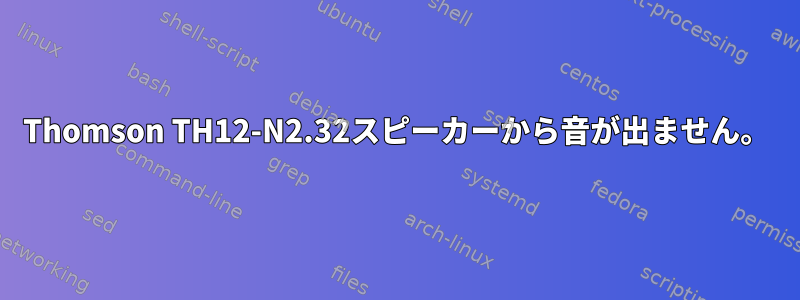
偶然に手頃な価格のThomson TH12-N2.32ネットブックを持っていますが、Linux Mint 20 XFCEを再インストールした後、内部スピーカーで音が正常に機能しなくなる可能性があります。
まず、仕様は次のとおりです。
$ sudo inxi -Fm
System: Host: TH12-N2-32 Kernel: 5.4.0-48-generic x86_64 bits: 64 Desktop: Xfce 4.14.2 Distro: Linux Mint 20 Ulyana
Machine: Type: Desktop System: Thomson product: TH12-N2.32 v: N/A serial: N/A
Mobo: AMI model: Cherry Trail CR serial: N/A UEFI: American Megatrends v: 5.011 date: 04/19/2016
Battery: ID-1: axp288_fuel_gauge charge: 5% condition: N/A
Memory: RAM: total: 1.83 GiB used: 1.17 GiB (64.1%)
Array-1: capacity: 8 GiB slots: 2 EC: Multi-bit ECC
Device-1: A1_DIMM0 size: 2 GiB speed: 4626 MT/s
Device-2: A1_DIMM1 size: No Module Installed
CPU: Topology: Quad Core model: Intel Atom x5-Z8300 bits: 64 type: MCP L2 cache: 1024 KiB
Speed: 1441 MHz min/max: 480/1440 MHz Core speeds (MHz): 1: 1440 2: 1440 3: 1440 4: 1440
Graphics: Device-1: Intel Atom/Celeron/Pentium Processor x5-E8000/J3xxx/N3xxx Integrated Graphics driver: i915 v: kernel
Display: server: X.Org 1.20.8 driver: modesetting unloaded: fbdev,vesa resolution: 1366x768~60Hz
OpenGL: renderer: Mesa DRI Intel HD Graphics (CHV) v: 4.6 Mesa 20.0.8
Audio: Device-1: Intel Atom/Celeron/Pentium Processor x5-E8000/J3xxx/N3xxx Series Imaging Unit driver: intel_atomisp2_pm
Sound Server: ALSA v: k5.4.0-48-generic
Network: Device-1: Intel Wireless 3160 driver: iwlwifi
IF: wlp1s0 state: up mac: 2c:6e:85:94:72:a8
Drives: Local Storage: total: 29.12 GiB used: 28.38 GiB (97.5%)
ID-1: /dev/mmcblk0 model: BGND3R size: 29.12 GiB
Partition: ID-1: / size: 15.69 GiB used: 7.38 GiB (47.0%) fs: ext4 dev: /dev/mmcblk0p2
ID-2: /home size: 12.60 GiB used: 10.50 GiB (83.4%) fs: ext4 dev: /dev/mmcblk0p3
Sensors: System Temperatures: cpu: 43.0 C mobo: N/A
Fan Speeds (RPM): N/A
Info: Processes: 211 Uptime: 17m Shell: bash inxi: 3.0.38
$ lspci
00:00.0 Host bridge: Intel Corporation Atom/Celeron/Pentium Processor x5-E8000/J3xxx/N3xxx Series SoC Transaction Register (rev 22)
00:02.0 VGA compatible controller: Intel Corporation Atom/Celeron/Pentium Processor x5-E8000/J3xxx/N3xxx Integrated Graphics Controller (rev 22)
00:03.0 Multimedia controller: Intel Corporation Atom/Celeron/Pentium Processor x5-E8000/J3xxx/N3xxx Series Imaging Unit (rev 22)
00:14.0 USB controller: Intel Corporation Atom/Celeron/Pentium Processor x5-E8000/J3xxx/N3xxx Series USB xHCI Controller (rev 22)
00:1a.0 Encryption controller: Intel Corporation Atom/Celeron/Pentium Processor x5-E8000/J3xxx/N3xxx Series Trusted Execution Engine (rev 22)
00:1c.0 PCI bridge: Intel Corporation Atom/Celeron/Pentium Processor x5-E8000/J3xxx/N3xxx Series PCI Express Port #1 (rev 22)
00:1f.0 ISA bridge: Intel Corporation Atom/Celeron/Pentium Processor x5-E8000/J3xxx/N3xxx Series PCU (rev 22)
01:00.0 Network controller: Intel Corporation Wireless 3160 (rev 83)
$ lsusb
Bus 002 Device 002: ID 2109:0813 VIA Labs, Inc. USB3.0 Hub
Bus 002 Device 001: ID 1d6b:0003 Linux Foundation 3.0 root hub
Bus 001 Device 005: ID 058f:3822 Alcor Micro Corp. USB 2.0 Camera
Bus 001 Device 003: ID 8087:07dc Intel Corp.
Bus 001 Device 006: ID 0911:2188 Philips Speech Processing
Bus 001 Device 002: ID 2109:2813 VIA Labs, Inc. USB2.0 Hub
Bus 001 Device 001: ID 1d6b:0002 Linux Foundation 2.0 root hub
Linuxiumを使用してオペレーティングシステムを(再)インストールしました。isorespin.shLinuxium用のスクリプトを使用しました。http://www.linuxium.com.au/how-tos/creatingpersonalizedubuntumintanddebianisosforintelminipcs)--atomオプションを含める(したがって作成linuxium-atom-linuxmint-20-xfce-64bit.iso)
snd_hdmi_lpe_audioその人をブラックリストに登録しましたが、/etc/modprobe.d/blacklist_hdmi.conf役に立ちません。
pavucontrolしかし、すべての対応するインジケーターが音が正しく出ているかのように機能しますが、音は聞こえません。以前のLinux Mintバージョン(2019年夏、IIRC)でサウンドが機能するようにしたので、ハードウェアが良いことを知っていますが、どの調整を使用したか/どのように実行したかは覚えていません。
それにもかかわらず、デバイスには正常にシャットダウン/再起動するのに問題があります。
私が試したこと:
- 複数の異なるカーネルを使用する(hwe、edge、lowlatencyなど)
- 以前のLinux Mintバージョン(19.3)を再インストールしてください。
- ヘッドフォンを接続してください(@terdonに感謝します)。音が出ます。


