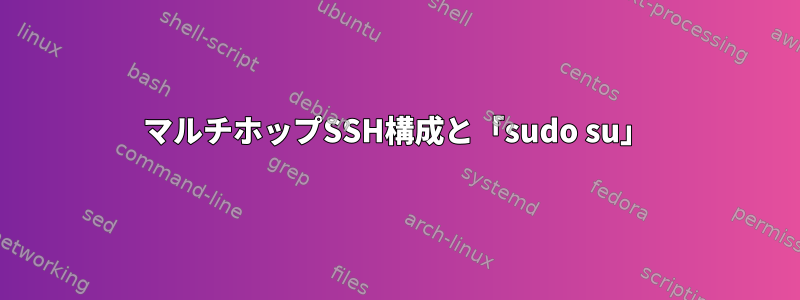
次の一連の手順が必要な特定の設定があります。
ssh me@host1
ssh me@host2
sudo su otheruser
私は持っています:
- 私のラップトップには、次のことを許可するSSHキーがあります。
ssh me@host1 - Host1のSSHキーを使用すると
ssh me@host2。
はいいいえ権利がありますssh otheruser@host2。
私の目標は:これを自動化できますか?私のラップトップの〜/ .ssh / configファイルにあることが望ましいので、単に次のことができます。
ssh otheruser
...設定でパスワードを含む詳細を処理しますか?
次のSSH構成では、すでに2/3パスを取得できます。
Host host1
HostName host1.example.com
Host host2
HostName host2.example.com
Host mostly_there
HostName host2.example.com
ProxyJump host1 host2
上記を使用してこれを行うことはできますが、ssh mostly_thereまだ実行する必要がありますsudo su otheruser。
答え1
.ssh/configでこれを使用できます。
HOST host1
user me
HOST host2
USER me
ProxyCommand ssh host1 -W %h:%p
HOST otheruser
USER me
ProxyCommand ssh host1 -W %h:%p
RemoteCommand sudo su -c '/bin/bash -i' otheruser
otheruserユーザーを使用してホスト2に接続するには、次のようにします。
ssh otheruser
現在、完全な対話型シェルではありませんが、次の方法でアクセスできるという欠点があります。/bin/bash -i
答え2
ルートアクセス権がある場合は、公開鍵をotheruserauthorized_keysに配布し、パスワードを使用せずにログインできます。切り替え後、
otheruser次の操作を行います。
mkdir -p ~/.ssh
公開鍵を ~/.ssh/authorized_keys に入れます。これでotheruser、次の操作を実行してリモートでログインできますssh otheruser@host。


