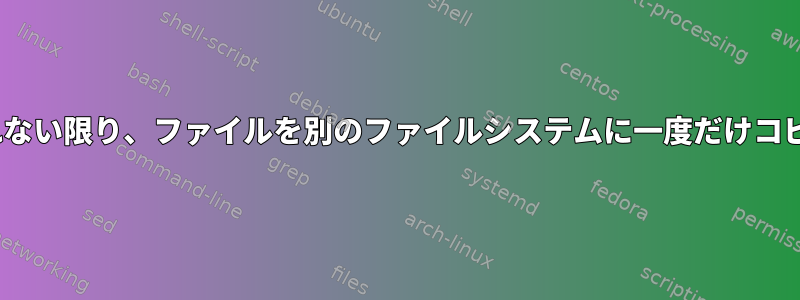
google-drive-ocamlfuseを使用してgdfuseとしてマウントされたいくつかのファイルをUbuntuコンピュータからGoogleドライブに転送する必要があります。
rsync -avhP /home/me/python /media/me/googledrive/python
私の夢は、すべてのファイルが一度コピーされ、その後はそのコマンドを実行するたびに、最後の同期以降に変更されたファイルだけをコピーすることでした。ただし、常にすべてのファイルがコピーされます。
そうだこれこれは、新しいファイルシステムの新しいファイルには、新しいファイルが新しいファイルシステムに作成されるたびに常にタイムスタンプが割り当てられるためです。基本的に私が望むことが不可能であることを知らせる人が必要だからです。私はそう理解しています。それでは私の理解は正しいですか?
編集:roaimaからの要求に応じて小さなテキストファイルを作成し、Googleドライブに同期しました。以下は、2つのファイルのアンマウント、再マウント、再統計、および再同期の出力です。ファイルが再送信されます。
$ stat test.txt /media/me/googledrive/test.txt
File: test.txt
Size: 29 Blocks: 8 IO Block: 4096 regular file
Device: 10305h/66309d Inode: 396449 Links: 1
Access: (0664/-rw-rw-r--) Uid: ( 1000/ me) Gid: ( 1000/ me)
Access: 2020-11-18 12:55:36.013411183 +0100
Modify: 2020-11-18 12:55:33.329397154 +0100
Change: 2020-11-18 12:55:33.329397154 +0100
Birth: -
File: /media/me/googledrive/test.txt
Size: 29 Blocks: 1 IO Block: 512 regular file
Device: 86h/134d Inode: 4360 Links: 1
Access: (0664/-rw-rw-r--) Uid: ( 1000/ me) Gid: ( 1000/ me)
Access: 1970-01-01 01:00:00.000000000 +0100
Modify: 2020-11-18 12:58:27.000000000 +0100
Change: 2020-11-18 12:58:27.000000000 +0100
Birth: -
$ sudo umount /media/me/googledrive
[sudo] password for me:
$ google-drive-ocamlfuse /media/me/googledrive/
$ stat test.txt /media/me/googledrive/test.txt
File: test.txt
Size: 29 Blocks: 8 IO Block: 4096 regular file
Device: 10305h/66309d Inode: 396449 Links: 1
Access: (0664/-rw-rw-r--) Uid: ( 1000/ me) Gid: ( 1000/ me)
Access: 2020-11-18 12:55:36.013411183 +0100
Modify: 2020-11-18 12:55:33.329397154 +0100
Change: 2020-11-18 12:55:33.329397154 +0100
Birth: -
File: /media/me/googledrive/test.txt
Size: 29 Blocks: 1 IO Block: 512 regular file
Device: 85h/133d Inode: 102 Links: 1
Access: (0664/-rw-rw-r--) Uid: ( 1000/ me) Gid: ( 1000/ me)
Access: 1970-01-01 01:00:00.000000000 +0100
Modify: 2020-11-18 12:58:27.000000000 +0100
Change: 2020-11-18 12:58:27.000000000 +0100
Birth: -
$ rsync -avhP --stats test.txt /media/me/googledrive/
sending incremental file list
test.txt
29 100% 0.00kB/s 0:00:00 (xfr#1, to-chk=0/1)
Number of files: 1 (reg: 1)
Number of created files: 0
Number of deleted files: 0
Number of regular files transferred: 1
Total file size: 29 bytes
Total transferred file size: 29 bytes
Literal data: 29 bytes
Matched data: 0 bytes
File list size: 0
File list generation time: 0.001 seconds
File list transfer time: 0.000 seconds
Total bytes sent: 137
Total bytes received: 35
sent 137 bytes received 35 bytes 20.24 bytes/sec
total size is 29 speedup is 0.17


