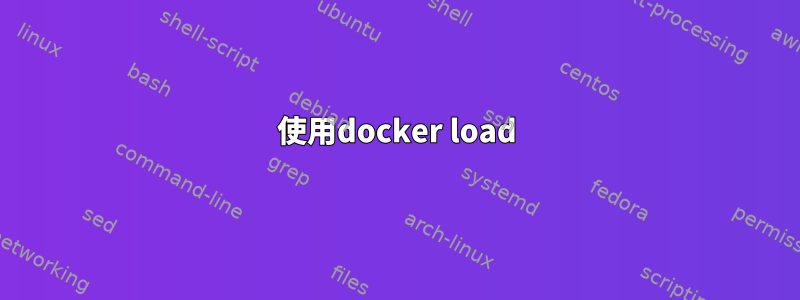
画像を書き出すとき
podman save --format oci-archive -o /tmp/image-oci.tar localhost/foobar-centos-7:92
または、
podman save --format docker-archive -o /tmp/image-docker.tar localhost/foobar-centos-7:92
docker import以下を使用してこれらの画像をインポートREPOSITORYできます。TAG
REPOSITORY TAG IMAGE ID CREATED SIZE
<none> <none> 93a9f3ac67ef 15 seconds ago 1.23GB
この情報を保存する方法はありますか?docker importまたはオプションは表示されません。podman save
答え1
使用docker load
このコマンドはdocker loaddocker-archiveイメージに対してこれを行うことができます。
podman save --format docker-archive -o /tmp/image-docker.tar localhost/foobar-centos-7:92
docker load -i /tmp/image-docker.tar
使用docker import
最後のパラメーターは以下をdocker import指定します。
Usage: docker import [OPTIONS] file|URL|- [REPOSITORY[:TAG]]
ただこんな仕上げ
img=localhost/foobar-centos-7:92
podman save --format oci-archive -o /tmp/image-oci.tar "$img"
docker import /tmp/image-oci.tar "$img"


