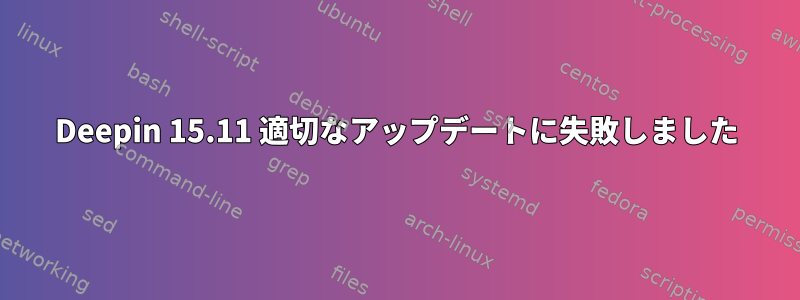
私は15.11を使用しており、/etc/apt/source.listを次のように変更しました。
deb [by-hash=force] http://mirrors.aliyun.com/deepin lion main contrib non-free
アリババの公式ガイドに従いますが、使用apt update時に
Ign:1 http://mirrors.aliyun.com/deepin lion InRelease
Hit:2 http://packages.microsoft.com/repos/vscode stable InRelease
Err:3 http://mirrors.aliyun.com/deepin lion Release
404 Not Found [IP: 222.186.18.240 80]
Hit:4 https://packages.microsoft.com/ubuntu/16.04/prod xenial InRelease
Reading package lists... Done
E: The repository 'http://mirrors.aliyun.com/deepin lion Release' does not have a Release file.
N: Updating from such a repository can't be done securely, and is therefore disabled by default.
N: See apt-secure(8) manpage for repository creation and user configuration details.
以前は成功しましたが、apt update今日は失敗しました。なぜそうなのか分からない。助けてもらえますか?ありがとうございます。
答え1
E: The repository 'http://mirrors.aliyun.com/deepin lion Release' does not have a Release file.
lionそのディレクトリがhttp://mirrors.aliyun.com/deepin存在しないことを意味します。
これ深い倉庫apricot(別名)stableとunstable。
sources.list次のように編集してください。
deb [by-hash=force] http://mirrors.aliyun.com/deepin apricot main contrib non-free
または:
deb [by-hash=force] http://mirrors.aliyun.com/deepin stable main contrib non-free


