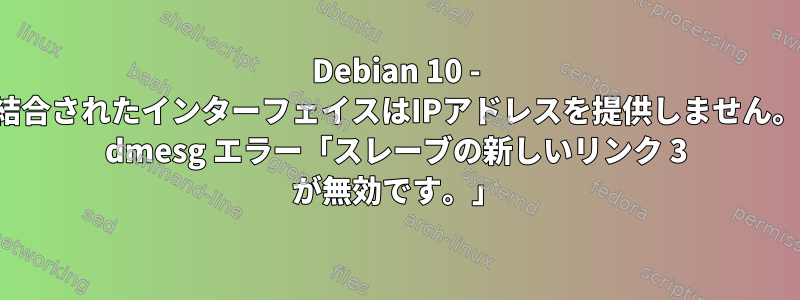
Debian 10(Buster)でインターフェイスをバインドするとエラーが発生します。
これが私の債権の割り当てです
auto bond0
iface bond0 inet manual
address xxx.xxx.xxx.xxx
netmask xxx.xxx.xxx.xxx
bond-mode balance-rr
bond-miimon 100
bond-slaves enp9s0 enp10s0
bond-downdelay 200
bond-updelay 200
インターフェイスの設定方法は次のとおりです。
allow-hotplug
iface enp9s0 inet manual
bond-master bond0
bond-mode balance-rr
allow-hotplug
iface enp10s0 inet manual
bond-master bond0
bond-mode balance-rr
これはdmesgの出力です。
[2416927.202898] IPv6: ADDRCONF(NETDEV_UP): bond0: link is not ready
[2416929.492175] r8169 0000:09:00.0 enp9s0: Link is Up - 1Gbps/Full - flow control rx/tx
[2416929.539426] r8169 0000:0a:00.0 enp10s0: Link is Up - 1Gbps/Full - flow control rx/tx
[2416929.593686] bond0: link status up for interface enp9s0, enabling it in 0 ms
[2416929.593689] bond0: link status up for interface enp10s0, enabling it in 200 ms
[2416929.593733] bond0: link status definitely up for interface enp9s0, 1000 Mbps full duplex
[2416929.593740] bond0: first active interface up!
[2416929.593742] bond0: invalid new link 3 on slave enp10s0
[2416929.594770] IPv6: ADDRCONF(NETDEV_CHANGE): bond0: link becomes ready
どんな提案がありますか?
答え1
Palo Altoファイアウォールには2つのDebian 10システムがあり、両方にこのバインディングがあります。スレーブの新しいリンク 3 が無効です。「エラーがありますが、債券を使用するたびにうまく機能します(つまり、このエラーは私にとって致命的ではありません。)
Paloファイアウォールにない他のコンピュータがありますが、このエラーは発生しません。
私にとって、このエラーは、ネットワークカードがネットワークカードチーム(Palo Firewallアドインボックス)に返されたときに発生します。
この投稿がどういう意味なのか気になって見つけました。しかし、来て、インターネットにはあなたのエラーに関する情報はほとんどありません。したがって、このエラーにより、少なくとも1人がWebサーフィンを停止できないことを知るのに役立つことを願っています。インターネットなので、このエラーに関連しない他の問題が発生する可能性があります。
$ sudo dmesg | grep bond0
[ 95.382892] bonding: bond0 is being created...
[ 95.432520] bond0: Enslaving eno1 as a backup interface with an up link
[ 95.465622] bond0: Enslaving eno2 as a backup interface with an up link
[ 95.498994] bond0: Enslaving eno3 as a backup interface with an up link
[ 95.508300] bond0: Warning: No 802.3ad response from the link partner for any adapters in the bond
[ 95.508354] bond0: link status definitely up for interface eno1, 1000 Mbps full duplex
[ 95.508359] bond0: first active interface up!
[ 95.529105] bond0: Enslaving eno4 as a backup interface with an up link
[ 95.716442] bond0: link status definitely up for interface eno2, 1000 Mbps full duplex
[ 95.716477] bond0: link status definitely up for interface eno3, 1000 Mbps full duplex
[ 95.820358] bond0: link status definitely up for interface eno4, 1000 Mbps full duplex
[339713.580713] bond0: link status definitely down for interface eno1, disabling it
[339713.580724] bond0: first active interface up!
[339717.976553] bond0: link status up for interface eno1, enabling it in 200 ms
[339717.976558] bond0: invalid new link 3 on slave eno1
[339718.188596] bond0: link status definitely up for interface eno1, 1000 Mbps full duplex
[425443.657516] bond0: link status definitely down for interface eno2, disabling it
[425443.657525] bond0: first active interface up!
[425450.177244] bond0: link status up for interface eno2, enabling it in 200 ms
[425450.177254] bond0: invalid new link 3 on slave eno2
[425450.385317] bond0: link status definitely up for interface eno2, 1000 Mbps full duplex
答え2
これは Debian 10 で動作します。
# This file describes the network interfaces available on your system
# and how to activate them. For more information, see interfaces(5).
source /etc/network/interfaces.d/*
# The loopback network interface
auto lo
iface lo inet loopback
# onboard network interface I217
auto eno1
iface eno1 inet manual
# onboard network interface I210
auto eno2
iface eno2 inet manual
#bond inteface
auto bond0
iface bond0 inet manual
bond_slaves eno1 eno2
bond_mode 4
mtu 9000
# bridge interface
auto br0
iface br0 inet static
bridge_ports bond0
bridge_fd 0
bridge_waitport 20
bridge_stp on
address 10.10.10.20
netmask 255.255.255.0
network 10.10.10.0
broadcast 10.10.10.255
gateway 10.10.10.254


