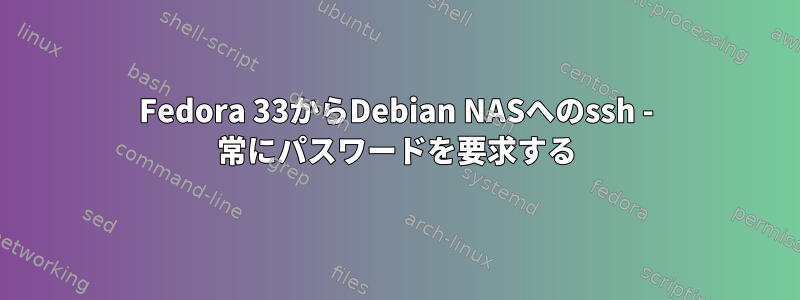
NASデバイスとしてWD MyBook Duo(古いですがうまく動作します)があり、次のようにrsyncバックアップスクリプトが設定されています。これ。
この時点でバックアップシステムを実行できますが、パスワードを要求するたびに - 最近Fedora 33にアップグレードするまでこれは起こりませんでした - 理由はわかりません。
私はすべての標準的な手順を経た。
- クライアントで ssh-keygen を実行し、id_rsa.pub の内容をサーバーの Authorized_keys にコピーします。
- 権限の確認 - サーバーの authenticate_keys は 600 で、クライアントの id_rsa は 644 です。クライアントKnown_hostsオン
ログインするたびに、(rootまたは他のユーザーとして)常にパスワードの入力を求められます。何が起こっているのかを診断するために/usr/sbin/sshd -d -p 2222サーバー上で実行してから、クライアントからログインしようとしましたが、次のように出力はssh -p 2222 <user@server>実際には役に立ちませんでした。
ssh-addまた、クライアントまたはサーバーで使用する手順を行いましたが、結果は変わりませんでした。
最後に、ssh-configファイル(下記参照)を調整してみました。 yes行がコメントアウトされたことを確認し、コメントアウトを削除してRSAAuthenticationサービスを再起動しました/etc/init.d/ssh restart。運が悪い。
そして私は詰まった。次に何をすべきかを提案してください。
編集:@patbarronのコメントに従って、RSAの代わりにecdsaを試してみました。同じ結果です。また、authorized_keysルートが所有していることも確認しました。現在、さまざまな理由でrootとしてログインしようとしており、後で他のユーザーに切り替える予定です。結果は同じです。
/usr/sbin/sshd -ddd -p 2222ssh -p 2222ホストとゲストで実行される出力も追加しました。出力にはメッセージが表示されますが、mm_auth_password: user not authenticatedなぜこれが起こるのかを知らせることはありません。
SSHデバッグ出力
debug1: sshd version OpenSSH_5.1p1 Debian-5
debug1: read PEM private key done: type RSA
debug1: Checking blacklist file /usr/share/ssh/blacklist.RSA-2048
debug1: Checking blacklist file /etc/ssh/blacklist.RSA-2048
debug1: private host key: #0 type 1 RSA
debug1: read PEM private key done: type DSA
debug1: Checking blacklist file /usr/share/ssh/blacklist.DSA-1024
debug1: Checking blacklist file /etc/ssh/blacklist.DSA-1024
debug1: private host key: #1 type 2 DSA
debug1: rexec_argv[0]='/usr/sbin/sshd'
debug1: rexec_argv[1]='-d'
debug1: rexec_argv[2]='-p'
debug1: rexec_argv[3]='2222'
debug1: Bind to port 2222 on 0.0.0.0.
Server listening on 0.0.0.0 port 2222.
debug1: Bind to port 2222 on ::.
Server listening on :: port 2222.
debug1: Server will not fork when running in debugging mode.
debug1: rexec start in 5 out 5 newsock 5 pipe -1 sock 8
debug1: inetd sockets after dupping: 3, 3
Connection from 192.168.1.144 port 57186
debug1: Client protocol version 2.0; client software version OpenSSH_8.4
debug1: match: OpenSSH_8.4 pat OpenSSH*
debug1: Enabling compatibility mode for protocol 2.0
debug1: Local version string SSH-2.0-OpenSSH_5.1p1 Debian-5
debug1: permanently_set_uid: 101/65534
debug1: list_hostkey_types: ssh-rsa,ssh-dss
debug1: SSH2_MSG_KEXINIT sent
debug1: SSH2_MSG_KEXINIT received
debug1: kex: client->server aes256-ctr hmac-sha1 none
debug1: kex: server->client aes256-ctr hmac-sha1 none
debug1: SSH2_MSG_KEX_DH_GEX_REQUEST received
debug1: SSH2_MSG_KEX_DH_GEX_GROUP sent
debug1: expecting SSH2_MSG_KEX_DH_GEX_INIT
debug1: SSH2_MSG_KEX_DH_GEX_REPLY sent
debug1: SSH2_MSG_NEWKEYS sent
debug1: expecting SSH2_MSG_NEWKEYS
debug1: SSH2_MSG_NEWKEYS received
debug1: KEX done
debug1: userauth-request for user root service ssh-connection method none
debug1: attempt 0 failures 0
debug1: PAM: initializing for "root"
debug1: PAM: setting PAM_RHOST to "192.168.1.144"
debug1: PAM: setting PAM_TTY to "ssh"
Failed none for root from 192.168.1.144 port 57186 ssh2
debug1: userauth-request for user root service ssh-connection method password
debug1: attempt 1 failures 0
debug1: PAM: password authentication accepted for root
debug1: do_pam_account: called
Accepted password for root from 192.168.1.144 port 57186 ssh2
debug1: monitor_child_preauth: root has been authenticated by privileged process
debug1: PAM: establishing credentials
debug1: Entering interactive session for SSH2.
debug1: server_init_dispatch_20
debug1: server_input_channel_open: ctype session rchan 0 win 1048576 max 16384
debug1: input_session_request
debug1: channel 0: new [server-session]
debug1: session_new: session 0
debug1: session_open: channel 0
debug1: session_open: session 0: link with channel 0
debug1: server_input_channel_open: confirm session
debug1: server_input_global_request: rtype [email protected] want_reply 0
debug1: server_input_channel_req: channel 0 request pty-req reply 1
debug1: session_by_channel: session 0 channel 0
debug1: session_input_channel_req: session 0 req pty-req
debug1: Allocating pty.
debug1: session_pty_req: session 0 alloc /dev/pts/2
debug1: Ignoring unsupported tty mode opcode 42 (0x2a)
debug1: SELinux support disabled
debug1: server_input_channel_req: channel 0 request env reply 0
debug1: session_by_channel: session 0 channel 0
debug1: session_input_channel_req: session 0 req env
debug1: server_input_channel_req: channel 0 request env reply 0
debug1: session_by_channel: session 0 channel 0
debug1: session_input_channel_req: session 0 req env
debug1: server_input_channel_req: channel 0 request shell reply 1
debug1: session_by_channel: session 0 channel 0
debug1: session_input_channel_req: session 0 req shell
debug1: Setting controlling tty using TIOCSCTTY.
ssh_config
# This is the ssh client system-wide configuration file. See
# ssh_config(5) for more information. This file provides defaults for
# users, and the values can be changed in per-user configuration files
# or on the command line.
# Configuration data is parsed as follows:
# 1. command line options
# 2. user-specific file
# 3. system-wide file
# Any configuration value is only changed the first time it is set.
# Thus, host-specific definitions should be at the beginning of the
# configuration file, and defaults at the end.
# Site-wide defaults for some commonly used options. For a comprehensive
# list of available options, their meanings and defaults, please see the
# ssh_config(5) man page.
Host *
# ForwardAgent no
# ForwardX11 no
# ForwardX11Trusted yes
# RhostsRSAAuthentication no
# RSAAuthentication yes
# PasswordAuthentication yes
# HostbasedAuthentication no
# GSSAPIAuthentication no
# GSSAPIDelegateCredentials no
# GSSAPIKeyExchange no
# GSSAPITrustDNS no
# BatchMode no
# CheckHostIP yes
# AddressFamily any
# ConnectTimeout 0
# StrictHostKeyChecking ask
# IdentityFile ~/.ssh/identity
# IdentityFile ~/.ssh/id_rsa
# IdentityFile ~/.ssh/id_dsa
# Port 22
# Protocol 2,1
# Cipher 3des
# Ciphers aes128-cbc,3des-cbc,blowfish-cbc,cast128-cbc,arcfour,aes192-cbc,aes256-cbc
# MACs hmac-md5,hmac-sha1,[email protected],hmac-ripemd160
# EscapeChar ~
# Tunnel no
# TunnelDevice any:any
# PermitLocalCommand no
SendEnv LANG LC_*
HashKnownHosts yes
GSSAPIAuthentication yes
GSSAPIDelegateCredentials no
ホストで/usr/sbin/sshd -ddd -p 2222を実行し、ゲストでssh -p 2222を実行すると出力されます。
debug2: load_server_config: filename /etc/ssh/sshd_config
debug2: load_server_config: done config len = 656
debug2: parse_server_config: config /etc/ssh/sshd_config len 656
debug3: /etc/ssh/sshd_config:5 setting Port 22
debug3: /etc/ssh/sshd_config:9 setting Protocol 2
debug3: /etc/ssh/sshd_config:11 setting HostKey /etc/ssh/ssh_host_rsa_key
debug3: /etc/ssh/sshd_config:12 setting HostKey /etc/ssh/ssh_host_dsa_key
debug3: /etc/ssh/sshd_config:14 setting UsePrivilegeSeparation yes
debug3: /etc/ssh/sshd_config:17 setting KeyRegenerationInterval 3600
debug3: /etc/ssh/sshd_config:18 setting ServerKeyBits 768
debug3: /etc/ssh/sshd_config:21 setting SyslogFacility LOCAL3
debug3: /etc/ssh/sshd_config:22 setting LogLevel INFO
debug3: /etc/ssh/sshd_config:25 setting LoginGraceTime 120
debug3: /etc/ssh/sshd_config:26 setting PermitRootLogin yes
debug3: /etc/ssh/sshd_config:27 setting StrictModes yes
debug3: /etc/ssh/sshd_config:28 setting AllowUsers root
debug3: /etc/ssh/sshd_config:30 setting RSAAuthentication yes
debug3: /etc/ssh/sshd_config:31 setting PubkeyAuthentication yes
debug3: /etc/ssh/sshd_config:35 setting IgnoreRhosts yes
debug3: /etc/ssh/sshd_config:37 setting RhostsRSAAuthentication no
debug3: /etc/ssh/sshd_config:39 setting HostbasedAuthentication no
debug3: /etc/ssh/sshd_config:44 setting PermitEmptyPasswords no
debug3: /etc/ssh/sshd_config:48 setting ChallengeResponseAuthentication no
debug3: /etc/ssh/sshd_config:63 setting X11Forwarding yes
debug3: /etc/ssh/sshd_config:64 setting X11DisplayOffset 10
debug3: /etc/ssh/sshd_config:65 setting PrintMotd no
debug3: /etc/ssh/sshd_config:66 setting PrintLastLog yes
debug3: /etc/ssh/sshd_config:67 setting TCPKeepAlive yes
debug3: /etc/ssh/sshd_config:74 setting AcceptEnv LANG LC_*
debug3: /etc/ssh/sshd_config:76 setting Subsystem sftp /usr/lib/openssh/sftp-server
debug3: /etc/ssh/sshd_config:78 setting UsePAM yes
debug1: sshd version OpenSSH_5.1p1 Debian-5
debug3: Not a RSA1 key file /etc/ssh/ssh_host_rsa_key.
debug1: read PEM private key done: type RSA
debug1: Checking blacklist file /usr/share/ssh/blacklist.RSA-2048
debug1: Checking blacklist file /etc/ssh/blacklist.RSA-2048
debug1: private host key: #0 type 1 RSA
debug3: Not a RSA1 key file /etc/ssh/ssh_host_dsa_key.
debug1: read PEM private key done: type DSA
debug1: Checking blacklist file /usr/share/ssh/blacklist.DSA-1024
debug1: Checking blacklist file /etc/ssh/blacklist.DSA-1024
debug1: private host key: #1 type 2 DSA
debug1: rexec_argv[0]='/usr/sbin/sshd'
debug1: rexec_argv[1]='-ddd'
debug1: rexec_argv[2]='-p'
debug1: rexec_argv[3]='2222'
debug2: fd 3 setting O_NONBLOCK
debug1: Bind to port 2222 on 0.0.0.0.
Server listening on 0.0.0.0 port 2222.
debug2: fd 4 setting O_NONBLOCK
debug1: Bind to port 2222 on ::.
Server listening on :: port 2222.
debug3: fd 5 is not O_NONBLOCK
debug1: Server will not fork when running in debugging mode.
debug3: send_rexec_state: entering fd = 8 config len 656
debug3: ssh_msg_send: type 0
debug3: send_rexec_state: done
debug1: rexec start in 5 out 5 newsock 5 pipe -1 sock 8
debug1: inetd sockets after dupping: 3, 3
Connection from 192.168.1.144 port 60860
debug1: Client protocol version 2.0; client software version OpenSSH_8.4
debug1: match: OpenSSH_8.4 pat OpenSSH*
debug1: Enabling compatibility mode for protocol 2.0
debug1: Local version string SSH-2.0-OpenSSH_5.1p1 Debian-5
debug2: fd 3 setting O_NONBLOCK
debug2: Network child is on pid 12958
debug3: preauth child monitor started
debug3: mm_request_receive entering
debug3: privsep user:group 101:65534
debug1: permanently_set_uid: 101/65534
debug1: list_hostkey_types: ssh-rsa,ssh-dss
debug1: SSH2_MSG_KEXINIT sent
debug1: SSH2_MSG_KEXINIT received
debug2: kex_parse_kexinit: diffie-hellman-group-exchange-sha256,diffie-hellman-group-exchange-sha1,diffie-hellman-group14-sha1,diffie-hellman-group1-sha1
debug2: kex_parse_kexinit: ssh-rsa,ssh-dss
debug2: kex_parse_kexinit: aes128-cbc,3des-cbc,blowfish-cbc,cast128-cbc,arcfour128,arcfour256,arcfour,aes192-cbc,aes256-cbc,[email protected],aes128-ctr,aes192-ctr,aes256-ctr
debug2: kex_parse_kexinit: aes128-cbc,3des-cbc,blowfish-cbc,cast128-cbc,arcfour128,arcfour256,arcfour,aes192-cbc,aes256-cbc,[email protected],aes128-ctr,aes192-ctr,aes256-ctr
debug2: kex_parse_kexinit: hmac-md5,hmac-sha1,[email protected],hmac-ripemd160,[email protected],hmac-sha1-96,hmac-md5-96
debug2: kex_parse_kexinit: hmac-md5,hmac-sha1,[email protected],hmac-ripemd160,[email protected],hmac-sha1-96,hmac-md5-96
debug2: kex_parse_kexinit: none,[email protected]
debug2: kex_parse_kexinit: none,[email protected]
debug2: kex_parse_kexinit:
debug2: kex_parse_kexinit:
debug2: kex_parse_kexinit: first_kex_follows 0
debug2: kex_parse_kexinit: reserved 0
debug2: kex_parse_kexinit: curve25519-sha256,[email protected],ecdh-sha2-nistp256,ecdh-sha2-nistp384,ecdh-sha2-nistp521,diffie-hellman-group-exchange-sha256,diffie-hellman-group14-sha256,diffie-hellman-group16-sha512,diffie-hellman-group18-sha512,ext-info-c
debug2: kex_parse_kexinit: [email protected],[email protected],[email protected],[email protected],[email protected],[email protected],[email protected],[email protected],[email protected],ecdsa-sha2-nistp256,ecdsa-sha2-nistp384,ecdsa-sha2-nistp521,[email protected],ssh-ed25519,[email protected],rsa-sha2-512,rsa-sha2-256,ssh-rsa
debug2: kex_parse_kexinit: [email protected],[email protected],aes256-ctr,[email protected],aes128-ctr
debug2: kex_parse_kexinit: [email protected],[email protected],aes256-ctr,[email protected],aes128-ctr
debug2: kex_parse_kexinit: [email protected],[email protected],[email protected],[email protected],hmac-sha2-256,hmac-sha1,[email protected],hmac-sha2-512
debug2: kex_parse_kexinit: [email protected],[email protected],[email protected],[email protected],hmac-sha2-256,hmac-sha1,[email protected],hmac-sha2-512
debug2: kex_parse_kexinit: none,[email protected],zlib
debug2: kex_parse_kexinit: none,[email protected],zlib
debug2: kex_parse_kexinit:
debug2: kex_parse_kexinit:
debug2: kex_parse_kexinit: first_kex_follows 0
debug2: kex_parse_kexinit: reserved 0
debug2: mac_setup: found hmac-sha1
debug1: kex: client->server aes256-ctr hmac-sha1 none
debug2: mac_setup: found hmac-sha1
debug1: kex: server->client aes256-ctr hmac-sha1 none
debug1: SSH2_MSG_KEX_DH_GEX_REQUEST received
debug3: mm_request_send entering: type 0
debug3: monitor_read: checking request 0
debug3: mm_answer_moduli: got parameters: 2048 8192 8192
debug3: mm_choose_dh: waiting for MONITOR_ANS_MODULI
debug3: mm_request_receive_expect entering: type 1
debug3: mm_request_receive entering
debug3: mm_request_send entering: type 1
debug3: mm_choose_dh: remaining 0
debug1: SSH2_MSG_KEX_DH_GEX_GROUP sent
debug2: monitor_read: 0 used once, disabling now
debug3: mm_request_receive entering
debug2: dh_gen_key: priv key bits set: 268/512
debug2: bits set: 4095/8192
debug1: expecting SSH2_MSG_KEX_DH_GEX_INIT
debug2: bits set: 4103/8192
debug3: mm_key_sign entering
debug3: mm_request_send entering: type 5
debug3: monitor_read: checking request 5
debug3: mm_answer_sign
debug3: mm_key_sign: waiting for MONITOR_ANS_SIGN
debug3: mm_request_receive_expect entering: type 6
debug3: mm_request_receive entering
debug3: mm_answer_sign: signature 0x2073df70(271)
debug3: mm_request_send entering: type 6
debug1: SSH2_MSG_KEX_DH_GEX_REPLY sent
debug2: kex_derive_keys
debug2: set_newkeys: mode 1
debug2: cipher_init: set keylen (16 -> 32)
debug1: SSH2_MSG_NEWKEYS sent
debug1: expecting SSH2_MSG_NEWKEYS
debug2: monitor_read: 5 used once, disabling now
debug3: mm_request_receive entering
debug2: set_newkeys: mode 0
debug2: cipher_init: set keylen (16 -> 32)
debug1: SSH2_MSG_NEWKEYS received
debug1: KEX done
debug1: userauth-request for user root service ssh-connection method none
debug1: attempt 0 failures 0
debug3: mm_getpwnamallow entering
debug3: mm_request_send entering: type 7
debug3: mm_getpwnamallow: waiting for MONITOR_ANS_PWNAM
debug3: mm_request_receive_expect entering: type 8
debug3: mm_request_receive entering
debug3: monitor_read: checking request 7
debug3: mm_answer_pwnamallow
debug3: Trying to reverse map address 192.168.1.144.
debug2: parse_server_config: config reprocess config len 656
debug3: mm_answer_pwnamallow: sending MONITOR_ANS_PWNAM: 1
debug3: mm_request_send entering: type 8
debug2: input_userauth_request: setting up authctxt for root
debug3: mm_start_pam entering
debug3: mm_request_send entering: type 48
debug3: mm_inform_authserv entering
debug3: mm_request_send entering: type 3
debug2: input_userauth_request: try method none
debug3: mm_auth_password entering
debug3: mm_request_send entering: type 11
debug3: mm_auth_password: waiting for MONITOR_ANS_AUTHPASSWORD
debug3: mm_request_receive_expect entering: type 12
debug3: mm_request_receive entering
debug2: monitor_read: 7 used once, disabling now
debug3: mm_request_receive entering
debug3: monitor_read: checking request 48
debug1: PAM: initializing for "root"
debug1: PAM: setting PAM_RHOST to "192.168.1.144"
debug1: PAM: setting PAM_TTY to "ssh"
debug2: monitor_read: 48 used once, disabling now
debug3: mm_request_receive entering
debug3: monitor_read: checking request 3
debug3: mm_answer_authserv: service=ssh-connection, style=, role=
debug2: monitor_read: 3 used once, disabling now
debug3: mm_request_receive entering
debug3: monitor_read: checking request 11
debug3: mm_answer_authpassword: sending result 0
debug3: mm_request_send entering: type 12
debug3: mm_auth_password: user not authenticated
Failed none for root from 192.168.1.144 port 60860 ssh2
debug3: mm_request_receive entering
debug1: userauth-request for user root service ssh-connection method password
debug1: attempt 1 failures 0
debug2: input_userauth_request: try method password
debug3: mm_auth_password entering
debug3: mm_request_send entering: type 11
debug3: mm_auth_password: waiting for MONITOR_ANS_AUTHPASSWORD
debug3: mm_request_receive_expect entering: type 12
debug3: mm_request_receive entering
debug3: monitor_read: checking request 11
debug3: PAM: sshpam_passwd_conv called with 1 messages
debug1: PAM: password authentication accepted for root
debug3: mm_answer_authpassword: sending result 1
debug3: mm_request_send entering: type 12
debug3: mm_auth_password: user authenticated
debug3: mm_do_pam_account entering
debug3: mm_request_send entering: type 49
debug3: mm_request_receive_expect entering: type 50
debug3: mm_request_receive entering
debug3: mm_request_receive_expect entering: type 49
debug3: mm_request_receive entering
debug1: do_pam_account: called
debug3: PAM: do_pam_account pam_acct_mgmt = 0 (Success)
debug3: mm_request_send entering: type 50
debug3: mm_do_pam_account returning 1
debug3: mm_send_keystate: Sending new keys: 0x2073db38 0x2073da30
debug3: mm_newkeys_to_blob: converting 0x2073db38
debug3: mm_newkeys_to_blob: converting 0x2073da30
debug3: mm_send_keystate: New keys have been sent
debug3: mm_send_keystate: Sending compression state
debug3: mm_request_send entering: type 25
debug3: mm_send_keystate: Finished sending state
Accepted password for root from 192.168.1.144 port 60860 ssh2
debug1: monitor_child_preauth: root has been authenticated by privileged process
debug3: mm_get_keystate: Waiting for new keys
debug3: mm_request_receive_expect entering: type 25
debug3: mm_request_receive entering
debug3: mm_newkeys_from_blob: 0x20743238(139)
debug2: mac_setup: found hmac-sha1
debug3: mm_get_keystate: Waiting for second key
debug3: mm_newkeys_from_blob: 0x20743238(139)
debug2: mac_setup: found hmac-sha1
debug3: mm_get_keystate: Getting compression state
debug3: mm_get_keystate: Getting Network I/O buffers
debug3: mm_share_sync: Share sync
debug3: mm_share_sync: Share sync end
debug1: PAM: establishing credentials
debug3: PAM: opening session
debug3: PAM: sshpam_store_conv called with 1 messages
debug2: set_newkeys: mode 0
debug2: cipher_init: set keylen (16 -> 32)
debug2: set_newkeys: mode 1
debug2: cipher_init: set keylen (16 -> 32)
debug1: Entering interactive session for SSH2.
debug2: fd 5 setting O_NONBLOCK
debug2: fd 6 setting O_NONBLOCK
debug1: server_init_dispatch_20
debug1: server_input_channel_open: ctype session rchan 0 win 1048576 max 16384
debug1: input_session_request
debug1: channel 0: new [server-session]
debug2: session_new: allocate (allocated 0 max 10)
debug3: session_unused: session id 0 unused
debug1: session_new: session 0
debug1: session_open: channel 0
debug1: session_open: session 0: link with channel 0
debug1: server_input_channel_open: confirm session
debug1: server_input_global_request: rtype [email protected] want_reply 0
debug1: server_input_channel_req: channel 0 request pty-req reply 1
debug1: session_by_channel: session 0 channel 0
debug1: session_input_channel_req: session 0 req pty-req
debug1: Allocating pty.
debug1: session_pty_req: session 0 alloc /dev/pts/1
debug3: tty_parse_modes: SSH2 n_bytes 261
debug3: tty_parse_modes: ospeed 38400
debug3: tty_parse_modes: ispeed 38400
debug1: Ignoring unsupported tty mode opcode 42 (0x2a)
debug1: SELinux support disabled
debug1: server_input_channel_req: channel 0 request env reply 0
debug1: session_by_channel: session 0 channel 0
debug1: session_input_channel_req: session 0 req env
debug2: Setting env 0: LANG=en_US.UTF-8
debug1: server_input_channel_req: channel 0 request env reply 0
debug1: session_by_channel: session 0 channel 0
debug1: session_input_channel_req: session 0 req env
debug2: Ignoring env request LANGUAGE: disallowed name
debug1: server_input_channel_req: channel 0 request env reply 0
debug1: session_by_channel: session 0 channel 0
debug1: session_input_channel_req: session 0 req env
debug2: Ignoring env request XMODIFIERS: disallowed name
debug1: server_input_channel_req: channel 0 request shell reply 1
debug1: session_by_channel: session 0 channel 0
debug1: session_input_channel_req: session 0 req shell
debug2: fd 3 setting TCP_NODELAY
debug2: channel 0: rfd 9 isatty
debug2: fd 9 setting O_NONBLOCK
debug3: fd 7 is O_NONBLOCK
debug1: Setting controlling tty using TIOCSCTTY.
答え1
Fedora 33はデフォルトの暗号化ポリシーを変更し、ssh-rsaキーログインを許可しなくなりました。より安全なタイプ(たとえばssh-keygen -t ecdsa)で新しいキーを生成する必要があります。次に、生成された関連公開鍵をauthorized_keysファイルに貼り付けます。
新しいデフォルトの暗号化ポリシーでは、opensshserver次のキータイプを受け入れます。
PubkeyAcceptedKeyTypes ecdsa-sha2-nistp256,ecdsa-sha2-nistp256-cert-v01@openssh.
com,[email protected],[email protected]
om,ecdsa-sha2-nistp384,[email protected],ecdsa-sha2-nistp
521,[email protected],ssh-ed25519,ssh-ed25519-cert-v01@op
enssh.com,[email protected],[email protected],rsa-sha
2-256,[email protected],rsa-sha2-512,rsa-sha2-512-cert-v01@opens
sh.com
(システムのデフォルトの暗号化ポリシーを変更してこれらのキーを許可することもできますが、お勧めできません。)


