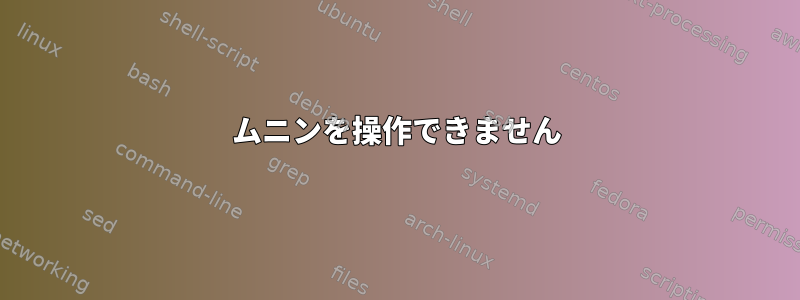
複数のサーバーにmuninをインストールしましたが、ここ数ヶ月間はインストールできなくなりました。
apt-get install munin
バージョン 2.0.49-1
server {
listen 80;
server_name munin.myserver.com;
root /var/cache/munin/www;
location / {
try_files $uri $uri/ =404;
}
location ^~ /munin-cgi/munin-cgi-graph/ {
fastcgi_split_path_info ^(/munin-cgi/munin-cgi-graph)(.*);
fastcgi_param PATH_INFO $fastcgi_path_info;
fastcgi_pass unix:/var/run/munin/fcgi-graph.sock;
include fastcgi_params;
}
}
ムニンを再起動しようとすると
# /etc/init.d/munin-node restart
-bash: /etc/init.d/munin-node: No such file or directory
ディレクトリが作成されましたが空です(サブディレクトリは「静的」1つしかありません)。
/var/cache/munin/www
答え1
muninmunin-nodeさまざまなタスクを実行するため、2つの異なるパッケージです。 Munin ノードは Munin が監視するホストです。 Muninノードサービスを実行して単一のMuninサーバーで監視するホストは、必要な数だけ存在できます。
したがって、データを収集して表示する中央のMuninサーバーと、このデータが収集される複数のMuninノードが必要です。通常、MuninノードはMuninと同じホストにインストールされ、システム自体からデータを収集できます。
単一ホスト設定では、両方のパッケージが同じホストに独立してインストールおよび構成されます。
また、Debian では SysV が使用されなくなる可能性があるため、サービスを個別に使用またはservice munin start開始してください。service munin-node start
答え2
/etc/init.d/munin-node はパッケージにmunin-node次のように提供されますapt-file。
root@e1d504d8b298:/# apt-file update
Hit:1 http://security.debian.org/debian-security buster/updates InRelease
Hit:2 http://deb.debian.org/debian buster InRelease
Hit:3 http://deb.debian.org/debian buster-updates InRelease
Get:4 http://deb.debian.org/debian buster/main amd64 Contents (deb) [37.3 MB]
Get:5 http://deb.debian.org/debian buster-updates/main amd64 Contents (deb) [44.2 kB]
Fetched 37.4 MB in 7s (5626 kB/s)
Reading package lists... Done
Building dependency tree
Reading state information... Done
1 package can be upgraded. Run 'apt list --upgradable' to see it.
root@e1d504d8b298:/# apt-file search /etc/init.d/munin-node
munin-node: /etc/init.d/munin-node
ただし、running: はapt-get install munin推奨される依存関係なので、インストールする必要があります。
root@03c170fe928a:/# apt-cache depends munin | grep munin-node
Recommends: munin-node
apt 設定ファイルにデフォルトで設定されたフラグapt-get install muninで実行中であったり、インストール後に誤って munin-node を削除した可能性があります。--no-install-recommends


