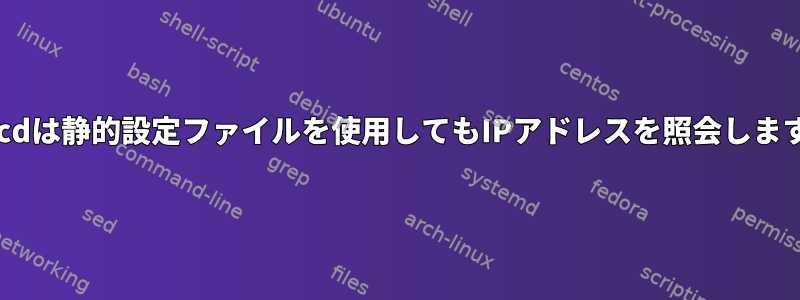
状況は次のとおりです。 Raspberry Piを設定しました。/etc/dhcpcd.conf静的IPアドレスを持つ静的構成ファイルを使用するには、ファイルを使用してください。
# A sample configuration for dhcpcd.
# See dhcpcd.conf(5) for details.
# Allow users of this group to interact with dhcpcd via the control socket.
#controlgroup wheel
# Inform the DHCP server of our hostname for DDNS.
alarm_host
# Use the hardware address of the interface for the Client ID.
#clientid
# or
# Use the same DUID + IAID as set in DHCPv6 for DHCPv4 ClientID as per RFC4361.
# Some non-RFC compliant DHCP servers do not reply with this set.
# In this case, comment out duid and enable clientid above.
duid
# Persist interface configuration when dhcpcd exits.
persistent
# Rapid commit support.
# Safe to enable by default because it requires the equivalent option set
# on the server to actually work.
option rapid_commit
# A list of options to request from the DHCP server.
option domain_name, domain_search, host_name
option classless_static_routes
# Respect the network MTU. This is applied to DHCP routes.
option interface_mtu
# Most distributions have NTP support.
#option ntp_servers
# A ServerID is required by RFC2131.
require dhcp_server_identifier
# Generate SLAAC address using the Hardware Address of the interface
#slaac hwaddr
# OR generate Stable Private IPv6 Addresses based from the DUID
slaac private
noipv4ll
interface eth0
static ip_address=172.16.30.90/16
static routers=172.16.10.254
static domain_name_servers=8.8.8.8 8.8.4.4
ただし、eth0で実際のアクティブパスを確認すると、次の結果が表示されます。
2: eth0: <BROADCAST,MULTICAST,UP,LOWER_UP> mtu 1500 qdisc mq state UP group default qlen 1000
link/ether dc:a6:32:3a:e8:94 brd ff:ff:ff:ff:ff:ff
inet 172.16.1.89/16 brd 172.16.255.255 scope global dynamic eth0
valid_lft 680785sec preferred_lft 680785sec
inet 172.16.30.90/16 brd 172.16.255.255 scope global secondary noprefixroute eth0
valid_lft forever preferred_lft forever
inet6 fe80::6610:ec0c:c173:16c2/64 scope link
valid_lft forever preferred_lft forever
私はインターフェイスに静的設定ファイルを設定しましたが、dhcpcdがIPアドレスを要求する理由がわかりません。おそらく何かを逃したようですが、何かを知りません。これをどのように避けることができますか?
私はRaspberry Pi 4でArch Linuxを使用しています。
答え1
このような状況に直面した人はこちらをご覧ください。 https://wiki.archlinux.org/title/Dhcpcd#Running
dhcpcd.serviceを無効にし、必要なインターフェイスに対して有効にする必要があります(例:[Eメール保護])。これにより、トリックを実行できます。
sudo systemctl disable --now dhcpcd.service
#sudo systemctl enable --now [email protected]
sudo ip link set eth0 down
sudo ip link set eth0 up
ps:私はArch ARMについて個人的に議論し、armv7とarmv8(aarch64)の間でどのバージョンを実行しているかを知りたいです。 ;)


