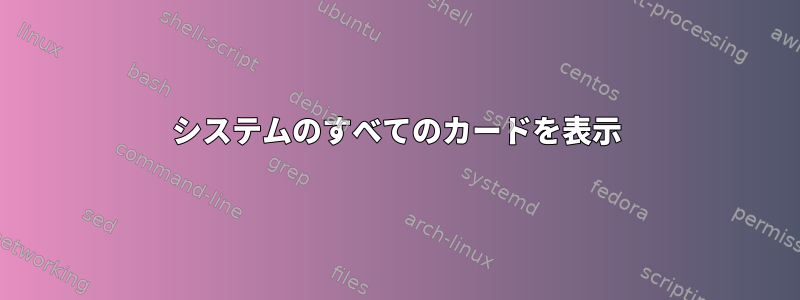
太すぎてマイクを設定しています。
$ amixer set 'Rear Mic' 90% mute cap
$ amixer set 'Rear Mic Boost' 80%
しかし、いくつかのシステムを経た後。アップデート、デフォルトの録音チャンネルが次に変更されました'Front Mic'。
$ amixer sget 'Input Source'
Simple mixer control 'Input Source',0
Capabilities: cenum
Items: 'Front Mic' 'Rear Mic' 'Line' 'CD' 'Mix'
Item0: 'Front Mic'
'Input Source'ミキサーにどのように変更しますか'Read Mic'? (現在はalsamixerまたはkmixを使用して手動でこれを行います。起動時にこのタスクを自動化したいと思います。)
答え1
ここで解決策を見つけました。
そこで私は以下を見つけました:
$ amixer -c0 cset iface=MIXER,name='Input Source',index=1 'Front Mic' # (Record from Front Mic)
私のサウンドカードと設定(デフォルトのサウンドカード、他のプロジェクトの順序)に基づいて少し修正されました。
$ amixer cset name='Input Source',index=0 'Rear Mic'
答え2
メインマザーボードサウンドカード+ WebCAMサウンドカード+外部USBサウンドカード=合計3つのサウンドカードを持つシステムがあります。
3つのサウンドカードをミュート/ミュート解除したいと思います。この場合は、次のように実行できます。
システムのすべてのカードを表示
$ aplay -l
**** List of PLAYBACK Hardware Devices ****
card 0: PCH [HDA Intel PCH], device 0: CA0132 Analog [CA0132 Analog]
Subdevices: 1/1
Subdevice #0: subdevice #0
card 0: PCH [HDA Intel PCH], device 3: HDMI 0 [HDMI 0]
Subdevices: 1/1
Subdevice #0: subdevice #0
card 1: NVidia [HDA NVidia], device 3: HDMI 0 [HDMI 0]
Subdevices: 1/1
Subdevice #0: subdevice #0
card 2: U0x11110x2222 [USB Device 0x1111:0x2222], device 0: USB Audio [USB Audio]
Subdevices: 0/1
Subdevice #0: subdevice #0
だからUSBマイクとスピーカーであるカード2を使いたいです。
$ amixer -c2
Simple mixer control 'Speaker',0
Capabilities: pvolume pswitch pswitch-joined penum
Playback channels: Front Left - Front Right
Limits: Playback 0 - 151
Mono:
Front Left: Playback 44 [29%] [-20.13dB] [on]
Front Right: Playback 44 [29%] [-20.13dB] [on]
Simple mixer control 'Mic',0
Capabilities: pvolume pvolume-joined cvolume cvolume-joined pswitch pswitch-joined cswitch cswitch-joined penum
Playback channels: Mono
Capture channels: Mono
Limits: Playback 0 - 32 Capture 0 - 16
Mono: Playback 32 [100%] [47.81dB] [on] Capture 16 [100%] [23.81dB] [on]
Simple mixer control 'Auto Gain Control',0
Capabilities: pswitch pswitch-joined penum
Playback channels: Mono
Mono: Playback [on]
今、このサウンドカードには4つのバーがあります。
1) スピーカー 2) マイク 3) マイク(キャプチャ) 4) 自動ゲイン
私の問題は、amixer sset Capture capまたはスイッチを実行しても機能しないことです。
マイクによってキャプチャされたすべてを0%にミュートし、必要に応じて70%に戻す方法を使用する必要があります。この方法がなければ、オプションはありません。これはALSAのせいです。 pulseaudio pactlのようなものを追加する必要があります。
# Now this does MUTE for device 2
$ amixer -c2 sset Mic 0dB
Simple mixer control 'Mic',0
Capabilities: pvolume pvolume-joined cvolume cvolume-joined pswitch pswitch-joined cswitch cswitch-joined penum
Playback channels: Mono
Capture channels: Mono
Limits: Playback 0 - 32 Capture 0 - 16
Mono: Playback 0 [0%] [0.00dB] [on] Capture 0 [0%] [0.00dB] [on]
# Unmute for device 2
$ amixer -c2 sset Mic 70dB
Simple mixer control 'Mic',0
Capabilities: pvolume pvolume-joined cvolume cvolume-joined pswitch pswitch-joined cswitch cswitch-joined penum
Playback channels: Mono
Capture channels: Mono
Limits: Playback 0 - 32 Capture 0 - 16
Mono: Playback 32 [100%] [47.81dB] [on] Capture 16 [100%] [23.81dB] [on]
答え3
パラメータを使用できますsset。からman amixer:
set or sset <SCONTROL> <PARAMETER> ...
Sets the simple mixer control contents. The parameter can be the volume either as a percentage from 0% to 100%
with % suffix, a dB gain with dB suffix (like -12.5dB), or an exact hardware value. The dB gain can be used only
for the mixer elements with available dB information. When plus(+) or minus(-) letter is appended after volume
value, the volume is incremented or decremented from the current value, respectively.
The parameters cap, nocap, mute, unmute, toggle are used to change capture (recording) and muting for the group
specified.
The optional modifiers can be put as extra parameters to specify the stream direction or channels to apply. The
modifiers playback and capture specify the stream, and the modifiers front, rear, center, woofer are used to spec‐
ify channels to be changed.
A simple mixer control must be specified. Only one device can be controlled at a time.
あなたの場合(未検証)
$ amixer sset 'Input Source',0,'Rear Mic'


