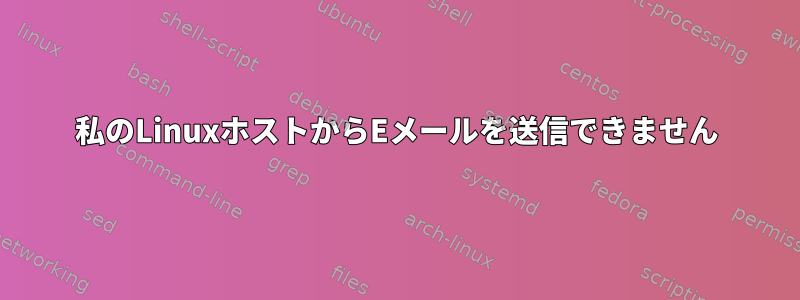
私のLinuxホストからEメールを送信できません。私が試したコマンドは次のとおりです。
echo "This is the message body and contains the message" | sudo mailx -v [email protected] -s "This is the subject"
または
mail -s "Test Subject" [email protected] < /home/system/mailbody.txt
出力:
Mail Delivery Status Report will be mailed to <root>.
実行中のプロセスです。
$ ps -ef | grep postfix
postfix 2993 30866 0 19:15 ? 00:00:00 pickup -l -t unix -u
system 4399 594 0 19:28 pts/0 00:00:00 grep --color=auto postfix
root 30866 1 0 2020 ? 00:00:19 /usr/libexec/postfix/master -w
postfix 30868 30866 0 2020 ? 00:00:05 qmgr -l -t unix -u
以下は、ポート25が私のシステムをリッスンしていることを示すTelnetです。
$ telnet localhost 25
Trying ::1...
Connected to localhost.
Escape character is '^]'.
220 efendibey_live.localdomain ESMTP Postfix
出力は次のとおりですmailq。
$ mailq
-Queue ID- --Size-- ----Arrival Time---- -Sender/Recipient-------
AE3BF1FC5 606 Sun Feb 7 19:15:10 system@efendibey_live.localdomain
(connect to mx2.zoho.com[136.143.191.44]:25: Connection timed out)
[email protected]
7410B47CA 602 Sun Feb 7 19:18:57 system@efendibey_live.localdomain
(delivery temporarily suspended: connect to alt2.gmail-smtp-in.l.google.com[2404:6800:4003:c06::1a]:25: Network is unreachable)
[email protected]
3EC5F1EC2 474 Sun Feb 7 19:13:34 system@efendibey_live.localdomain
(connect to mx2.zoho.com[136.143.191.44]:25: Connection timed out)
[email protected]
456251FC6 656 Sun Feb 7 19:18:04 system@efendibey_live.localdomain
(connect to mx2.zoho.com[136.143.191.44]:25: Connection timed out)
[email protected]
1CB9D48FB 652 Sun Feb 7 19:20:04 system@efendibey_live.localdomain
(connect to alt2.gmail-smtp-in.l.google.com[2404:6800:4003:c06::1a]:25: Network is unreachable)
[email protected]
1FE9B450F 652 Sun Feb 7 19:19:45 system@efendibey_live.localdomain
(connect to alt2.gmail-smtp-in.l.google.com[2404:6800:4003:c06::1a]:25: Network is unreachable)
[email protected]
B180025B5 654 Sun Feb 7 19:25:25 root@efendibey_live.localdomain
(delivery temporarily suspended: connect to alt2.gmail-smtp-in.l.google.com[2404:6800:4003:c06::1a]:25: Network is unreachable)
[email protected]
修正する:
アウトバウンドポートも開いて接続されています。
$ telnet gmail-smtp-in.l.google.com 25
Trying 108.177.119.26...
Connected to gmail-smtp-in.l.google.com.
Escape character is '^]'.
220 mx.google.com ESMTP g24si11485107edh.82 - gsmtp
電子メールを送信するコマンドを実行すると、そこで電子メールが表示され、mailQキューから消えますが、受信トレイにはまだメッセージが表示されません。
[system@efendibey_live ~]$ echo "This is the message body and contains the message" | sudo mailx -v [email protected] -s "This is the subject"
Mail Delivery Status Report will be mailed to <root>.
[system@live ~]$ mailq
-Queue ID- --Size-- ----Arrival Time---- -Sender/Recipient-------
3723C16BC* 658 Mon Feb 8 13:37:13 root@ebey_live.localdomain
[email protected]
-- 1 Kbytes in 1 Request.
[system@live ~]$ mailq
Mail queue is empty
[system@live ~]$
tail -f /var/log/maillog以下は、単一メール転送コマンドの出力です。
Feb 8 15:29:43 Efendibey_Live postfix/pickup[10591]: E4F5F16A9: uid=0 from=<root>
Feb 8 15:29:43 Efendibey_Live postfix/cleanup[18223]: E4F5F16A9: message-id=<20210208152943.E4F5F16A9@efendibey_live.localdomain>
Feb 8 15:29:43 Efendibey_Live postfix/qmgr[1193]: E4F5F16A9: from=<root@efendibey_live.localdomain>, size=467, nrcpt=1 (queue active)
Feb 8 15:29:45 Efendibey_Live postfix/smtp[18225]: E4F5F16A9: to=<[email protected]>, relay=mx.zoho.com[136.143.191.44]:25, delay=1.2, delays=0.03/0.01/0.67/0.51, dsn=5.7.1, status=bounced (host mx.zoho.com[136.143.191.44] said: 541 5.7.1 Mail rejected due to antispam policy (in reply to RCPT TO command))
Feb 8 15:29:45 Efendibey_Live postfix/cleanup[18223]: 468D216BC: message-id=<20210208152945.468D216BC@efendibey_live.localdomain>
Feb 8 15:29:45 Efendibey_Live postfix/qmgr[1193]: 468D216BC: from=<>, size=2472, nrcpt=1 (queue active)
Feb 8 15:29:45 Efendibey_Live postfix/bounce[18227]: E4F5F16A9: sender non-delivery notification: 468D216BC
Feb 8 15:29:45 Efendibey_Live postfix/qmgr[1193]: E4F5F16A9: removed
Feb 8 15:29:45 Efendibey_Live postfix/local[18228]: 468D216BC: to=<root@efendibey_live.localdomain>, relay=local, delay=0.02, delays=0.01/0.01/0/0, dsn=2.0.0, status=sent (delivered to mailbox)
Feb 8 15:29:45 Efendibey_Live postfix/qmgr[1193]: 468D216BC: removed
そのオプションを試してみましたが、まだメールを受信していません。-f [email protected]mailx
これは私の/etc/hostsアイテムです
# cat /etc/hosts
127.0.0.1 localhost localhost.localdomain localhost4 localhost4.localdomain4
::1 localhost localhost.localdomain localhost6 localhost6.localdomain6
127.0.0.1 guest
::1 guest
127.0.0.1 Efendibey_Live
::1 Efendibey_Live
LinuxホストからEメールを受信する方法を提案してもらえますか?
答え1
この回答のクレジットは次のとおりです。Linuxの赤ちゃん最近同じ問題が発生したときに使用しました。
メールサーバーで次のコマンドを実行して、ポート25(アウトバウンド)がブロックされていることを確認します。
telnet gmail-smtp-in.l.google.com 25
ブロックされていない場合は、接続が正常に行われたことを示す次のメッセージが表示されます。 (ヒント:quit接続を閉じるにはEnterを押してEnterを押します。)
Trying 74.125.68.26...
Connected to gmail-smtp-in.l.google.com.
Escape character is '^]'.
220 mx.google.com ESMTP y22si1641751pll.208 - gsmtp
ポート25(アウトバウンド)がブロックされると、次のような内容が表示されます。
Trying 2607:f8b0:400e:c06::1a...
Trying 74.125.195.27...
telnet: Unable to connect to remote host: Connection timed out
この状況では、Postfixは他のSMTPサーバーに電子メールを送信できません。 ISP/ホスティングプロバイダにアウトバウンドポート25を開くように依頼してください。彼らがあなたの要求を拒否した場合は、次のことを行う必要があります。ポート25ブロックをバイパスするようにSMTPリレーを設定するまたはVPSを使用してください。スカラーホスティングこれはポート25をブロックしません。
「遮断を迂回するためにポート25を別のポートに変更できますか?」と質問される方もいらっしゃるでしょう。私の答えはいいえです。ポートの変更は、サーバー側とクライアント側の両方を制御する場合にのみ機能します。 Postfixが電子メールを送信するときにSMTPクライアントとして機能します。受信者のメールサーバーはSMTPサーバーとして機能します。受信SMTPサーバーを制御できません。。 SMTPサーバーはEメールを受信するためにポート25を受信しています。彼らはSMTPクライアントがポート25にアクセスすると予想しています。電子メールを受信するために使用できる他のポートはありません。 Postfix が受信 SMTP サーバーのポート 25 に接続されていない場合は、電子メールを送信できません。
答え2
アップデートには/var/log/mail.log含まれているものが表示されました。
Feb 8 15:29:43 Efendibey_Live postfix/qmgr[1193]: E4F5F16A9:
from=<root@efendibey_live.localdomain>, size=467, nrcpt=1 (queue active)
Feb 8 15:29:45 Efendibey_Live postfix/smtp[18225]: E4F5F16A9:
to=<[email protected]>,
relay=mx.zoho.com[136.143.191.44]:25,
delay=1.2, delays=0.03/0.01/0.67/0.51, dsn=5.7.1,
status=bounced (host mx.zoho.com[136.143.191.44] said:
541 5.7.1 Mail rejected due to antispam policy (in reply to RCPT TO command))
これは、メッセージが正常に送信されたが受信者が拒否したことを意味します。同様に興味深いのはfrom=住所です。あなたのドメイン名はですefendibey_live.localdomain。受信者がドメインのDNS検索を実行できない場合は、通常、電子メールを拒否します。
設定したら、postfix出力を使用してhostname -fすべてを設定します。これは、コンピュータ名とコンピュータのDNSエントリによって決まります。解決策は/etc/postfix/main.cf。
私のものは次のとおりです
$ hostname -f
mail.example.com
$ cat /etc/hostname
mail.example.com
$ host -t mx example.com
example.com is handled by 10 MAIL.example.com
$ host -t a mail.example.com
mail.example.com has address aa.bb.cc.dd
$ cat /etc/postfix/main.cf | grep myhostname
smtpd_banner = $myhostname ESMTP $mail_name
myhostname = example.com
mydestination = $myhostname, example.com, mail.example.com, localhost.example.com, localhost


