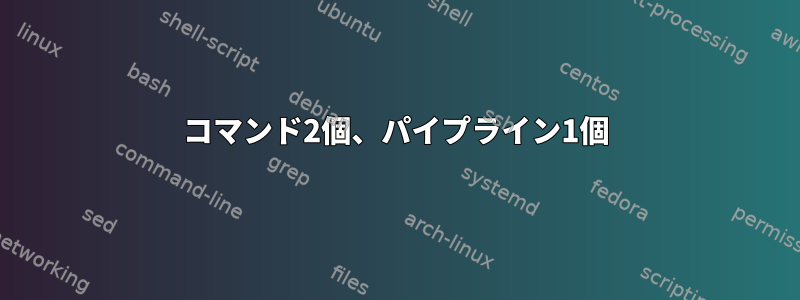
これら2つのコマンドが必要です一つ(したがって、より詳細にパイプすることができます):
dig +nottlid -t any bix.hu | egrep -v "^;;|^;|^$" | sort
dig +nottlid -t any www.bix.hu | egrep -v "^;;|^;|^$" | sort
私は、次の2つのコマンドの出力が1つのパイプに存在する必要があることです。
$ dig +nottlid -t any bix.hu | egrep -v "^;;|^;|^$" | sort
bix.hu. IN A 193.239.149.1
bix.hu. IN MX 10 deneb.iszt.hu.
bix.hu. IN NS ns.iszt.hu.
bix.hu. IN NS ns.iszt.hu.
bix.hu. IN NS ns-s.nic.hu.
bix.hu. IN NS ns-s.nic.hu.
bix.hu. IN SOA ns.iszt.hu. hostmaster.iszt.hu. 2011053000 28800 7200 604800 14400
そして
dig +nottlid -t any www.bix.hu | egrep -v "^;;|^;|^$" | sort
bix.hu. IN NS ns.iszt.hu.
bix.hu. IN NS ns-s.nic.hu.
www.bix.hu. IN A 193.239.149.1
これにより、sha256sum両方のコマンドの出力をファイルとそのファイルに書き込むことなく一緒に入れることができますsha256sum。
質問:はい。
echo hi | echo hi2 | sha256sum
もちろんこれをしてはいけませんが、回避策はありませんか?だからsha256sumが必要です。
hi
hi2
-->>
697ec886148d94d5b094df14f301f2e5a4abd8098a0e0dc2afb0a97945cea677
ただし、[上記の2つの異なるドメイン]他のコマンドの出力のみを取得できます。 [ドメインのDNSレコードが変更されたときに通知する「DNSチェッカー」スクリプトを作成しようとしています。]
答え1
一般的な解決策は次のとおりです。
{ command1; command2; } | some-other-command
答え2
次の項目に複数の名前を渡すことができますdig。
dig +nottlid -t any bix.hu www.bix.hu | egrep -v "^;;|^;|^$" | sort
答え3
grepなしでこの出力を正確に取得する方法は2つあります。
不要な部分を閉じます。
dig +nottlid +nocomments +noquestion +nostats +nocmd -t any bix.hu
すべてのセクションを閉じて必要なセクションを開きます。
dig +nottlid +noall +authority +answer +additional -t any bix.hu
また、出力がadditional毎回異なる(または "")部分を提供しているように見えるため、ゾーンファイルの変更のみを確認したい場合は使用することをお勧めします。glue+noadditional


