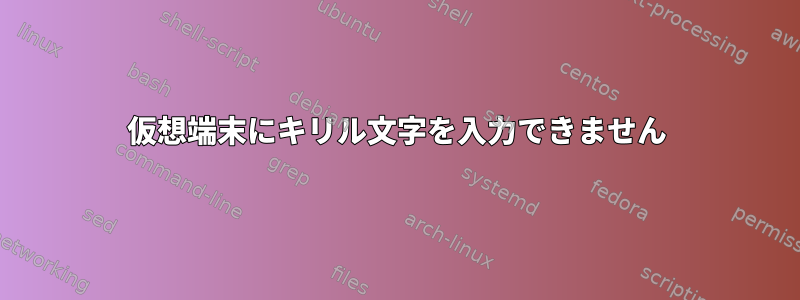
しかし、
$ localectl
System Locale: LANG=en_US.utf8
VC Kemap: bg_pho-utf8
X11 Layout: bg,us
X11 Model: pc105
X11 Variant: ,phonetic
X11 Options: terminate:ctrl_alt_bksp,grp:shifts_toggle,grp_led:scroll
そして、グラフィックアプリケーションが2つのレイアウト間で正しく切り替えられるため、仮想端末でキーボードの再マッピングを適用できないようです。showconsolefont文字が存在し、cat有効であることを確認してください。ただし、キリル文字を入力できません。分音記号を入力できますが、localectl set-keymap de-latin1... 分音記号は必要ありません。
Linux msi 5.10.15-arch1-1
答え1
#!/usr/bin/env false
# Enable reading and typing in Bulgarian in VTs.
# Source this file in your '~/.profile'.
# After executing this, hold down 'AltGr' (right Alt) while typing.
# For alternative layouts, look at the bottom of the man pages.
setfont Cyr_a8x14
sudo loadkeys bg_pho-utf8
# This is permanent until reboot and works for de-latin-1 but not for BG.
# localectl set-keymap bg_pho-utf8


