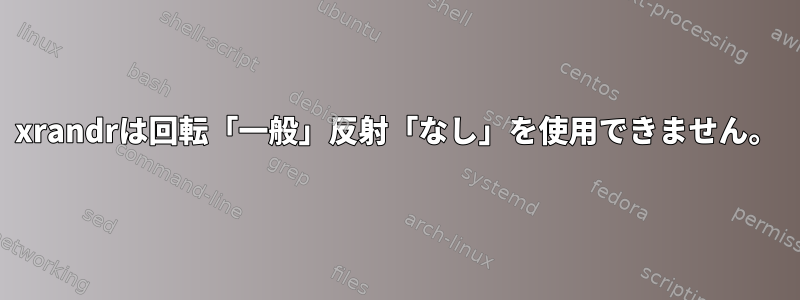
Manjaroを実行していますが、起動時にモニターの解像度が間違っています(解像度が何であるかはわかりませんが、長方形の画面では正方形です)。ログイン画面でも、ログイン後も同様です。
arandrを使用して変更しようとしましたが、次のエラーが発生しました。
(arandr:2458): Gdk-CRITICAL **: 16:52:32.374: gdk_atom_intern: assertion 'atom_name != NULL' failed
(arandr:2458): Gdk-CRITICAL **: 16:52:32.374: gdk_atom_intern: assertion 'atom_name != NULL' failed
Traceback (most recent call last):
File "/usr/bin/arandr", line 42, in <module>
main()
File "/usr/lib/python3.9/site-packages/screenlayout/gui.py", line 344, in main
app = Application(
File "/usr/lib/python3.9/site-packages/screenlayout/gui.py", line 162, in __init__
self.filetemplate = self.widget.load_from_x()
File "/usr/lib/python3.9/site-packages/screenlayout/widget.py", line 125, in load_from_x
self._xrandr.load_from_x()
File "/usr/lib/python3.9/site-packages/screenlayout/xrandr.py", line 155, in load_from_x
screenline, items = self._load_raw_lines()
File "/usr/lib/python3.9/site-packages/screenlayout/xrandr.py", line 236, in _load_raw_lines
output = self._output("--verbose")
File "/usr/lib/python3.9/site-packages/screenlayout/xrandr.py", line 75, in _output
raise Exception("XRandR returned error code %d: %s" %
Exception: XRandR returned error code 1: b'xrandr: output LVDS1 cannot use rotation "normal" reflection "none"\n'
xrandrを開こうとすると、常に次のエラーが発生します。
xrandr: output LVDS1 cannot use rotation "normal" reflection "none"
これを試しましたが、xrandr --output LVDS1 --rotate normal --reflect normal上記のエラーが再び発生します。
答え1
1時間ヘルプを検索した後、質問してから5分で回答が見つかりました。
xorg.confファイルが見つからないようです。
Xorg :1 -configure
新しい設定ファイルを作成/root/xorg.conf.newし、正しい場所にコピーします。
cp /root/xorg.conf.new /etc/X11/xorg.conf
すべてが正常に戻った。
答え2
私も同じ問題を抱えていますが、xrandr: output eDP1 cannot use rotation "normal" reflection "none"実行しても表示されますxrandr -q。
私にとってうまくいったのは、Intelビデオドライバ(xf86-video-intel)を削除し、モード設定ドライバに代わるものでした。


