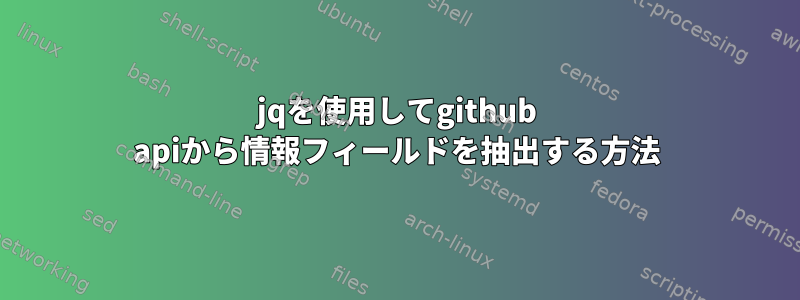
APIを使用してgithubリポジトリに関する情報を抽出しようとしていますが、jqこれは良い方法のようです。次のコマンドを使用すると、利用可能なすべての情報を表示できます。
curl 'https://api.github.com/repos/tmux-plugins/tpm' | jq
出力:
{
"id": 19935788,
"node_id": "MDEwOlJlcG9zaXRvcnkxOTkzNTc4OA==",
"name": "tpm",
"full_name": "tmux-plugins/tpm",
"private": false,
"owner": {
"login": "tmux-plugins",
"id": 8289877,
"node_id": "MDEyOk9yZ2FuaXphdGlvbjgyODk4Nzc=",
"avatar_url": "https://avatars.githubusercontent.com/u/8289877?v=4",
"gravatar_id": "",
"url": "https://api.github.com/users/tmux-plugins",
"html_url": "https://github.com/tmux-plugins",
"followers_url": "https://api.github.com/users/tmux-plugins/followers",
"following_url": "https://api.github.com/users/tmux-plugins/following{/other_user}",
"gists_url": "https://api.github.com/users/tmux-plugins/gists{/gist_id}",
"starred_url": "https://api.github.com/users/tmux-plugins/starred{/owner}{/repo}",
"subscriptions_url": "https://api.github.com/users/tmux-plugins/subscriptions",
"organizations_url": "https://api.github.com/users/tmux-plugins/orgs",
"repos_url": "https://api.github.com/users/tmux-plugins/repos",
"events_url": "https://api.github.com/users/tmux-plugins/events{/privacy}",
"received_events_url": "https://api.github.com/users/tmux-plugins/received_events",
"type": "Organization",
"site_admin": false
},
"html_url": "https://github.com/tmux-plugins/tpm",
"description": "Tmux Plugin Manager",
"fork": false,
"url": "https://api.github.com/repos/tmux-plugins/tpm",
"forks_url": "https://api.github.com/repos/tmux-plugins/tpm/forks",
"keys_url": "https://api.github.com/repos/tmux-plugins/tpm/keys{/key_id}",
"collaborators_url": "https://api.github.com/repos/tmux-plugins/tpm/collaborators{/collaborator}",
"teams_url": "https://api.github.com/repos/tmux-plugins/tpm/teams",
"hooks_url": "https://api.github.com/repos/tmux-plugins/tpm/hooks",
"issue_events_url": "https://api.github.com/repos/tmux-plugins/tpm/issues/events{/number}",
"events_url": "https://api.github.com/repos/tmux-plugins/tpm/events",
"assignees_url": "https://api.github.com/repos/tmux-plugins/tpm/assignees{/user}",
"branches_url": "https://api.github.com/repos/tmux-plugins/tpm/branches{/branch}",
"tags_url": "https://api.github.com/repos/tmux-plugins/tpm/tags",
"blobs_url": "https://api.github.com/repos/tmux-plugins/tpm/git/blobs{/sha}",
"git_tags_url": "https://api.github.com/repos/tmux-plugins/tpm/git/tags{/sha}",
"git_refs_url": "https://api.github.com/repos/tmux-plugins/tpm/git/refs{/sha}",
"trees_url": "https://api.github.com/repos/tmux-plugins/tpm/git/trees{/sha}",
"statuses_url": "https://api.github.com/repos/tmux-plugins/tpm/statuses/{sha}",
"languages_url": "https://api.github.com/repos/tmux-plugins/tpm/languages",
"stargazers_url": "https://api.github.com/repos/tmux-plugins/tpm/stargazers",
"contributors_url": "https://api.github.com/repos/tmux-plugins/tpm/contributors",
"subscribers_url": "https://api.github.com/repos/tmux-plugins/tpm/subscribers",
"subscription_url": "https://api.github.com/repos/tmux-plugins/tpm/subscription",
"commits_url": "https://api.github.com/repos/tmux-plugins/tpm/commits{/sha}",
"git_commits_url": "https://api.github.com/repos/tmux-plugins/tpm/git/commits{/sha}",
"comments_url": "https://api.github.com/repos/tmux-plugins/tpm/comments{/number}",
"issue_comment_url": "https://api.github.com/repos/tmux-plugins/tpm/issues/comments{/number}",
"contents_url": "https://api.github.com/repos/tmux-plugins/tpm/contents/{+path}",
"compare_url": "https://api.github.com/repos/tmux-plugins/tpm/compare/{base}...{head}",
"merges_url": "https://api.github.com/repos/tmux-plugins/tpm/merges",
"archive_url": "https://api.github.com/repos/tmux-plugins/tpm/{archive_format}{/ref}",
"downloads_url": "https://api.github.com/repos/tmux-plugins/tpm/downloads",
"issues_url": "https://api.github.com/repos/tmux-plugins/tpm/issues{/number}",
"pulls_url": "https://api.github.com/repos/tmux-plugins/tpm/pulls{/number}",
"milestones_url": "https://api.github.com/repos/tmux-plugins/tpm/milestones{/number}",
"notifications_url": "https://api.github.com/repos/tmux-plugins/tpm/notifications{?since,all,participating}",
"labels_url": "https://api.github.com/repos/tmux-plugins/tpm/labels{/name}",
"releases_url": "https://api.github.com/repos/tmux-plugins/tpm/releases{/id}",
"deployments_url": "https://api.github.com/repos/tmux-plugins/tpm/deployments",
"created_at": "2014-05-19T09:18:38Z",
"updated_at": "2021-03-03T04:30:43Z",
"pushed_at": "2021-02-23T11:07:55Z",
"git_url": "git://github.com/tmux-plugins/tpm.git",
"ssh_url": "[email protected]:tmux-plugins/tpm.git",
"clone_url": "https://github.com/tmux-plugins/tpm.git",
"svn_url": "https://github.com/tmux-plugins/tpm",
"homepage": null,
"size": 204,
"stargazers_count": 6861,
"watchers_count": 6861,
"language": "Shell",
"has_issues": true,
"has_projects": true,
"has_downloads": true,
"has_wiki": true,
"has_pages": false,
"forks_count": 251,
"mirror_url": null,
"archived": false,
"disabled": false,
"open_issues_count": 79,
"license": {
"key": "mit",
"name": "MIT License",
"spdx_id": "MIT",
"url": "https://api.github.com/licenses/mit",
"node_id": "MDc6TGljZW5zZTEz"
},
"forks": 251,
"open_issues": 79,
"watchers": 6861,
"default_branch": "master",
"temp_clone_token": null,
"organization": {
"login": "tmux-plugins",
"id": 8289877,
"node_id": "MDEyOk9yZ2FuaXphdGlvbjgyODk4Nzc=",
"avatar_url": "https://avatars.githubusercontent.com/u/8289877?v=4",
"gravatar_id": "",
"url": "https://api.github.com/users/tmux-plugins",
"html_url": "https://github.com/tmux-plugins",
"followers_url": "https://api.github.com/users/tmux-plugins/followers",
"following_url": "https://api.github.com/users/tmux-plugins/following{/other_user}",
"gists_url": "https://api.github.com/users/tmux-plugins/gists{/gist_id}",
"starred_url": "https://api.github.com/users/tmux-plugins/starred{/owner}{/repo}",
"subscriptions_url": "https://api.github.com/users/tmux-plugins/subscriptions",
"organizations_url": "https://api.github.com/users/tmux-plugins/orgs",
"repos_url": "https://api.github.com/users/tmux-plugins/repos",
"events_url": "https://api.github.com/users/tmux-plugins/events{/privacy}",
"received_events_url": "https://api.github.com/users/tmux-plugins/received_events",
"type": "Organization",
"site_admin": false
},
"network_count": 251,
"subscribers_count": 83
}
「説明」をどのように抽出しますか?
「言語」と「説明」を抽出する方法は?
質問2を尋ねる理由は、オンラインで複数のフィールドが1つに抽出される例をいくつか見たからです。これは私とこの質問を見つけた他の人に役立ちました。人々にとって非常に便利です。ありがとうございます!
答え1
以下のすべての場合は、file.jsonJSON文書を含むファイルの名前です。明らかにjq質問で行ったように使用でき、出力に接続されたパイプから読み取ることができますcurl。
要求されたフィールドを1つずつ取り出します。
$ jq -r '.description' file.json
Tmux Plugin Manager
$ jq -r '.language' file.json
Shell
-rJSONでエンコードされたデータではなく「生データ」を取得するには、上と下でこのオプションを使用してください。
両方を同時に取得します(どちらか一方に改行文字が含まれている場合は区別できません)。
$ jq -r '.language, .description' file.json
Shell
Tmux Plugin Manager
CSVレコードにインポートします(CSVパーサーを含むコンマと改行を解析するために正しく引用され、埋め込まれた二重引用符もCSVでエンコードされます)。
$ jq -r '[.language, .description] | @csv' file.json
"Shell","Tmux Plugin Manager"
\nタブで区切られています(挿入された改行とタブはそれぞれとマークされています\t):
$ jq -r '[.language, .description] | @tsv' file.json
Shell Tmux Plugin Manager
jq2つの変数割り当てを含むシェルコードを生成してみましょう。この値はシェルで正しく引用されます。
$ jq -r '@sh "lang=\(.language)", @sh "desc=\(.description)"' file.json
lang='Shell'
desc='Tmux Plugin Manager'
シェルに実際に次の文を評価させてください。
$ eval "$( jq -r '@sh "lang=\(.language)", @sh "desc=\(.description)"' file.json )"
$ printf 'lang is "%s" and desc is "%s"\n' "$lang" "$desc"
lang is "Shell" and desc is "Tmux Plugin Manager"
答え2
- 「説明」をどのように抽出しますか?
$ curl -s 'https://api.github.com/repos/tmux-plugins/tpm' | jq -r '.description'
Tmux Plugin Manager
- 「言語」と「説明」を抽出する方法は?
$ curl -s 'https://api.github.com/repos/tmux-plugins/tpm'
| jq -r '.language + ": " + .description'
Shell: Tmux Plugin Manager
2番目の端末コマンドは次のようにする必要があります。一つ列。
これらの2行を一度にコピーして貼り付けた場合は、
shift+を使用してinsert端末に貼り付けてみてください。
メモ:-r答えを文字列として取得するには、フラグを削除するだけです。


