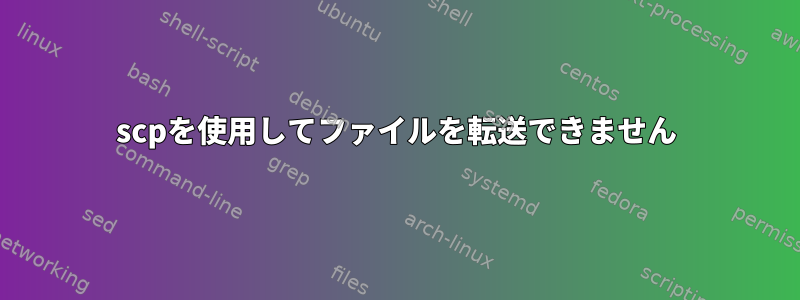
私はまだこれについてかなり慣れていないので、私が経験している問題を説明しようとします。scpリモートサーバーにファイルを送信しようとしていますが、Permission denied (publickey)verbose()を使用してコマンドを実行すると、-v最後までエラーは発生しません。宛先ディレクトリは、scp に使用するユーザーの rwx です。助ける!
legoman@legoman-desktop:~$ sudo scp -v /home/legoman/Documents/index.html legoman@ip:/home/legoman/Documents
Executing: program /usr/bin/ssh host ip, user legoman, command scp -v -t /home/legoman/Documents
OpenSSH_8.3p1 Ubuntu-1ubuntu0.1, OpenSSL 1.1.1f 31 Mar 2020
debug1: Reading configuration data /etc/ssh/ssh_config
debug1: /etc/ssh/ssh_config line 19: include /etc/ssh/ssh_config.d/*.conf matched no files
debug1: /etc/ssh/ssh_config line 21: Applying options for *
debug1: Connecting to ip [ip] port 22.
debug1: Connection established.
debug1: identity file /root/.ssh/id_rsa type -1
debug1: identity file /root/.ssh/id_rsa-cert type -1
debug1: identity file /root/.ssh/id_dsa type -1
debug1: identity file /root/.ssh/id_dsa-cert type -1
debug1: identity file /root/.ssh/id_ecdsa type -1
debug1: identity file /root/.ssh/id_ecdsa-cert type -1
debug1: identity file /root/.ssh/id_ecdsa_sk type -1
debug1: identity file /root/.ssh/id_ecdsa_sk-cert type -1
debug1: identity file /root/.ssh/id_ed25519 type -1
debug1: identity file /root/.ssh/id_ed25519-cert type -1
debug1: identity file /root/.ssh/id_ed25519_sk type -1
debug1: identity file /root/.ssh/id_ed25519_sk-cert type -1
debug1: identity file /root/.ssh/id_xmss type -1
debug1: identity file /root/.ssh/id_xmss-cert type -1
debug1: Local version string SSH-2.0-OpenSSH_8.3p1 Ubuntu-1ubuntu0.1
debug1: Remote protocol version 2.0, remote software version OpenSSH_8.2p1 Ubuntu-4ubuntu0.1
debug1: match: OpenSSH_8.2p1 Ubuntu-4ubuntu0.1 pat OpenSSH* compat 0x04000000
debug1: Authenticating to ip:22 as 'legoman'
debug1: SSH2_MSG_KEXINIT sent
debug1: SSH2_MSG_KEXINIT received
debug1: kex: algorithm: curve25519-sha256
debug1: kex: host key algorithm: ecdsa-sha2-nistp256
debug1: kex: server->client cipher: [email protected] MAC: <implicit> compression: none
debug1: kex: client->server cipher: [email protected] MAC: <implicit> compression: none
debug1: expecting SSH2_MSG_KEX_ECDH_REPLY
debug1: Server host key: ecdsa-sha2-nistp256 SHA256:bdj...
debug1: Host 'ip' is known and matches the ECDSA host key.
debug1: Found key in /root/.ssh/known_hosts:1
debug1: rekey out after 134217728 blocks
debug1: SSH2_MSG_NEWKEYS sent
debug1: expecting SSH2_MSG_NEWKEYS
debug1: SSH2_MSG_NEWKEYS received
debug1: rekey in after 134217728 blocks
debug1: Will attempt key: /root/.ssh/id_rsa
debug1: Will attempt key: /root/.ssh/id_dsa
debug1: Will attempt key: /root/.ssh/id_ecdsa
debug1: Will attempt key: /root/.ssh/id_ecdsa_sk
debug1: Will attempt key: /root/.ssh/id_ed25519
debug1: Will attempt key: /root/.ssh/id_ed25519_sk
debug1: Will attempt key: /root/.ssh/id_xmss
debug1: SSH2_MSG_EXT_INFO received
debug1: kex_input_ext_info: server-sig-algs=<ssh-ed25519,[email protected],ssh-rsa,rsa-sha2-256,rsa-sha2-512,ssh-dss,ecdsa-sha2-nistp256,ecdsa-sha2-nistp384,ecdsa-sha2-nistp521,[email protected]>
debug1: SSH2_MSG_SERVICE_ACCEPT received
debug1: Authentications that can continue: publickey
debug1: Next authentication method: publickey
debug1: Trying private key: /root/.ssh/id_rsa
debug1: Trying private key: /root/.ssh/id_dsa
debug1: Trying private key: /root/.ssh/id_ecdsa
debug1: Trying private key: /root/.ssh/id_ecdsa_sk
debug1: Trying private key: /root/.ssh/id_ed25519
debug1: Trying private key: /root/.ssh/id_ed25519_sk
debug1: Trying private key: /root/.ssh/id_xmss
debug1: No more authentication methods to try.
legoman@ip: Permission denied (publickey).
lost connection
それともファイルを転送する別の安全性が低い方法はありますか?どんどん退屈しています。
答え1
でコマンドを実行しているため、scp通常のユーザーとして実行されていませんsudo。rootローカルシステムのrootユーザーには独自のSSHキーセットがあるため、コマンドを実行すると、コマンドはrootsudo scp...のscpSSHキーでキーを見つけます。しかしlegoman。
したがって、ユーザーとして次のことを試してくださいlegoman。
scp -v /home/legoman/Documents/index.html legoman@ip:/home/legoman/Documents
それでも失敗した場合は、リモートコンピュータの管理者に連絡して、ユーザーがそのコンピュータに接続できるように設定するように依頼する必要があります。
通常、現在のシステムのrootユーザーだけがリモートにアクセスできる場合を除き、rootscpとして実行したくありません。ssh


