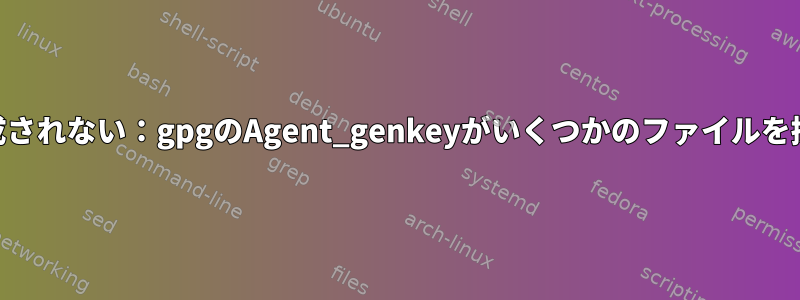
MacでGPGキーを生成する際に問題があります(10.15.7 Catalina)。agent_genkey利用できないファイルを探しているというエラーが表示されます。以下はデバッグ情報です。
% gpg --gen-key -vvvvv
gpg (GnuPG) 2.3.1; Copyright (C) 2021 Free Software Foundation, Inc.
This is free software: you are free to change and redistribute it.
There is NO WARRANTY, to the extent permitted by law.
gpg: using character set 'utf-8'
gpg: Note: RFC4880bis features are enabled.
gpg: directory '/Users/test/.gnupg' created
gpg: keybox '/Users/test/.gnupg/pubring.kbx' created
Note: Use "gpg --full-generate-key" for a full featured key generation dialog.
GnuPG needs to construct a user ID to identify your key.
Real name: test name
Email address: [email protected]
You selected this USER-ID:
"test name <[email protected]>"
Change (N)ame, (E)mail, or (O)kay/(Q)uit? O
We need to generate a lot of random bytes. It is a good idea to perform
some other action (type on the keyboard, move the mouse, utilize the
disks) during the prime generation; this gives the random number
generator a better chance to gain enough entropy.
gpg: no running gpg-agent - starting '/usr/local/Cellar/gnupg/2.3.1/bin/gpg-agent'
gpg: waiting for the agent to come up ... (5s)
gpg: connection to the agent established
gpg: pinentry launched (12023 curses 1.1.1 /dev/ttys002 xterm-256color - ? 502/20 0)
gpg: agent_genkey failed: No such file or directory
Key generation failed: No such file or directory
gpgバージョンは2.3.1gitバージョンです2.30.0。
% gpg --version
gpg (GnuPG) 2.3.1
libgcrypt 1.9.3
私は様々な投稿に提供された提案を試しました。たとえば、ホームディレクトリの削除(〜/ .gnupg)、停止、パッケージの再gpg-agentインストール(brewを使用)。gpg
約1ヶ月前に働いた。前のキーにはいくつかの問題がありました。それで、それらをすべて削除して新しいものを作成する必要があります。ここで問題が始まります。再インストールする前にgpgキーの生成がタイムアウトします。ddランダム性を生成するのに役立つコマンドを実行しました。しかし、それも動作しません。


