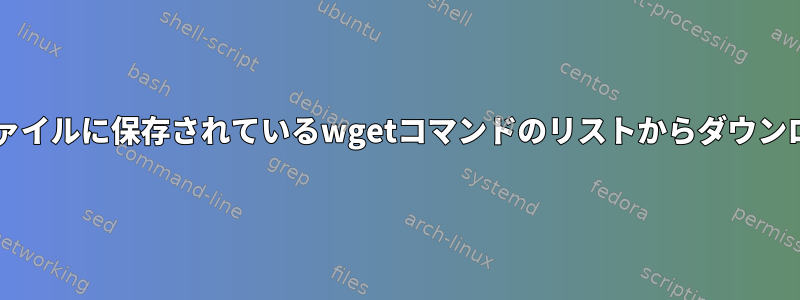
次のwgetコマンドのリストがあります。
wget -q -nH --no-check-certificate --cut-dirs=5 -r -l0 -c -N -np -R 'index*' -erobots=off --retr-symlinks https://heasarc.gsfc.nasa.gov/FTP/swift/data/obs/2009_12//00030352160/auxil/
wget -q -nH --no-check-certificate --cut-dirs=5 -r -l0 -c -N -np -R 'index*' -erobots=off --retr-symlinks https://heasarc.gsfc.nasa.gov/FTP/swift/data/obs/2020_11//00031630169/xrt/
wget -q -nH --no-check-certificate --cut-dirs=5 -r -l0 -c -N -np -R 'index*' -erobots=off --retr-symlinks https://heasarc.gsfc.nasa.gov/FTP/swift/data/obs/2017_03//00034228170/auxil/
wget -q -nH --no-check-certificate --cut-dirs=5 -r -l0 -c -N -np -R 'index*' -erobots=off --retr-symlinks https://heasarc.gsfc.nasa.gov/FTP/swift/data/obs/2020_03//00031630125/log/
wget -q -nH --no-check-certificate --cut-dirs=5 -r -l0 -c -N -np -R 'index*' -erobots=off --retr-symlinks https://heasarc.gsfc.nasa.gov/FTP/swift/data/obs/2008_11//00030352101/auxil/
wget -q -nH --no-check-certificate --cut-dirs=5 -r -l0 -c -N -np -R 'index*' -erobots=off --retr-symlinks https://heasarc.gsfc.nasa.gov/FTP/swift/data/obs/2014_04//00035014140/log/
wget -q -nH --no-check-certificate --cut-dirs=5 -r -l0 -c -N -np -R 'index*' -erobots=off --retr-symlinks https://heasarc.gsfc.nasa.gov/FTP/swift/data/obs/2017_03//00034228172/auxil/
wget -q -nH --no-check-certificate --cut-dirs=5 -r -l0 -c -N -np -R 'index*' -erobots=off --retr-symlinks https://heasarc.gsfc.nasa.gov/FTP/swift/data/obs/2017_04//00034228177/auxil/
wget -q -nH --no-check-certificate --cut-dirs=5 -r -l0 -c -N -np -R 'index*' -erobots=off --retr-symlinks https://heasarc.gsfc.nasa.gov/FTP/swift/data/obs/2014_04//00035014133/auxil/
wget -q -nH --no-check-certificate --cut-dirs=5 -r -l0 -c -N -np -R 'index*' -erobots=off --retr-symlinks https://heasarc.gsfc.nasa.gov/FTP/swift/data/obs/2019_12//00031630093/auxil/
これは filename.txt に保存されます。ダウンロードするには?ログファイルからダウンロードの進行状況をどのように表示できますか?
答え1
非常に簡単な解決策と簡単な解決策があります。
bash filename.txtberndbauschが言ったように、シェルスクリプトはデフォルトでテキストファイルと同様にコマンドリストを含むtexファイルなので、直接実行できます。
あるいは、よりスマートな作業を行うこともできますが、おそらくこのユースケースにはあまり役に立ちません。https://heasarc.gsfc.nasa.gov/FTP/swift/data/obs/2009_12//00030352160/auxil/、https://heasarc.gsfc.nasa.gov/FTP/swift/data/obs/2020_11//00031630169/xrt/、...)テキストファイルに書き込んでから、そのテキストファイルをwgetへの入力として使用できます。
テキストファイル.txt:
https://heasarc.gsfc.nasa.gov/FTP/swift/data/obs/2009_12//00030352160/auxil/
https://heasarc.gsfc.nasa.gov/FTP/swift/data/obs/2020_11//00031630169/xrt/
https://heasarc.gsfc.nasa.gov/FTP/swift/data/obs/2017_03//00034228170/auxil/
https://heasarc.gsfc.nasa.gov/FTP/swift/data/obs/2020_03//00031630125/log/
https://heasarc.gsfc.nasa.gov/FTP/swift/data/obs/2008_11//00030352101/auxil/
https://heasarc.gsfc.nasa.gov/FTP/swift/data/obs/2014_04//00035014140/log/
https://heasarc.gsfc.nasa.gov/FTP/swift/data/obs/2017_03//00034228172/auxil/
https://heasarc.gsfc.nasa.gov/FTP/swift/data/obs/2017_04//00034228177/auxil/
https://heasarc.gsfc.nasa.gov/FTP/swift/data/obs/2014_04//00035014133/auxil/
https://heasarc.gsfc.nasa.gov/FTP/swift/data/obs/2019_12//00031630093/auxil
それから:
wget -q -nH --no-check-certificate --cut-dirs=5 -r -l0 -c -N -np -R 'index*' -erobots=off --retr-symlinks -i textfile.txt


