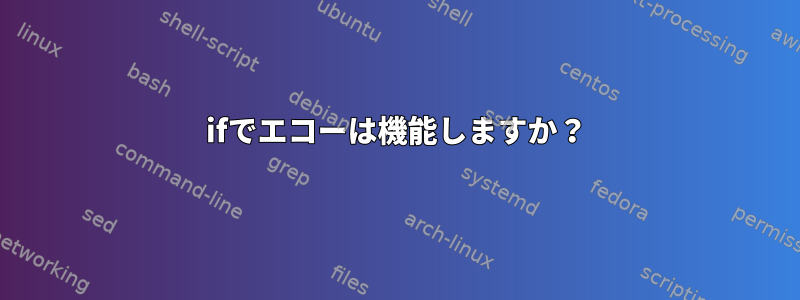
次の機能を考えてください:
function testForBinary {
someBin=$(command -v binary)
# Test if binary is installed
if [[ -n $someBin ]]; then
installSuccess="Success"
echo ${installSuccess}
return
else
# This should never be reached
return 1
fi
}
(からインポートコンテキスト):
function installAndTestForDialog() {
# dialog allows me to create a pretty installer
# It is a required dependency since XXXXX
# Name Removed as I'm attempting modularization
# of a script from Github that's one huge Script
# See https://unix.stackexchange.com/questions/85249/why-not-use-which-what-to-use-then
local dialogBin
local updated=false
local dialogInstallSuccess
dialogBin=$(command -v dialog)
if [[ -z $dialogBin ]]; then
printf "Installing dialog... "
if [[ $updated -eq 0 ]]; then
apt-get update > /dev/null 2>&1
updated=true
fi
# Debian Based OS
apt-get -y install dialog > /dev/null 2>&1
# Test if dialog is installed to verify installation
# above was successful.
dialogBin=$(command -v dialog)
if [[ -n $dialogBin ]]; then
# I cannot get this to echo success
# if I echo from here
dialogInstallSuccess="Success"
# Moving it here doesn't help either Why??
echo ${dialogInstallSuccess}
return
else
# This should never be reached
return 1
fi
fi
}
ブールで処理しようとしていますが、installSuccess何かが間違っています。上記のように関数を作成した後、
isInstalled=$(testForBinary)
echo "$isInstalled"
isInstalled空の行を返します。command -v binary関数の外部で実行すると、binary結果へのパスは次のようになるため、これが真ではないことがわかります。
出力(コンテキスト):
Function and Variable Output Test
=====================
# These are other tests
# I'm performing, but note
# the blank line, which should
# print Success
2.9-MODULAR
192.168.1.227
false
false
(blank line)
答え1
これはあなたが作ったのと同じくらい複雑で脆弱である必要はありません。
installAndTestForDialog() {
if command -v dialog &> /dev/null; then
return 0
else
apt-get update &> /dev/null
apt-get -y install dialog &> /dev/null
fi
}
ダイアログボックスがすでにインストールされている場合、この関数は0を返します。それ以外の場合はインストールを試み、apt-get installコマンドの終了コードを返します。
@muruがコメントで指摘したように、これは次のように単純化することができます。
if ! command -v dialog; then
apt-get update
apt-get install -y dialog
fi > /dev/null 2>&1
または、すでにインストールされていることを確認せずにインストールしてみてください。
{ apt-get update && apt-get -y --no-upgrade install dialog ;} >/dev/null 2>&1
このオプションは、すでにインストールされている場合の--no-upgradeアップグレードを防ぎます。dialog
答え2
function installAndTestForDialog {
# dialog allows me to create a pretty installer
# It is a required dependency since Pinecraft 1.1
# See https://unix.stackexchange.com/questions/85249/why-not-use-which-what-to-use-then
local dialogBin
local updated=false
local dialogInstallSuccess
dialogBin=$(command -v dialog)
if [[ -z "$dialogBin" ]]; then
printf "Installing dialog... "
if [[ $updated -eq 0 ]]; then
apt-get update > /dev/null 2>&1
updated=1
apt-get -y install dialog > /dev/null 2>&1
fi
# This was the issue. The install of dialog
# cannot be included with the post install test
# Moving it up, to "break the nesting" solves the issue
fi
# Test if dialog is installed to verify installation
# above was successful.
dialogBin=$(command -v dialog)
if [[ -n "$dialogBin" ]]; then
dialogInstallSuccess="Success"
echo "${dialogInstallSuccess}"
return
else
# This should never be reached
return 1
fi
# Moved the fi that was here up. See comment above
}
上記の関数は所望の結果を得た。文法的には正しいですが、論理的には間違った文章を書くのが嫌いです。


