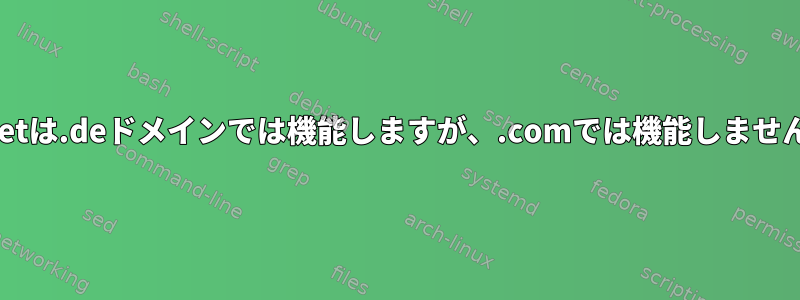
ブラウザでこのウェブサイトを開くとhttp://www.montratec.com/
自動的に次に変更されます。https://www.montratec.de/de/
ウェブサイトからファイルをダウンロードしたいです。http://www.montratec.com/wgetとrawリンクを使用してください。私がこれをしようとすると:
wget -A pdf -m -p -E -k -K -nd www.montratec.com
何もダウンロードされず、すぐに終了します。
--2021-07-10 10:36:55-- http://www.montratec.com/
Resolving www.montratec.com (www.montratec.com)... 134.119.247.151
Connecting to www.montratec.com (www.montratec.com)|134.119.247.151|:80... connected.
HTTP request sent, awaiting response... 302 Found
Location: https://www.montratec.de/ [following]
--2021-07-10 10:36:55-- https://www.montratec.de/
Resolving www.montratec.de (www.montratec.de)... 134.119.247.151
Connecting to www.montratec.de (www.montratec.de)|134.119.247.151|:443... connected.
HTTP request sent, awaiting response... 302 Found
Location: https://www.montratec.de/de/ [following]
--2021-07-10 10:36:56-- https://www.montratec.de/de/
Reusing existing connection to www.montratec.de:443.
HTTP request sent, awaiting response... 200 OK
Length: unspecified [text/html]
Saving to: ‘index.html.tmp.html’
index.html.tmp.html [ <=> ] 104.09K --.-KB/s in 0.09s
Last-modified header missing -- time-stamps turned off.
2021-07-10 10:36:56 (1.15 MB/s) - ‘index.html.tmp.html’ saved [106585]
Removing index.html.tmp.html since it should be rejected.
FINISHED --2021-07-10 10:36:56--
Total wall clock time: 1.0s
Downloaded: 1 files, 104K in 0.09s (1.15 MB/s)
Converted links in 0 files in 0 seconds.
ところで、.de拡張子を使用して同じコマンドを実行すると、機能してコンテンツをダウンロードするようです。
wget -A pdf -m -p -E -k -K -nd www.montratec.de
すべてのドメインを自動的に確認するようにコマンドを変更できますか?もともと.comリンクを使い続けたいです。


