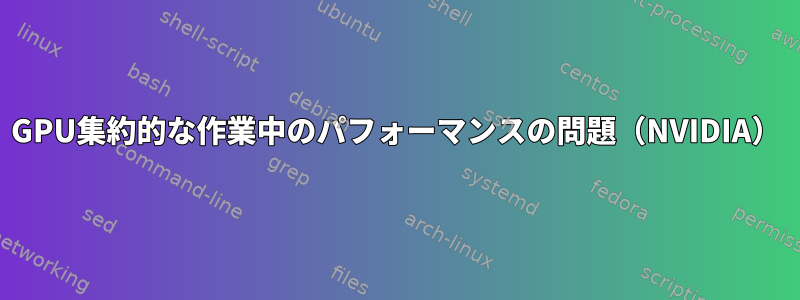
BlenderのGPUでレンダリングすると、奇妙なパフォーマンスの問題が発生します。たとえば、カーソル(およびUI全体)が頻繁にレックを生成し、ksnipを使用してスクリーンショットを撮ろうとすると、カーソルがレックが大きすぎて移動するのが非常に困難です。これはレンダリング時にのみ発生するようです。
私は何年もDebian(Plasmaを使用)しており、最近Manjaro(グラフィックインストーラで目的の方法でディスクを分割する方法が見つからなかったため、Architect経由でインストール)を試してみました。 460.56ドライババージョンのDebian 10でも同様の問題は発生しませんでした。
私が言う内容の簡単なデモ:https://i.stack.imgur.com/q9iya.jpg
upd:この途切れが発生すると、Xorg CPUの使用量が約10%まで増加することを確認しました。
System:
Kernel: 5.10.42-1-MANJARO x86_64 bits: 64 compiler: gcc v: 11.1.0
parameters: BOOT_IMAGE=/vmlinuz-5.10-x86_64 root=/dev/mapper/vg0-rootvol rw
cryptdevice=UUID=6afec7bc-41b1-40f2-8198-a4fea301c902:cryptroot
udev.log_priority=3 pci=nomsi
Console: tty pts/2 wm: kwin_x11 DM: SDDM Distro: Manjaro Linux
base: Arch Linux
Machine:
Type: Laptop System: HP product: OMEN by HP Laptop v: Type1ProductConfigId
serial: <filter> Chassis: type: 10 serial: N/A
Mobo: HP model: 825F v: 82.73 serial: <filter> UEFI: Insyde v: F.49
date: 07/19/2018
Memory:
RAM: total: 31.32 GiB used: 11.5 GiB (36.7%)
Array-1: capacity: 32 GiB slots: 2 EC: None max-module-size: 16 GiB
note: est.
Device-1: Bottom-Slot 1(left) size: 16 GiB speed: 2400 MT/s type: DDR4
detail: synchronous bus-width: 64 bits total: 64 bits manufacturer: Kingston
part-no: KHX2400C14S4/16G serial: <filter>
Device-2: Bottom-Slot 2(right) size: 16 GiB speed: 2400 MT/s type: DDR4
detail: synchronous bus-width: 64 bits total: 64 bits manufacturer: Kingston
part-no: KHX2400C14S4/16G serial: <filter>
CPU:
Info: Quad Core model: Intel Core i7-6700HQ socket: U3E1 bits: 64
type: MT MCP arch: Skylake-S family: 6 model-id: 5E (94) stepping: 3
microcode: E2 cache: L1: 256 KiB L2: 6 MiB L3: 6 MiB bogomips: 41621
Speed: 3122 MHz min/max: 800/3500 MHz base/boost: 2000/8300 volts: 0.8 V
ext-clock: 100 MHz Core speeds (MHz): 1: 3122 2: 3189 3: 3236 4: 3144
5: 3157 6: 3263 7: 3259 8: 3142
Flags: 3dnowprefetch abm acpi adx aes aperfmperf apic arat arch_perfmon art
avx avx2 bmi1 bmi2 bts clflush clflushopt cmov constant_tsc cpuid
cpuid_fault cx16 cx8 de ds_cpl dtes64 dtherm dts epb ept ept_ad erms est
f16c flexpriority flush_l1d fma fpu fsgsbase fxsr hle ht hwp hwp_act_window
hwp_epp hwp_notify ibpb ibrs ida intel_pt invpcid invpcid_single lahf_lm lm
mca mce md_clear mmx monitor movbe mpx msr mtrr nonstop_tsc nopl nx pae pat
pbe pcid pclmulqdq pdcm pdpe1gb pebs pge pln pni popcnt pse pse36 pti pts
rdrand rdseed rdtscp rep_good rtm sdbg sep smap smep ss ssbd sse sse2 sse4_1
sse4_2 ssse3 stibp syscall tm tm2 tpr_shadow tsc tsc_adjust
tsc_deadline_timer vme vmx vnmi vpid x2apic xgetbv1 xsave xsavec xsaveopt
xsaves xtopology xtpr
Vulnerabilities: Type: itlb_multihit status: KVM: VMX disabled
Type: l1tf
mitigation: PTE Inversion; VMX: conditional cache flushes, SMT vulnerable
Type: mds mitigation: Clear CPU buffers; SMT vulnerable
Type: meltdown mitigation: PTI
Type: spec_store_bypass
mitigation: Speculative Store Bypass disabled via prctl and seccomp
Type: spectre_v1
mitigation: usercopy/swapgs barriers and __user pointer sanitization
Type: spectre_v2 mitigation: Full generic retpoline, IBPB: conditional,
IBRS_FW, STIBP: conditional, RSB filling
Type: srbds mitigation: Microcode
Type: tsx_async_abort mitigation: Clear CPU buffers; SMT vulnerable
Graphics:
Device-1: NVIDIA GP106BM [GeForce GTX 1060 Mobile 6GB]
vendor: Hewlett-Packard driver: nvidia v: 465.31
alternate: nouveau,nvidia_drm bus-ID: 01:00.0 chip-ID: 10de:1c60
class-ID: 0300
Device-2: Microdia Camera type: USB driver: snd-usb-audio,uvcvideo
bus-ID: 1-2.3:5 chip-ID: 0c45:6340 class-ID: 0102
Device-3: Sunplus Innovation HP Wide Vision HD type: USB driver: uvcvideo
bus-ID: 1-4:6 chip-ID: 1bcf:2c87 class-ID: 0e02
Display: server: X.org 1.20.11 compositor: kwin_x11 driver: loaded: nvidia
resolution: <missing: xdpyinfo>
Message: Unable to show advanced data. Required tool glxinfo missing.
Audio:
Device-1: Intel 100 Series/C230 Series Family HD Audio
vendor: Hewlett-Packard driver: snd_hda_intel v: kernel bus-ID: 00:1f.3
chip-ID: 8086:a170 class-ID: 0403
Device-2: NVIDIA GP106 High Definition Audio vendor: Hewlett-Packard
driver: snd_hda_intel v: kernel bus-ID: 01:00.1 chip-ID: 10de:10f1
class-ID: 0403
Device-3: Microdia Camera type: USB driver: snd-usb-audio,uvcvideo
bus-ID: 1-2.3:5 chip-ID: 0c45:6340 class-ID: 0102
Sound Server-1: ALSA v: k5.10.42-1-MANJARO running: yes
Sound Server-2: JACK v: 0.125.0 running: no
Sound Server-3: PulseAudio v: 14.2 running: yes
Sound Server-4: PipeWire v: 0.3.30 running: yes
Network:
Device-1: Intel Wireless 7265 driver: iwlwifi v: kernel port: 4000
bus-ID: 08:00.0 chip-ID: 8086:095a class-ID: 0280
IF: wlo1 state: down mac: <filter>
Device-2: Realtek RTL8111/8168/8411 PCI Express Gigabit Ethernet
vendor: Hewlett-Packard driver: r8169 v: kernel port: 3000 bus-ID: 09:00.0
chip-ID: 10ec:8168 class-ID: 0200
IF: eno1 state: up speed: 1000 Mbps duplex: full mac: <filter>
IP v4: <filter> type: dynamic noprefixroute scope: global
broadcast: <filter>
WAN IP: <filter>
Bluetooth:
Device-1: Intel Bluetooth wireless interface type: USB driver: btusb v: 0.8
bus-ID: 1-7:7 chip-ID: 8087:0a2a class-ID: e001
Report: rfkill ID: hci0 rfk-id: 1 state: down bt-service: disabled
rfk-block: hardware: no software: no address: see --recommends
Swap:
Kernel: swappiness: 60 (default) cache-pressure: 100 (default)
ID-1: swap-1 type: partition size: 19.98 GiB used: 0 KiB (0.0%) priority: -2
dev: /dev/dm-2 maj-min: 254:2 mapped: vg0-swapvol label: N/A
uuid: d5cfb69c-e8ea-4155-bdf6-b4266cce62a3
Sensors:
System Temperatures: cpu: 78.0 C mobo: N/A gpu: nvidia temp: 62 C
Fan Speeds (RPM): N/A
Info:
Processes: 393 Uptime: 6h 40m wakeups: 7 Init: systemd v: 248
tool: systemctl Compilers: gcc: 11.1.0 clang: 12.0.0 Packages: 1574
pacman: 1568 lib: 458 flatpak: 6 Shell: Zsh (sudo) v: 5.8 default: Bash
v: 5.1.8 running-in: yakuake inxi: 3.3.04
整理する:
Section "ServerLayout"
Identifier "Layout0"
Screen 0 "Screen0" 0 0
InputDevice "Keyboard0" "CoreKeyboard"
InputDevice "Mouse0" "CorePointer"
Option "Xinerama" "0"
EndSection
Section "Files"
EndSection
Section "InputDevice"
# generated from default
Identifier "Mouse0"
Driver "mouse"
Option "Protocol" "auto"
Option "Device" "/dev/psaux"
Option "Emulate3Buttons" "no"
Option "ZAxisMapping" "4 5"
EndSection
Section "InputDevice"
# generated from default
Identifier "Keyboard0"
Driver "kbd"
EndSection
Section "Monitor"
# HorizSync source: edid, VertRefresh source: edid
Identifier "Monitor0"
VendorName "Unknown"
ModelName "AOC 27G2G4"
HorizSync 160.0 - 160.0
VertRefresh 48.0 - 144.0
Option "DPMS"
EndSection
Section "Device"
Identifier "Device0"
Driver "nvidia"
VendorName "NVIDIA Corporation"
BoardName "NVIDIA GeForce GTX 1060"
EndSection
Section "Screen"
# Removed Option "metamodes" "DP-1: 1920x1080_144 +0+0 {ForceCompositionPipeline=On, ForceFullCompositionPipeline=On}"
Identifier "Screen0"
Device "Device0"
Monitor "Monitor0"
DefaultDepth 24
Option "DPI" "96 x 96"
Option "Stereo" "0"
Option "nvidiaXineramaInfoOrder" "DFP-2"
Option "metamodes" "DP-1: 1920x1080_144 +0+0"
Option "SLI" "Off"
Option "MultiGPU" "Off"
Option "BaseMosaic" "off"
SubSection "Display"
Depth 24
EndSubSection
EndSection


