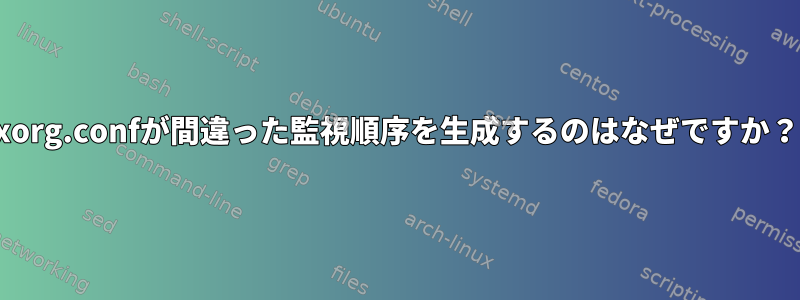
私のモニターの設定は次のとおりです。
ただし、QtileまたはKDEにログインするたびに、デフォルトのレイアウトは次のように設定されます。
明示的に左にxorg.conf入れるように言ったのですが。HDMI-0構成を「受信しない」理由や回避策があるかどうかを知っている人はいますか? KDEでスクリプトを追加してこの問題を解決しましたが、xrandrログイン画面がまだ悪いので、この方法は正しいアプローチではないようです。
私はNVIDIA GTX 1060 6GBを使用しています。
/etc/X11/xorg.conf.d/10-monitor.conf
# HP 2211x
Section "Monitor"
Identifier "DVI-D-0"
Option "RightOf" "DP-0"
EndSection
# Dell U2414H
Section "Monitor"
Identifier "HDMI-0"
Option "Rotate" "left"
Option "LeftOf" "DP-0"
EndSection
# Asus ProArt PA278QV
Section "Monitor"
Identifier "DP-0"
Option "Primary" "True"
EndSection
を試しましたが、"Position"まだ同じ結果が表示されます。
答え1
相関を監視するためのビデオカード出力はありません。次のセクションを含むファイルが必要です。
Section "Device"
Identifier "card0"
Option "monitor-HDMI1" "monitor2"
Option "monitor-HDMI2" "monitor0"
Option "monitor-HDMI3" "monitor1"
EndSection
この例(私のシステムの以前の構成)では、「card0」は私のIntel IGPの名前、「monitor-HDMIX」は出力、「monitorX」はモニター部分の識別子です(あなたの場合は「DVI-D-0」)。 、「HDMI-0」、「DP-0」)。
ちなみに、あなたの10-monitor.confファイルは絶対に有効です。
以下は、古いシステムの完全なモニター構成です。トラブルシューティングに役立つことを願っています。
Section "Monitor"
Identifier "monitor0"
Option "PreferredMode" "1920x1200"
Option "DPMS" "true"
Option "Primary" "true"
EndSection
Section "Monitor"
Identifier "monitor1"
Option "PreferredMode" "1920x1080"
Option "DPMS" "true"
Option "LeftOf" "monitor0"
EndSection
Section "Monitor"
Identifier "monitor2"
Option "PreferredMode" "1920x1080"
Option "DPMS" "true"
Option "RightOf" "monitor0"
EndSection
Section "Device"
Identifier "card0"
VendorName "Intel"
BoardName "HD Graphics P4600"
Driver "intel"
Option "DRI" "3"
Option "AccelMethod" "sna"
Option "TearFree" "true"
Option "VSync" "true"
Option "TripleBuffer" "true"
Option "monitor-HDMI1" "monitor2"
Option "monitor-HDMI2" "monitor0"
Option "monitor-HDMI3" "monitor1"
EndSection
Section "Screen"
Identifier "screen0"
Device "card0"
Monitor "monitor0"
DefaultDepth 24
SubSection "Display"
Depth 24
Modes "1920x1200"
EndSubSection
EndSection
Section "Screen"
Identifier "screen1"
Device "card0"
Monitor "monitor1"
DefaultDepth 24
SubSection "Display"
Depth 24
Modes "1920x1080"
EndSubSection
EndSection
Section "Screen"
Identifier "screen2"
Device "card0"
Monitor "monitor2"
DefaultDepth 24
SubSection "Display"
Depth 24
Modes "1920x1080"
EndSubSection
EndSection
Section "ServerLayout"
Identifier "layout0"
Screen "screen1" LeftOf "screen0"
Screen "screen0"
Screen "screen2" RightOf "screen0"
Option "BlankTime" "15"
Option "StandbyTime" "20"
Option "SuspendTime" "25"
Option "OffTime" "30"
Option "DontZoom" "true"
EndSection




