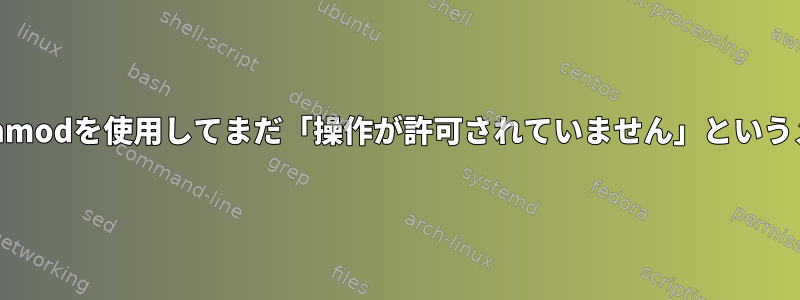
フォルダー(および親フォルダー)を所有しているグループに属していても、「操作は許可されていません」というメッセージが表示されます。
[acoder@box documents]$ chmod 770 customer123/
chmod: changing permissions of 'customer123/': Operation not permitted
ディレクトリの概要:
[acoder@box documents]$ tree ../documents/
documents/
└── customer123
├── c1.pdf
├── c2.pdf
└── c3.pdf
所有権と権限:
[acoder@box documents]$ ll ../documents/
drwxrwx---. 5 apache salesteam 41 Apr 30 2019
[acoder@box documents]$ ll ../documents/customer123/
-rwxrwx---. 1 apache salesteam 32300 Apr 30 2019 c1.pdf
-rwxrwx---. 1 apache salesteam 31301 Apr 30 2019 c2.pdf
-rwxrwx---. 1 apache salesteam 33300 Apr 30 2019 c3.pdf
ユーザーはacoder次のグループに属していますsalesteam。
cat /etc/group
acoder:x:1000:
salesteam:x:1001:acoder
私がなぜここにいるのかわかりませんOperation not permitted。私は何を見逃していますか?
答え1
syscall chmodのマニュアルページで...
The effective UID of the calling process must match the owner of the file, or the process must be privileged
つまり、所有者または高い権限を持つIDのみが権限を変更できます。なぜこれがexeのマニュアルページにも現れないのかわかりません。


