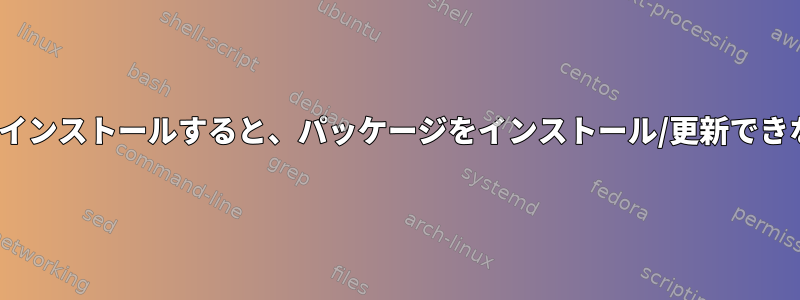
CentOS6をインストールしたのは今回が初めてです。パッケージをインストール/更新しようとしています。しかし、私はできません。これは出力であり、停止しません。この問題をどのように解決できますか?
[root@localhost suranga]# yum update
Loaded plugins: fastestmirror, refresh-packagekit
Loading mirror speeds from cached hostfile
* base: mirror.nus.edu.sg
* extras: mirror.nus.edu.sg
* updates: mirror.nus.edu.sg
base | 3.7 kB 00:00
http: //mirror.nus.edu.sg/centos/6.0/os/i386/repodata/2b014e1fcde80ec1cc69d6a048f260f712b1ae2d83d1fc04d3b3c00ade817ec9-primary.sqlite.bz2: [Errno 12] Timeout on http: //mirror.nus.edu.sg/centos/6.0/os/i386/repodata/2b014e1fcde80ec1cc69d6a048f260f712b1ae2d83d1fc04d3b3c00ade817ec9-primary.sqlite.bz2: (28, '')
Trying other mirror.
http: //centosmirror.go4hosting.in/centos/6.0/os/i386/repodata/2b014e1fcde80ec1cc69d6a048f260f712b1ae2d83d1fc04d3b3c00ade817ec9-primary.sqlite.bz2: [Errno 12] Timeout on http: //centosmirror.go4hosting.in/centos/6.0/os/i386/repodata/2b014e1fcde80ec1cc69d6a048f260f712b1ae2d83d1fc04d3b3c00ade817ec9-primary.sqlite.bz2: (28, '')
Trying other mirror.
http: //mirrors.ispros.com.bd/centos/6.0/os/i386/repodata/2b014e1fcde80ec1cc69d6a048f260f712b1ae2d83d1fc04d3b3c00ade817ec9-primary.sqlite.bz2: [Errno 12] Timeout on http: //mirrors.ispros.com.bd/centos/6.0/os/i386/repodata/2b014e1fcde80ec1cc69d6a048f260f712b1ae2d83d1fc04d3b3c00ade817ec9-primary.sqlite.bz2: (28, '')
Trying other mirror.
http: //mirror.vietoss.com/CentOS/6.0/os/i386/repodata/2b014e1fcde80ec1cc69d6a048f260f712b1ae2d83d1fc04d3b3c00ade817ec9-primary.sqlite.bz2: [Errno 12] Timeout on http: //mirror.vietoss.com/CentOS/6.0/os/i386/repodata/2b014e1fcde80ec1cc69d6a048f260f712b1ae2d83d1fc04d3b3c00ade817ec9-primary.sqlite.bz2: (28, '')
Trying other mirror.
http: //centos.vr-zone.com/6.0/os/i386/repodata/2b014e1fcde80ec1cc69d6a048f260f712b1ae2d83d1fc04d3b3c00ade817ec9-primary.sqlite.bz2: [Errno 12] Timeout on http: //centos.vr-zone.com/6.0/os/i386/repodata/2b014e1fcde80ec1cc69d6a048f260f712b1ae2d83d1fc04d3b3c00ade817ec9-primary.sqlite.bz2: (28, '')
Trying other mirror.
http: //ftp.cuhk.edu.hk/pub/Linux/centos/6.0/os/i386/repodata/2b014e1fcde80ec1cc69d6a048f260f712b1ae2d83d1fc04d3b3c00ade817ec9-primary.sqlite.bz2: [Errno 12] Timeout on http: //ftp.cuhk.edu.hk/pub/Linux/centos/6.0/os/i386/repodata/2b014e1fcde80ec1cc69d6a048f260f712b1ae2d83d1fc04d3b3c00ade817ec9-primary.sqlite.bz2: (28, '')
Trying other mirror.
http: //mirror-fpt-telecom.fpt.net/centos/6.0/os/i386/repodata/2b014e1fcde80ec1cc69d6a048f260f712b1ae2d83d1fc04d3b3c00ade817ec9-primary.sqlite.bz2: [Errno 12] Timeout on http: //mirror-fpt-telecom.fpt.net/centos/6.0/os/i386/repodata/2b014e1fcde80ec1cc69d6a048f260f712b1ae2d83d1fc04d3b3c00ade817ec9-primary.sqlite.bz2: (28, '')
Trying other mirror.
答え1
表示されるURLは、ブラウザからドラッグして通過するために必要なURLです。私は最初のURLをつかみ、次のURLに達するまでチェーンに沿って作業を始めました。http://mirror.nus.edu.sg/centos/6.0/。この内容を含む追加情報ファイルがあります。
このディレクトリ(およびCentOSバージョン)は廃止されました。一般ユーザーの場合は、パスに/ 6.0 /の代わりに/ 6 /を使用する必要があります。 CentOS リリースシナリオに関するよくある質問をご覧ください。
http://www.centos.org/modules/smartfaq/faq.php?faqid=34
現在行っていることを知っていてレベル6.0を維持したい場合は、次のページをご覧ください。http://vault.centos.org/パッケージの場合。 6.0では、アップデートは提供されません。
したがって、古いリポジトリのリストがあるようです。リポジトリ(/etc/yum.repos.d/)を編集し、6.0を6に変更します。その後、そのURLを取得して繰り返し、正しい場所にリンクされていることを確認してください。そうでない場合は、Webで更新されたリポジトリのリストを検索してください。
CentOSはcentos / 6ディレクトリを最新バージョンとして指定します。 6.1 は 6.0 のパッチバージョンとみなされ、「6」とみなされます。
答え2
$ sudo yum clean all
$ sudo yum update
必要に応じて2回繰り返します。
答え3
ネットワークの設定や接続に問題があります。ネットワークインターフェイスを(再)設定してみてください。最初のステップとして「netstat -i -e」を実行してインターフェイスを一覧表示し、正しいIPアドレスが割り当てられていることを確認できます。
答え4
リポジトリ設定ファイル/etc/yum.repos.d/(接続する各リポジトリのファイルを見つけることができる場所)を編集し、そのファイル#baseurlからmirrorlist。


