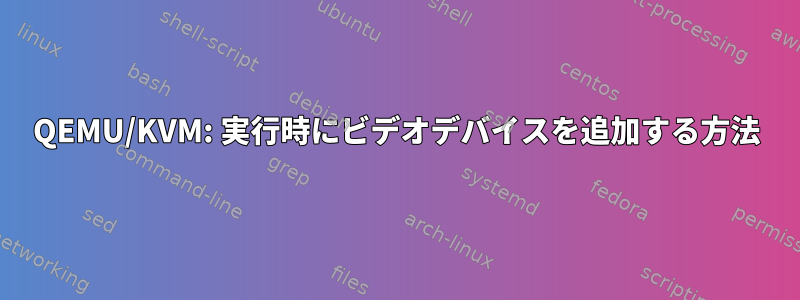
私の環境
Kubuntu 20.04、WIN10ゲスト仮想マシンマネージャ2.2.1、virshバージョン6.0.0、リモートビューアバージョン7.0
どうしたの?
現在、タイプ= QXLで定義されている3つのモニターと3つのビデオノードがあります。
起動し、仮想マシンに接続しました。
virsh start win10
remote-viewer -f spice://localhost:5900
みんな大丈夫です。
私の質問
cli(virsh start win10)で仮想マシンを起動し、設定ファイルのビデオノード数をどのように定義できますか?
つまり
virsh start --add-video=type=qxl win10
明らかに--add-videoは存在しません
何も聞かない
バッシュの使い方編集するcliの設定ファイル。
答え1
したがって、私がほとんど知らないトピックの研究結果によれば、virshだけでは設定ファイルを直接編集することは不可能です。
Pythonをすばやく調べた後、このスクリプトを一緒に使用して作業を実行できました。
#!/usr/bin/python3
import xml.etree.ElementTree as ET
import libvirt
import sys
import os
desired_number_of_monitors = 3
domain_name = 'win10'
remote_viewer_config_path = os.path.join( os.path.dirname(os.path.realpath(__file__)), 'remote-viewer-win10-connection.ini')
if not os.path.exists(remote_viewer_config_path):
print(f'could not find {remote_viewer_config_path}: try again')
sys.exit(1)
if len(sys.argv) >= 2:
desired_number_of_monitors = int(sys.argv[1])
try:
libvert_con = libvirt.open(None)
except libvirt.libvirt.libvirtError:
print('Failed to open connection to the hypervisor')
sys.exit(1)
try:
win10_domain = libvert_con.lookupByName(domain_name)
except libvirt.libvirtError:
print(f'Failed to find domain {domain_name}')
sys.exit(1)
try:
raw_xml = win10_domain.XMLDesc(0)
except libvirt.libvirtError:
print(f'Failed to get xml from domain {domain_name}')
sys.exit(1)
try:
tree = ET.ElementTree(ET.fromstring(raw_xml))
devices = tree.find('.//devices')
#remove all video nodes
for v in devices.findall('video'):
devices.remove(v)
#add the desired number of video nodes
while desired_number_of_monitors > len(devices.findall('video')):
video = ET.Element('video')
video.append(ET.fromstring("<model type='qxl'></model>"))
video.append(ET.fromstring("<address type='pci'></address>"))
devices.append(video)
#the updated xml configuration
output_xml = ET.tostring(tree.getroot(),encoding='unicode')
except Exception as e:
print(f'failed to edit the xml for {domain_name} : {e}')
try:
win10_domain = libvert_con.defineXML(output_xml)
#if the domain is running stop exit
if win10_domain.isActive():
print(f'{win10_domain.name()} is running: try again')
sys.exit(1)
else:
#start the vm? am I actually re-creating the vm or just starting it and does it matter
if win10_domain.create() < 0:
print(f'Failed to start the {win10_domain.name()} domain')
else:
print(f'{win10_domain.name()} vm started')
os.system(f'remote-viewer -f {remote_viewer_config_path}')
except Exception as e2:
print(f'failed to start update or start {domain_name} : {e2}')


