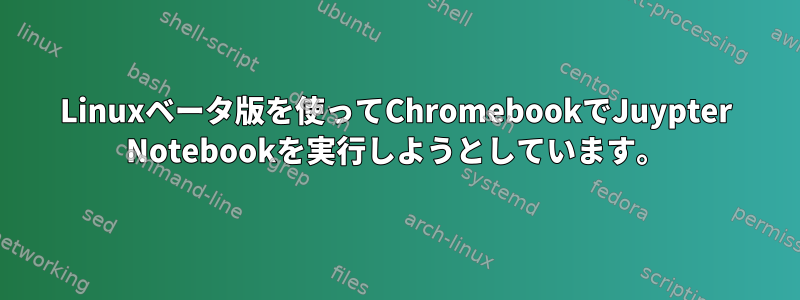
だからJupyter NotebookをChromebookで動作させようとしています。私はこのガイドを使用しています https://www.codecademy.com/articles/jupyter-notebook-chromebook このコードを入力するたびに
sudo apt install build-essential libssl-dev libffi-dev python3-dev libhdf5-dev
わかりました。
Err:1 https://deb.debian.org/debian buster/main amd64 linux-libc-dev amd64 4.19.181-1
404 Not Found [IP: 2a04:4e42:1::644 443]
Err:2 https://deb.debian.org/debian-security buster/updates/main amd64 libssl-dev amd64 1.1.1d-0+deb10u6
404 Not Found [IP: 2a04:4e42:1::644 443]
E: Failed to fetch https://deb.debian.org/debian/pool/main/l/linux/linux-libc-dev_4.19.181-1_amd64.deb 404 Not Found [IP: 2a04:4e42:1::644 443]
E: Failed to fetch https://deb.debian.org/debian-security/pool/updates/main/o/openssl/libssl-dev_1.1.1d-0+deb10u6_amd64.deb 404 Not Found [IP: 2a04:4e42:1::644 443]
E: Unable to fetch some archives, maybe run apt-get update or try with --fix-missing?
libffi_3.4.2-1ubuntu5.debian.tar.xzをダウンロードして問題を修正し、Linuxファイルに入れましたが、少し助けました。
ええ、試してみましたが、sudo apt-get update戻ってきました。
N: Repository 'https://deb.debian.org/debian buster InRelease' changed its 'Version' value from '10.9' to '10.11'
E: Repository 'https://deb.debian.org/debian buster InRelease' changed its 'Suite' value from 'stable' to 'oldstable'
N: This must be accepted explicitly before updates for this repository can be applied. See apt-secure(8) manpage for details.
E: Repository 'https://deb.debian.org/debian-security buster/updates InRelease' changed its 'Suite' value from 'stable' to 'oldstable'
N: This must be accepted explicitly before updates for this repository can be applied. See apt-secure(8) manpage for details
だから私は解決策を見つけようとしましたが、私が調査したものはすべて意味がありませんでした。
答え1
aptが更新を拒否しているようです。インストールする特定のパッケージのバージョンがホストされなくなったため、404エラーが発生します。
通常、この問題はと入力すると解決されますが、apt-get updateあなたの場合はリポジトリ名が変更されたため、aptはこれを拒否します。
次の方法でこの問題を解決できます。
apt-get --allow-releaseinfo-change update


