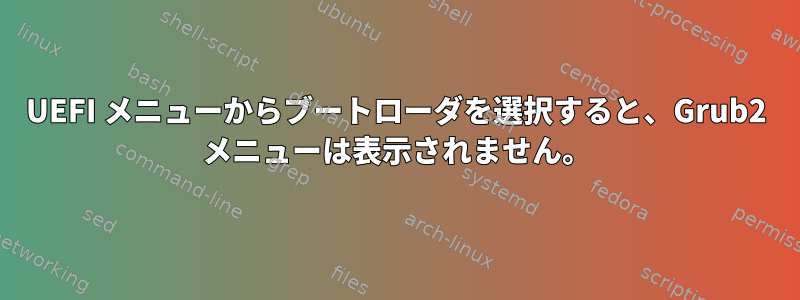
Manjaro経由でUEFIデュアルブートWin 10にGrub2を使用します。これは私のブートローダーです:
[flex@mylaptop ~]$ efibootmgr --verbose
BootCurrent: 0001
Timeout: 0 seconds
BootOrder: 0001,0004,0000
Boot0000* Windows Boot Manager HD(1,GPT,91383c96-901f-403a-8de5-363c8eb6f581,0x800,0x32000)/File(\EFI\Microsoft\Boot\bootmgfw.efi)RC
Boot0001* Grub Menu HD(1,GPT,91383c96-901f-403a-8de5-363c8eb6f581,0x800,0x32000)/File(\EFI\manjaro\grubx64.efi)
Boot0002* UEFI Onboard LAN IPv4 PciRoot(0x0)/Pci(0x1c,0x0)/Pci(0x0,0x0)/MAC(qwerty123,0)/IPv4(0.0.0.00.0.0.0,0,0)RC
Boot0003* UEFI Onboard LAN IPv6 PciRoot(0x0)/Pci(0x1c,0x0)/Pci(0x0,0x0)/MAC(qwerty123,0)/IPv6([::]:<->[::]:,0,0)RC
Boot0004* Windows Boot Manager HD(1,GPT,91383c96-901f-403a-8de5-363c8eb6f581,0x800,0x32000)/File(\EFI\manjaro\grubx64.efi)WINDOWS.........x...B.C.D.O.B.J.E.C.T.=.{.9.d.e.a.8.6.2.c.-.5.c.d.d.-.4.e.7.0.-.a.c.c.1.-.f.3.2.b.3.4.4.d.4.7.9.5.}...6................
しかし、項目の末尾にある追加の文字はどうなりますかBoot0004* Windows Boot Manager?これら2つのWindows Boot Manager項目は自動的に作成され、私が作成したものではありません。Grub Menu私はefibootmgr。
ラップトップ自体を起動すると、Grubメニューが表示されます。これは、このブートローダがGrubを指しているためロードされたためです。
Boot0001* Grub Menu HD(1,GPT,91383c96-901f-403a-8de5-363c8eb6f581,0x800,0x32000)/File(\EFI\manjaro\grubx64.efi)
ただし、F12を押してBIOSに入り、そこから同じ「Boot0001 * Grubメニュー」ブートローダーを選択すると、Grubメニューは表示されません。タイムアウトが期限切れになると、Grubメニューで最後に選択したオペレーティングシステムがロードされます。
UEFI BIOS ブートローダの選択メニュー画面で \EFI\manjaro\grubx64.efi ブートローダを手動で選択すると、グラフィックスが Grub で動作しないのと同じです。画面の上部に間違ったテキストが含まれている思考線が表示されますが、Grubメニューはありません。これは私のBIOSファームウェアの制限事項かもしれませんか?私再現を試みる「Boot0001* Grub Menu」ブートローダエントリを「Boot0001* Windows Boot Manager」に設定しましたが、同じ結果が得られました。
また、fxグラフィックス(現在は自動的に設定されています)を使用するなど、Grub設定ファイルでさまざまな操作を試しましたが、それにも違いはありません。
これは私の/etc/default/grubです。
GRUB_DEFAULT=saved
GRUB_TIMEOUT=5
#GRUB_TIMEOUT_STYLE=hidden
GRUB_TIMEOUT_STYLE=menu
GRUB_DISTRIBUTOR="Manjaro"
GRUB_CMDLINE_LINUX_DEFAULT="quiet apparmor=1 security=apparmor udev.log_priority=3"
#GRUB_CMDLINE_LINUX_DEFAULT="apparmor=1 security=apparmor udev.log_priority=3"
GRUB_CMDLINE_LINUX=""
# If you want to enable the save default function, uncomment the following
# line, and set GRUB_DEFAULT to saved.
GRUB_SAVEDEFAULT=true
# Preload both GPT and MBR modules so that they are not missed
GRUB_PRELOAD_MODULES="part_gpt part_msdos"
# Uncomment to enable booting from LUKS encrypted devices
#GRUB_ENABLE_CRYPTODISK=y
# Uncomment to use basic console
#GRUB_TERMINAL_INPUT=console
# Uncomment to disable graphical terminal
#GRUB_TERMINAL_OUTPUT=console
# The resolution used on graphical terminal
# note that you can use only modes which your graphic card supports via VBE
# you can see them in real GRUB with the command 'videoinfo'
GRUB_GFXMODE=auto
#GRUB_GFXMODE=1024x768
# Uncomment to allow the kernel use the same resolution used by grub
GRUB_GFXPAYLOAD_LINUX=keep
# Uncomment if you want GRUB to pass to the Linux kernel the old parameter
# format "root=/dev/xxx" instead of "root=/dev/disk/by-uuid/xxx"
#GRUB_DISABLE_LINUX_UUID=true
# Uncomment to disable generation of recovery mode menu entries
GRUB_DISABLE_RECOVERY=true
# Uncomment this option to enable os-prober execution in the grub-mkconfig command
GRUB_DISABLE_OS_PROBER=false
# Uncomment and set to the desired menu colors. Used by normal and wallpaper
# modes only. Entries specified as foreground/background.
GRUB_COLOR_NORMAL="light-gray/black"
GRUB_COLOR_HIGHLIGHT="green/black"
# Uncomment one of them for the gfx desired, a image background or a gfxtheme
#GRUB_BACKGROUND="/usr/share/grub/background.png"
GRUB_THEME="/usr/share/grub/themes/manjaro/theme.txt"
# Uncomment to get a beep at GRUB start
#GRUB_INIT_TUNE="480 440 1"
# Uncomment to ensure that the root filesystem is mounted read-only so that
# systemd-fsck can run the check automatically. We use 'fsck' by default, which
# needs 'rw' as boot parameter, to avoid delay in boot-time. 'fsck' needs to be
# removed from 'mkinitcpio.conf' to make 'systemd-fsck' work.
# See also Arch-Wiki: https://wiki.archlinux.org/index.php/Fsck#Boot_time_checking
#GRUB_ROOT_FS_RO=true
私の質問
UEFI BIOSブートローダメニューからORを選択したときにBoot0001* Grub MenuGrubメニューを表示するにはどうすればよいですか?Boot0001* Windows Boot Manager
よろしくお願いします!


