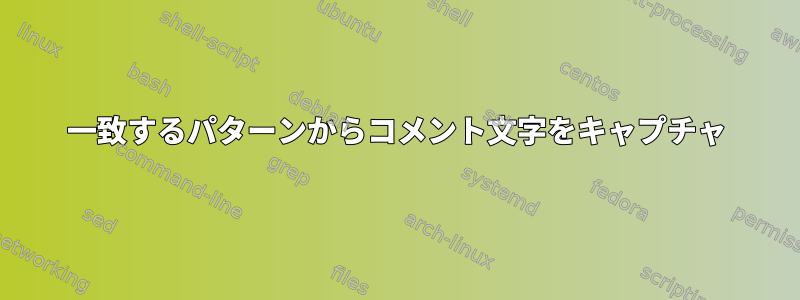
ファイルから一致する行を選択したいと思います。
# Mode: org
#ファイルプログラミング言語のコメント文字にすることができます。
また、inはbashスクリプトを使用して前にスペースを追加することでorの1つに#することもできます。;!
はい
# Mode: org
;; Mode: org
!! Mode: org
ファイル拡張子で言語を見つけることができます
.el emacs
.c c
.cc c++
.sh bash
.rc bash
.f fortran
.F fortran
.f90 fortran
.texi texinfo
.tex tex
これは私が現在使用しているbash機能です。
capture ()
{
local efile="$1"
local begorg endorg charcl
impl="1"
if [ "$impl" = "1" ]; then
charcl='^[[:space:]]*(#|;|!)+[[:space:]]*'
elif [ "$impl" = "2" ]; then
charcl='^[[:space:]]*(//|@c)[[:space:]]*'
fi
begorg="${charcl}"'Mode: org$'
endorg="${charcl}"'# End of org$'
awk -v ccls="$charcl" -v bego="$begorg" -v endo="$endorg" \
'$0 ~ bego { found=1; next }
$0 ~ endo { found=0; }
found { sub(/ccls/,""); print }' "$efile"
}
これは良いことですが、awkパターンを含める方法に問題があります。
/<pattern>/ { set variable to A }
/other pattern/ { set variable to B }
... use variable in sub


