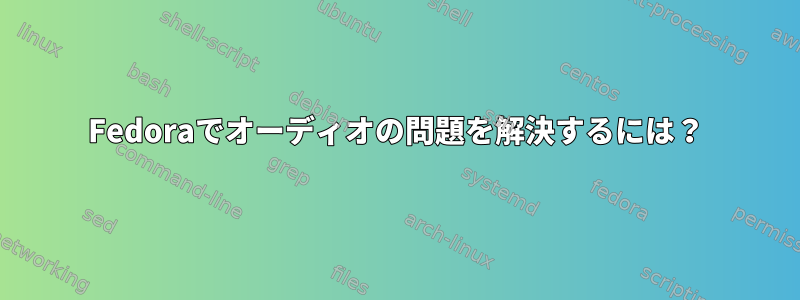
オーディオの問題を解決するにはどうすればよいですか?どこから始めるべきか、原因が何であるかわかりません。以下は、私が提供できるいくつかの情報です。誰でも私を助けたり案内したりできれば、もっと喜んで提供します。 :(、何を提供するのかわからないので、まだdmesgを追加していません。
このエラーに発生する症状はランダムです。 ~/.config/pulseフォルダを削除すると、一時的に問題が解決する可能性がありますが、後で再びエラーが発生する可能性があります。
私はG752VYなのでasus-g751を使っています。同じカードです。
sudo cat /etc/modprobe.d/alsa-base.conf
options snd_hda_intel model=asus-g751
aplay -l
**** List of PLAYBACK Hardware Devices ****
card 0: PCH [HDA Intel PCH], device 0: ALC668 Analog [ALC668 Analog]
Subdevices: 1/1
Subdevice #0: subdevice #0
card 0: PCH [HDA Intel PCH], device 1: ALC668 Digital [ALC668 Digital]
Subdevices: 1/1
Subdevice #0: subdevice #0
pactl info
Server String: /run/user/1000/pulse/native
Library Protocol Version: 35
Server Protocol Version: 35
Is Local: yes
Client Index: 45
Tile Size: 65472
User Name: jeremykenn
Host Name: asus-pc
Server Name: pulseaudio
Server Version: 15.0
Default Sample Specification: s16le 2ch 44100Hz
Default Channel Map: front-left,front-right
Default Sink: alsa_output.pci-0000_00_1f.3.analog-stereo
Default Source: alsa_input.pci-0000_00_1f.3.analog-stereo
答え1
私のためにsudo dnf swap --allowerasing pulseaudio pipewire-pulseaudio提案どおりに実行https://bugzilla.redhat.com/bugzilla/show_bug.cgi?id=2016253すでに作業中です。
再起動すると、音は正常に動作します。



