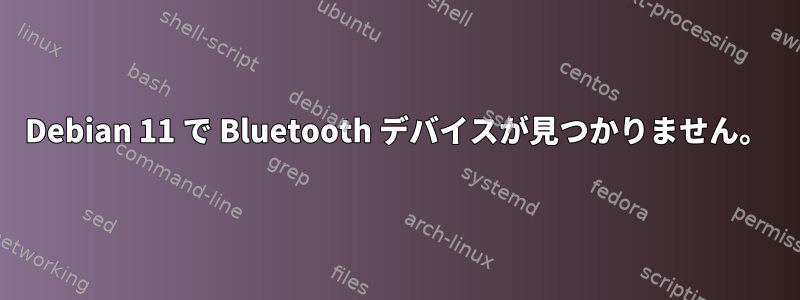
デュアルブートWin10-Debian11、Lenovo Yoga slim 7 proがあります。 Windows システムでは Bluetooth デバイスが正常に見つかりますが、Debian では Bluetooth デバイスを表示できません。
私はwinシステムでBluetoothをオフにし、wiki.debianインストールパッケージの指示に従いましたbluez-firmware。
systemctl status bluetooth.service私に以下を提供します:
● bluetooth.service - Bluetooth service
Loaded: loaded (/lib/systemd/system/bluetooth.service; enabled; vendor preset: enabled)
Active: active (running) since Sun 2021-11-28 07:35:25 CET; 4min 44s ago
Docs: man:bluetoothd(8)
Main PID: 1473 (bluetoothd)
Status: "Running"
Tasks: 1 (limit: 16547)
Memory: 2.1M
CPU: 24ms
CGroup: /system.slice/bluetooth.service
└─1473 /usr/libexec/bluetooth/bluetoothd --noplugin=sap
Nov 28 07:35:25 debian systemd[1]: Starting Bluetooth service...
Nov 28 07:35:25 debian bluetoothd[1473]: Bluetooth daemon 5.55
Nov 28 07:35:25 debian systemd[1]: Started Bluetooth service.
Nov 28 07:35:25 debian bluetoothd[1473]: Starting SDP server
Nov 28 07:35:25 debian bluetoothd[1473]: Excluding (cli) sap
Nov 28 07:35:25 debian bluetoothd[1473]: Bluetooth management interface 1.18 initialized
Nov 28 07:35:25 debian bluetoothd[1473]: Failed to set mode: Blocked through rfkill (0x12)
Nov 28 07:35:25 debian bluetoothd[1473]: Endpoint registered: sender=:1.35 path=/MediaEndpoint/A2DPSink/sbc
Nov 28 07:35:25 debian bluetoothd[1473]: Endpoint registered: sender=:1.35 path=/MediaEndpoint/A2DPSource/sbc
Nov 28 07:35:27 debian bluetoothd[1473]: Failed to set mode: Blocked through rfkill (0x12)
後ろに
#rfkill unblock bluetooth
#systemctl restart bluetooth
#rmmod btusb
「モードを設定できません...」エラーは消えましたが、まだBluetoothデバイスは表示されません。どんなアイデアがありますか?
答え1
以下のコメントがたくさん役に立ちました。 Debian Buster で Bluetooth アダプタが見つかりません。
場合によっては、ハードウェアブランドを知ってドライバを検索する必要があります。私は次のコマンドでブランドを知りました。
$ lsusb
ドライバを検索してみました。


