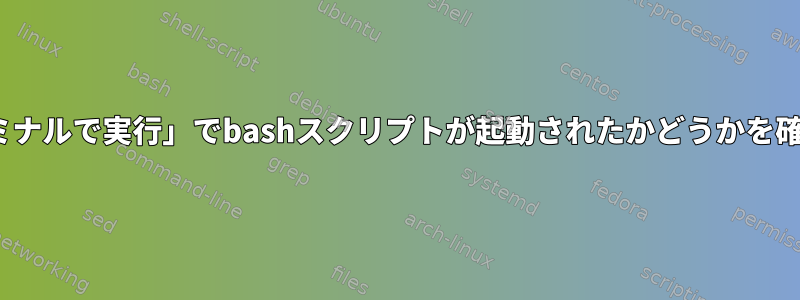
bashスクリプトを実行します。ターミナルで実行し、「ターミナルで実行」を使用してGUIで実行し、対話式に実行してから終了したいと思いますbash。ここで説明されているように出力を確認してください。:に追加してくださいread -rn1。
質問X:
私は最後にbashと同じ端末を持ち、exitスクリプトが端末とGUIで実行されている場合は1つで閉じることができる「きれいな」ソリューションが欲しいです。を追加できますが、端末で実行している場合は、端末を閉じるのにbash -i2時間かかります。結果は同じです。exitexec bash -i
「ターミナルで実行」を介してGUIで実行されていることを確認する方法はスクリプトにありますか?
コメントごとに1つ追加:
ps aux | grep aaaa # while script started from GUI was running
mint 53293 0.1 0.0 11216 3356 pts/3 Ss+ 21:58 0:00 /bin/bash /home/mint/aaaaa.sh
Ss+代わりに端末で実行するのと違いを確認してくださいS+。
答え1
あなたのbashスクリプト名が指定されたとします。/path/to/mybashscript.sh
ps照会に使用されますmybashscript.sh($0スクリプト内で実行されている場合)。state/stat特定の状態を識別する列が含まれます。
ps --sort +pid -eo pid,stat,command | grep "$0" | head -1 | awk '{print $2}' | grep "s"
または、行をフィルタリングする他の方法は次のとおりですgrep。
ps -eo pid,stat,command | grep "$0" | grep -v grep | awk '{print $2}' | grep "s"
あなたのコメントによると、違いは以下を追加したためですs。s is a session leaderGUI方式の場合、Ubuntuにはファイルマネージャでスクリプトを起動して確認する方法はありません。
のman ps状態コードは次のとおりです。
PROCESS STATE CODES
Here are the different values that the s, stat and state output specifiers (header "STAT" or "S") will display
to describe the state of a process:
D uninterruptible sleep (usually IO)
I Idle kernel thread
R running or runnable (on run queue)
S interruptible sleep (waiting for an event to complete)
T stopped by job control signal
t stopped by debugger during the tracing
W paging (not valid since the 2.6.xx kernel)
X dead (should never be seen)
Z defunct ("zombie") process, terminated but not reaped by its parent
For BSD formats and when the stat keyword is used, additional characters may be displayed:
< high-priority (not nice to other users)
N low-priority (nice to other users)
L has pages locked into memory (for real-time and custom IO)
s is a session leader
l is multi-threaded (using CLONE_THREAD, like NPTL pthreads do)
+ is in the foreground process group


