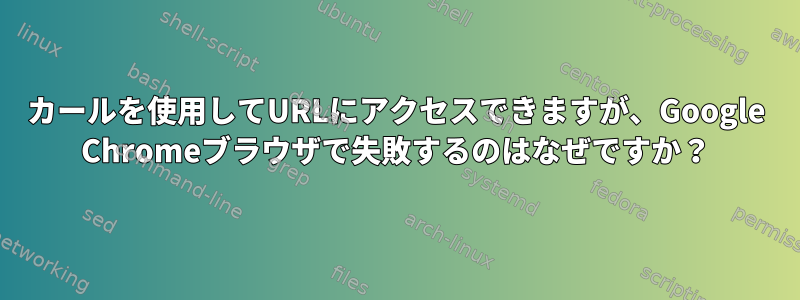
macOSのnginxでは、localhost URLを次のように設定します。
➜ nginx git:(master) cat conf.d/reddwarf-admin.conf
server {
listen 8083;
server_name admin.reddwarf.com;
location / {
proxy_pass http://127.0.0.1:3000;
proxy_http_version 1.1;
proxy_set_header Upgrade $http_upgrade;
proxy_set_header Connection "Upgrade";
}
location ^~ /service/ {
proxy_pass https://admin.example.top/;
proxy_redirect off;
proxy_set_header X-Real-IP $remote_addr;
proxy_set_header X-Forwarded-For $proxy_add_x_forwarded_for;
}
}
次に、次のようにローカルドメインを設定します/etc/hosts。
127.0.0.1 admin.reddwarf.com
次のように端末からコマンドを使用してネットワークをインポートします。
curl http://admin.reddwarf.com:8083
HTMLを正常にインポートします。次の手順では、Google ChromeからURLを取得するとエラーが表示されます。
This page isn’t workingadmin.reddwarf.com is currently unable to handle this request.
HTTP ERROR 502
私は何を逃したことがありませんか?端末とGoogle Chromeからアクセスできるようにするにはどうすればよいですか?これは私のmacOS DNS設定です。
➜ ~ cat /etc/resolv.conf
#
# macOS Notice
#
# This file is not consulted for DNS hostname resolution, address
# resolution, or the DNS query routing mechanism used by most
# processes on this system.
#
# To view the DNS configuration used by this system, use:
# scutil --dns
#
# SEE ALSO
# dns-sd(1), scutil(8)
#
# This file is automatically generated.
#
nameserver 192.168.31.1
192.168.x.xローカルネットワークのIPアドレスを使用してポートにアクセスできます。


