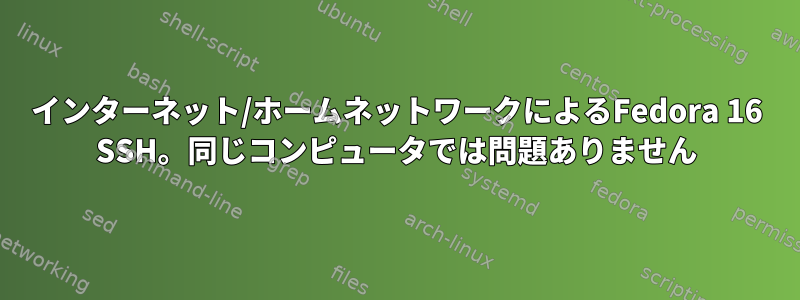
私の家のコンピュータにSSHサーバーが設定されているようですが、インターネットはもちろん、同じネットワーク上のクライアントコンピュータからSSHアクセスを取得する方法もわかりません。
同じサーバーで次のことができます。ssh user@server
固定IP 192.168.1.100があり、/ etc / hostsに追加しましたが、すべてが正常です。
同じネットワーク上のクライアントでこれを行うと、SSHは可能ですping hostがSSHはできません。入力すると停止しますssh server。
また、インターネット経由でどのように接続しますか?私は」[Eメール保護]「動的IPを設定しましたが、そのIPでSSH経由で接続してから192.168.1.100コンピュータにルーティングする方法がわかりません。
私が調査したものが作成されました(sshdサービスの開始、/ etc / hostsの編集、ping)。何を探すべきかわからないため、Google で追加情報が見つかりません。
これはクライアントの出力ですssh -vvv server。
OpenSSH_5.6p1, OpenSSL 1.0.0e-fips 6 Sep 2011
debug1: Reading configuration data /etc/ssh/ssh_config
debug1: Applying options for *
debug2: ssh_connect: needpriv 0
debug1: Connecting to host [192.168.1.100] port 22.
debug1: Connection established.
debug3: Not a RSA1 key file /home/user/.ssh/id_rsa.
debug2: key_type_from_name: unknown key type '-----BEGIN'
debug3: key_read: missing keytype
debug3: key_read: missing whitespace
debug3: key_read: missing whitespace
debug3: key_read: missing whitespace
debug3: key_read: missing whitespace
debug3: key_read: missing whitespace
debug3: key_read: missing whitespace
debug3: key_read: missing whitespace
debug3: key_read: missing whitespace
debug3: key_read: missing whitespace
debug3: key_read: missing whitespace
debug3: key_read: missing whitespace
debug3: key_read: missing whitespace
debug3: key_read: missing whitespace
debug3: key_read: missing whitespace
debug3: key_read: missing whitespace
debug3: key_read: missing whitespace
debug3: key_read: missing whitespace
debug3: key_read: missing whitespace
debug3: key_read: missing whitespace
debug3: key_read: missing whitespace
debug3: key_read: missing whitespace
debug3: key_read: missing whitespace
debug3: key_read: missing whitespace
debug3: key_read: missing whitespace
debug3: key_read: missing whitespace
debug2: key_type_from_name: unknown key type '-----END'
debug3: key_read: missing keytype
debug1: identity file /home/user/.ssh/id_rsa type 1
debug1: identity file /home/user/.ssh/id_rsa-cert type -1
debug1: identity file /home/user/.ssh/id_dsa type -1
debug1: identity file /home/user/.ssh/id_dsa-cert type -1
答え1
他のホストのポート22でTelnetを試してください。 OpenSSHサーバーヘッダーが表示されている場合は、サーバーがリッスンしているか、クライアントがopensshdサーバーにアクセスできるのに問題はありませんが、ssh_configに問題がある可能性があります。ポート22にTelnetで接続できない場合、ネットワークはopensshdサーバーにアクセスできません。考えられる理由、ネットワーク構成、ファイアウォールの拒否。
答え2
Fedoraはデフォルトでファイアウォールを有効にして、すべてのポートをブロックします。 OpenSSH用のTCPポート22を開くと、他のコンピュータからアクセスできます。
http://www.techotopia.com/index.php/Basic_Fedora_Linux_Firewall_Configuration


