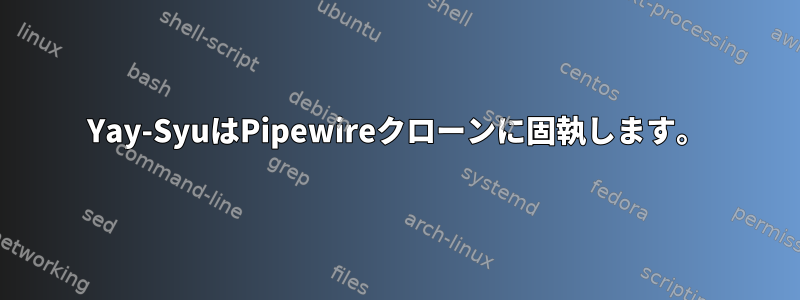
実行すると、yay -Syuこの部分に端末がかかります。
==> Making package: pipewire-git 0.3.40.126.g1e5f499ed-1 (Mon 27 Dec 2021 02:14:22 PM EST)
==> Retrieving sources...
-> Cloning pipewire git repo...
Cloning into bare repository '/home/mycomputer/.cache/yay/pipewire-git/pipewire'...
これを実行すると、yay -R pipewire-git次のような出力が得られます。
error: target not found: pipewire-git
-> exit status 1
答え1
gitlab.freedesktop.orgにはいくつかの問題があります。最新の管理者通知をお読みください。 https://gitlab.freedesktop.org/freedesktop/freedesktop/-/issues/407。
gitバイナリを使用してリポジトリを複製する場合は、yayGithubで画像を複製してこの問題を解決できます。
git config --global url.https://github.com/PipeWire/pipewire.insteadOf https://gitlab.freedesktop.org/pipewire/pipewire.git
次に、yayコマンドを再実行してください。


