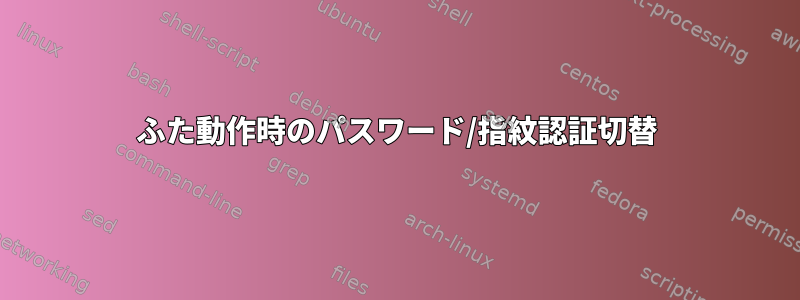
ログインおよびsudoコマンドのデフォルトとして指紋認証を設定しました。 3回失敗した場合、または10秒以内に指紋が検出されない場合は、パスワードの確認が必要です。カバーが閉じると(外部ディスプレイ)指紋センサーが(物理的に)遮断されるため、パスワードを求める前に毎回10秒待つ必要はありません。カバーの状態に応じて認証タイプの変更を実装する方法はありますか?
現在のUbuntu 20.04 / Gnome指紋センサーの使用:138a:0097検証センサー(Thinkpad T470)
【書き直す】
santiago@thinkpad-t470 $ cat /etc/pam.d/common-auth
#
# /etc/pam.d/common-auth - authentication settings common to all services
#
# This file is included from other service-specific PAM config files,
# and should contain a list of the authentication modules that define
# the central authentication scheme for use on the system
# (e.g., /etc/shadow, LDAP, Kerberos, etc.). The default is to use the
# traditional Unix authentication mechanisms.
#
# As of pam 1.0.1-6, this file is managed by pam-auth-update by default.
# To take advantage of this, it is recommended that you configure any
# local modules either before or after the default block, and use
# pam-auth-update to manage selection of other modules. See
# pam-auth-update(8) for details.
# here are the per-package modules (the "Primary" block) auth [success=2 default=ignore] pam_fprintd.so max_tries=1 timeout=10
# debug auth [success=1 default=ignore] pam_unix.so nullok try_first_pass
# here's the fallback if no module succeeds auth requisite pam_deny.so
# prime the stack with a positive return value if there isn't one already;
# this avoids us returning an error just because nothing sets a success code
# since the modules above will each just jump around auth required pam_permit.so
# and here are more per-package modules (the "Additional" block) auth optional pam_cap.so
# end of pam-auth-update config
答え1
私はUbuntuを使用していませんが、.txtファイルでタイムアウト値を変更することでこれを行うことができます/etc/pam.d/common-auth。
以下を試してみてください(アップグレードされた権限で):
echo "auth [success=2 default=ignore] pam_fprintd.so max_tries=1 timeout=3" >> /etc/pam.d/common-auth
これでタイマーが3秒に設定されました。もちろん、この値を必要に応じて変更できます。
何らかの理由で動作しない場合は、次の内容でファイルを編集してください。
auth [success=2 default=ignore] pam_fprintd.so max_tries=1 timeout=3
auth [success=1 default=ignore] pam_unix.so nullok_secure try_first_pass
auth requisite pam_deny.so
auth required pam_permit.so


