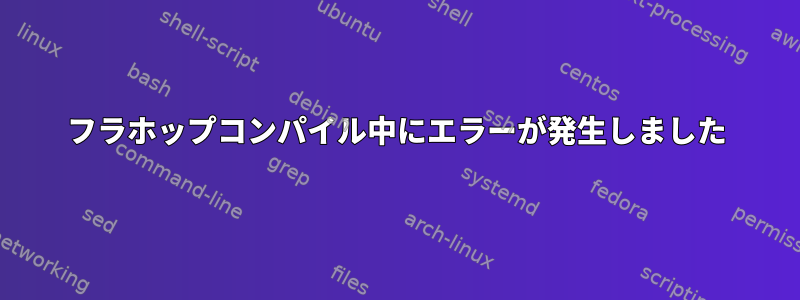
私が複製するときフラダンス私は一度可能性が非常に低いインストールしてください。
私はこの道を選んだautogen.sh
私は次のコマンドを使用します。
$ sh autogen.sh # -> OK
$ ./configure # -> OK
しかしmake失敗しました:
$ sudo make 2> errors.txt
$ cat errors.txt
hulahop.cpp:28:29: error: pyxpcom/PyXPCOM.h: No such file or directory
In file included from /usr/include/python2.6/Python.h:8,
from hulahop-web-view.h:23,
from hulahop.h:23,
from hulahop.cpp:31:
/usr/include/python2.6/pyconfig.h:395:1: warning: "HAVE_LONG_LONG" redefined
In file included from /usr/include/xulrunner-1.9.2.24/nspr/prtypes.h:58,
from /usr/include/xulrunner-1.9.2.24/nscore.h:51,
from /usr/include/xulrunner-1.9.2.24/nsDebug.h:42,
from /usr/include/xulrunner-1.9.2.24/nsCOMPtr.h:59,
from hulahop.cpp:20:
/usr/include/xulrunner-1.9.2.24/nspr/prcpucfg.h:807:1: warning: this is the location of the previous definition
In file included from /usr/include/python2.6/Python.h:8,
from hulahop-web-view.h:23,
from hulahop.h:23,
from hulahop.cpp:31:
/usr/include/python2.6/pyconfig.h:1031:1: warning: "_POSIX_C_SOURCE" redefined
In file included from /usr/include/sys/types.h:27,
from /usr/include/xulrunner-1.9.2.24/nspr/obsolete/protypes.h:79,
from /usr/include/xulrunner-1.9.2.24/nspr/prtypes.h:517,
from /usr/include/xulrunner-1.9.2.24/nscore.h:51,
from /usr/include/xulrunner-1.9.2.24/nsDebug.h:42,
from /usr/include/xulrunner-1.9.2.24/nsCOMPtr.h:59,
from hulahop.cpp:20:
/usr/include/features.h:158:1: warning: this is the location of the previous definition
In file included from /usr/include/python2.6/Python.h:8,
from hulahop-web-view.h:23,
from hulahop.h:23,
from hulahop.cpp:31:
/usr/include/python2.6/pyconfig.h:1040:1: warning: "_XOPEN_SOURCE" redefined
In file included from /usr/include/sys/types.h:27,
from /usr/include/xulrunner-1.9.2.24/nspr/obsolete/protypes.h:79,
from /usr/include/xulrunner-1.9.2.24/nspr/prtypes.h:517,
from /usr/include/xulrunner-1.9.2.24/nscore.h:51,
from /usr/include/xulrunner-1.9.2.24/nsDebug.h:42,
from /usr/include/xulrunner-1.9.2.24/nsCOMPtr.h:59,
from hulahop.cpp:20:
/usr/include/features.h:160:1: warning: this is the location of the previous definition
hulahop.cpp: In function ‘HulahopWebView* hulahop_get_view_for_window(PyObject*)’:
hulahop.cpp:101: error: ‘Py_nsISupports’ has not been declared
hulahop.cpp:112: error: ‘do_GetService’ was not declared in this scope
make[1]: *** [hulahop.lo] Error 1
make: *** [all-recursive] Error 1
コンパイルするのに役立ちますか?
答え1
error: pyxpcom/PyXPCOM.h: No such file or directory
あなたはする必要がありますPyXPCOM。そうではない現在、Ubuntuで。
いくつかあります。既存のPyXPCOM PPA、試してみることができますが、maverick以降更新されていないため、動作しない可能性があります。
そうでなければ、ソースからPyXPCOMをビルドする。ただし、まず次の点を確認してください。PyXPCExt(バイナリ形式で入手できます)はあなたの目的に十分です。


